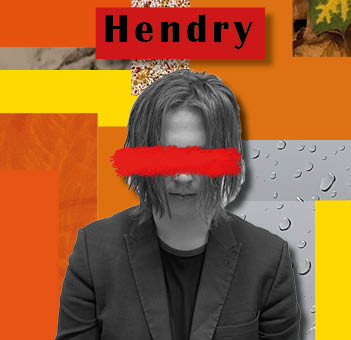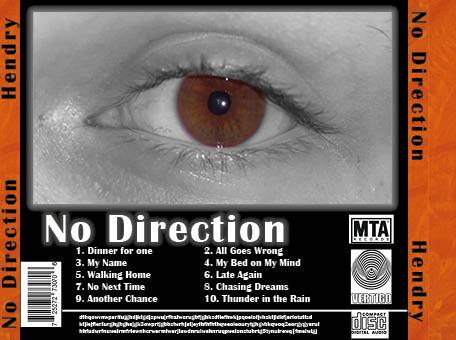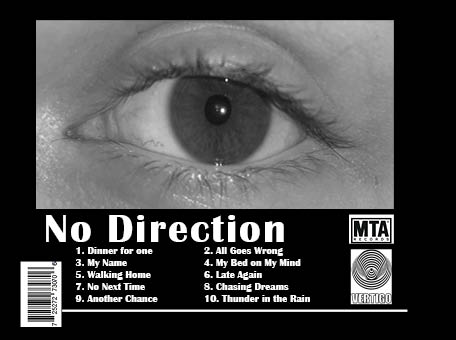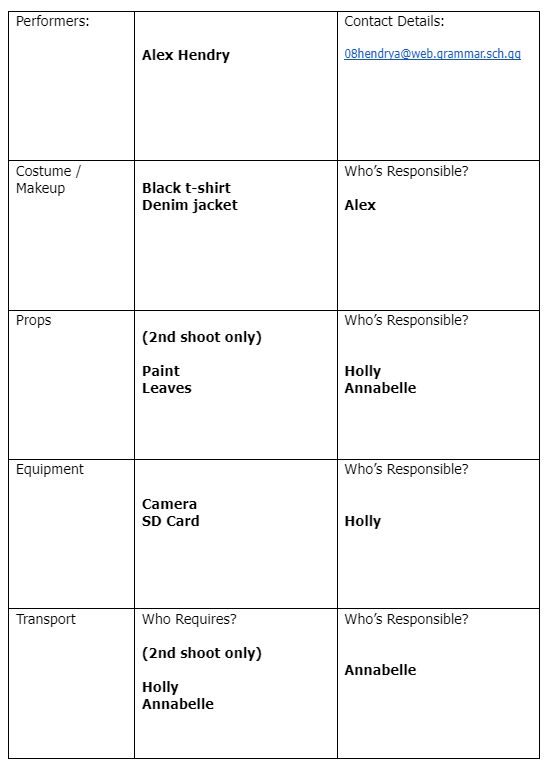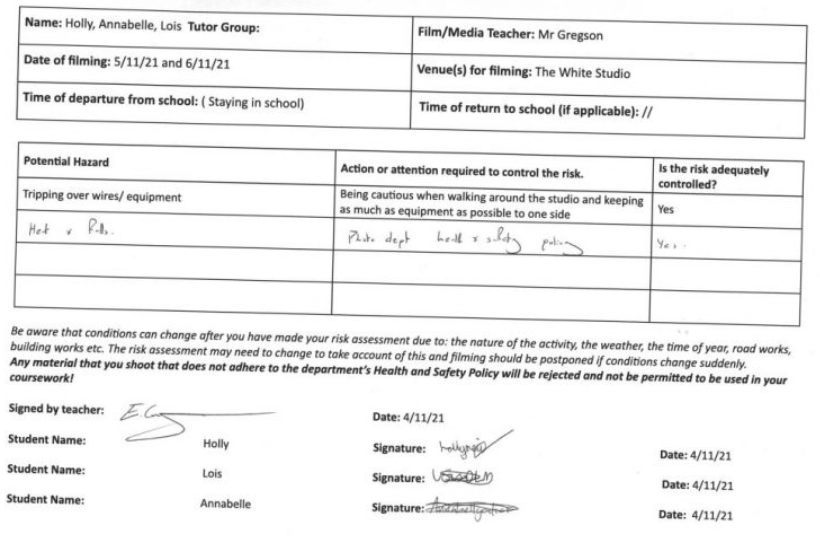Look Book
When creating or own Digipak, as a group, we created a look book using Padlet to help us get inspiration. To do this we looked at a variety of artists that were in the same music genre as us, we then took screenshots of the color pallets and patterns that were used. We also looked that social media pages and album covers that were also helpful for us to research. We noticed a connection between all of the artists work and displayed this on the Padlet below.
In conclusion, this particular task was very helpful as it has helped us to plan our own digipak. It has given us the chance to create our own designs. It has also given us an idea of what competition we are up against within the music industry of this genre. We noticed patterns of bright, bold colors to advertise the artist as well as their album. There are also patterns of this on their social media pages which help advertise themselves to their audience members. We need to keep all of this information in mind when designing and creating our own digipak and social media page, we also looked at how to make it unique to ourselves, to do this we were looking at ideas that has more of a warm tone color pallet .