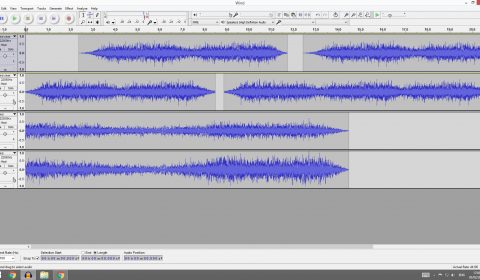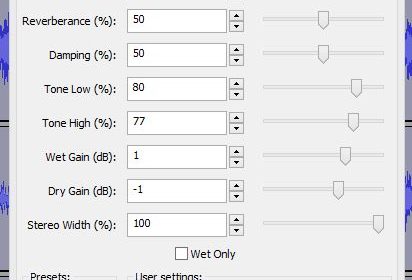Evaluation Question 1
For this evaluation question we looked at our thriller and compared it to our thriller conventions mind map that we did at the start of the course. We said whether to not the different aspects of our thriller was conventional or not and why.
Evaluation Question 2
This evaluation question is showing how our character was created and what we wanted to show and make the audience feel throughout our thriller opening. This shows how our character was represented in different social groups. For this question I added subtitles to my draft three to explain what we have done.
Note: Please turn subtitles on.
Evaluation Question 3
Intro: In this sake we had to create a presentation about distributors, we had to some general research into distributors and what they do. We also had to identify what distributor we would want to distribute our thriller and why. We looked at them closely and looked at what they have previously distributed and if it would fit in well with what we want.
Evaluation Question 4
Intro: In this task we had to make a voice thread explaining and identifying our target audience. This is important to identify our target audience so you know who you are making a thriller for.
Evaluation Question 5
Intro: This is our evaluation question 5, this question was reviewing what we did and the features we used to relate our thriller to our target audience. We used our narrative codes to do this.
Evaluation Question 6
Evaluation Question 7
Intro: In this evaluation we where looking at what we have learnt by making this product, we evaluated the progress we have made since our preliminary task, montage to our final thriller. It also shows what skills we have learnt in doing this.
Draft 3 (Edit includes music and foley sounds)
Intro: We have now completed our first draft with sound. This is a completed first draft of the final thriller as it has got all of the elements. In this post we will be getting feedback on our sound and the thriller in general. We now have one week to make last little tweaks and to finalize everything.
Feedback Summary –
The use of the chimes and bells are goods it gives it a spooky feel. We need to enhance and make bolder our sound stabs. Some of our shots last too long which is a problem as it will become boring. The lens flare is good as it gives it a beautiful but dark feeling. Some of the shots are to static, they need to have a bit of movement to them. The submerged title comes too soon and it does not long for long enough, this need to last for longer to give the audience time to read it. Make the last shot that fades to the water at the end last for longer. This will give it more feeling.
Self Assessment –
What is going well:
- The bells and chimes create a drone like sound which gives it mystery and a spooky feeling.
- The wind is good as is realistic and we have played with the balance of stereo so it travels from left to right when appropriate.
- The colour correction is good as most of our shots now all look the same.
Targets:
- We need to add more sound to the fall at the end, It is a bit to dead and it needs to be bolder
- We need to make our sound stabs bolder.
- We need to add a sound stab when our title comes in to make it a big moment and to make it more dramatic.
Sound Production and Editing
Intro: Once we had done research and decided on what sound we wanted in our thriller. We had to record or compose all of our sounds that we used. We then took them into audacity and edited them. These pictures show the process.
Here is a photo of us recording our sounds. We where using a tree to create the sound of a tree waving in the wind.
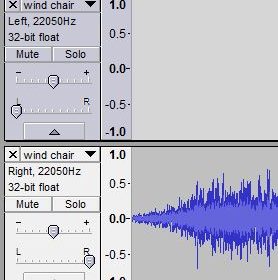
This picture is showing the balance between two tracks. Track one is panned to the left and track two is panned to the left. This will give the sound more depth as we can make the wind travel from left to right.
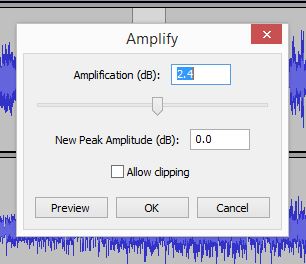
This picture is showing the amplify too, this can make the track either louder or quieter. If you make it too loud it will clip off some of the audio.

This picture is showing the Equalization tool, this is used to edit the frequencies, from the left it has a low in the middle this is the mids and at the right these are your high frequencies.