Design Skills 1
Whilst using Premiere pro we learnt how to use different video effects to alter how our video looks, from cool effects to amazing traditions to bring to life our music video and keep the audience engaged at all times.

This tool allowed us to zoom in or out on any clip to focus on a certain point in the clip, so we could change the scale and position of each clip. This helped us because when we wanted our performer off centre it meant we could move them to the side of the clip.

This last feature helped us change the colour of the screen to give off a better look for the video, this will also help to capture the audience’s attention and we can get some cool clips just by editing and changing the colour of certain clips to keep our music video interesting.
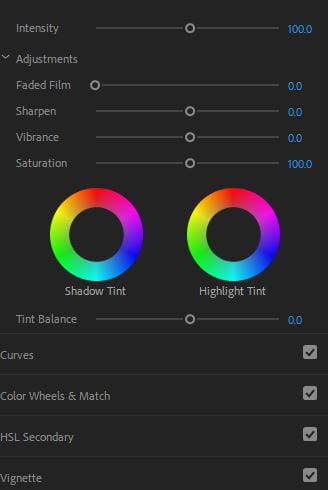
The specific impacts on the star image and genre is that these tools will capture what we want as a group, for example colour effects will help to capture the good memories of summer. These tools help to get across the stars image, these skills specifically effect the video by giving the narrative more of an interesting look instead of plain boring clips.