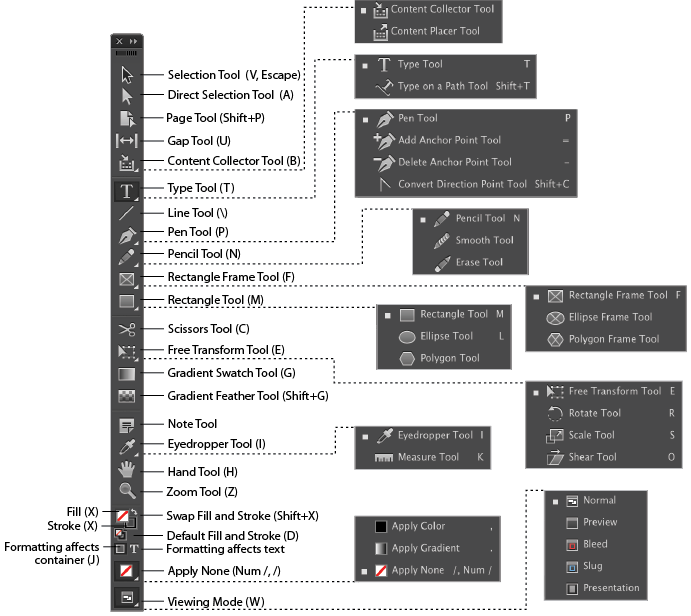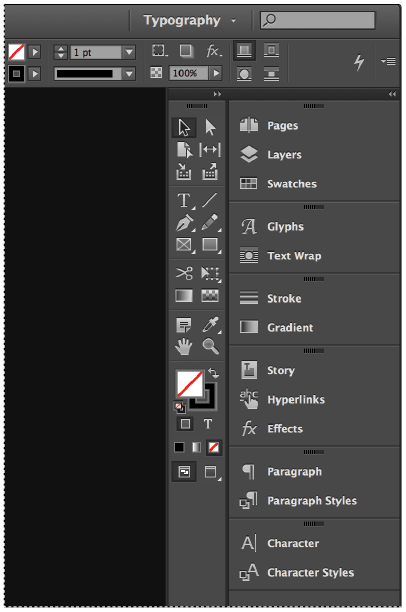Design Skills 1
What new design skills or production techniques have you learnt?
In Photoshop I have learnt how to brighten someones eye colour by using the dodge tool, I can take someones spots away by using the spot healing brush, I can lighten and darken my photo by experimenting with curves. I can crop the background of a photo out quickly with the quick select tool and the magic wand tool, lastly I can erase and recover the background carefully by using the eraser tool and the recover background tool. This can help with my genre of R&B because I can use bold curves to convey passion and make the picture smooth to recreate the slickness of R&B. This will also help with my narrative since my article deals with a harsh dramatic subject I can make my model look helpless by using the curves to make my model darker. This helps the representation of my star image since the effects make the photos look more professional and eye catching to an R&B audience.
In Indesign I can make text boxes. In the text boxes I can change the colour and make different gradients within the box, I do this using the gradient swatch tool and the gradient feather tool. I can write in the text boxes, with the writing I can change the colour, the font, the size, the gaps between letters and how thick and tall the letters are. In a box I can also place photos by copying them and pasting them into the box. This can also help with my genre of R&B since I can use different colour gradients to suit the genre and use an easy to read font so the audience will want to read the magazine more. The narrative will also be helped by making the font easy to read and fix spacing and place narrative where I desire. This will make my magazine look more professional and appropriate to the genre of R&B. Using all of these techniques I can create a star image of sensitivity, passion and feeling.
What went well and even better if:
Everything seems to be working great in Photoshop and Indesign, However I should work on making all my skills work more smoothly together.
Photoshop tools:
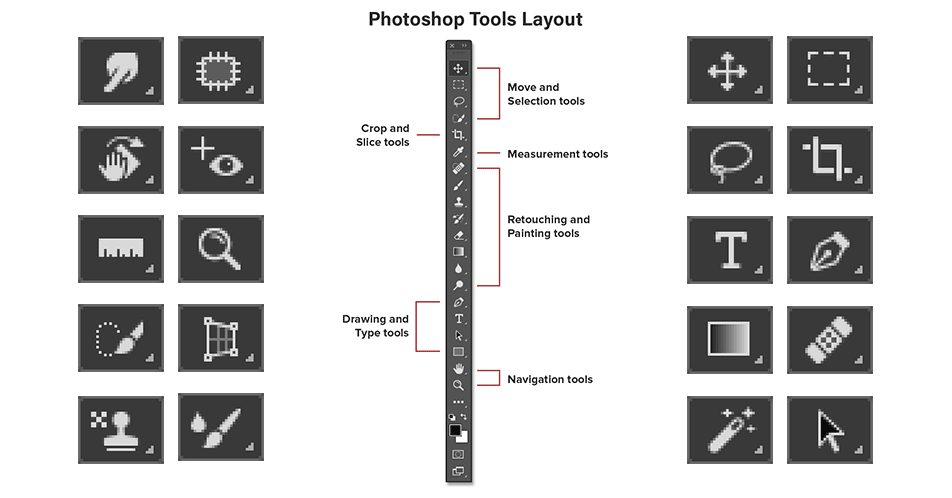
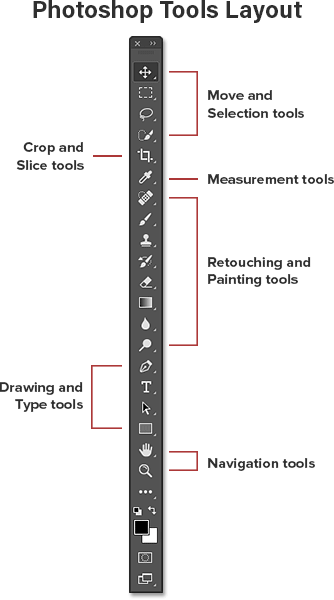
Indesign tools: