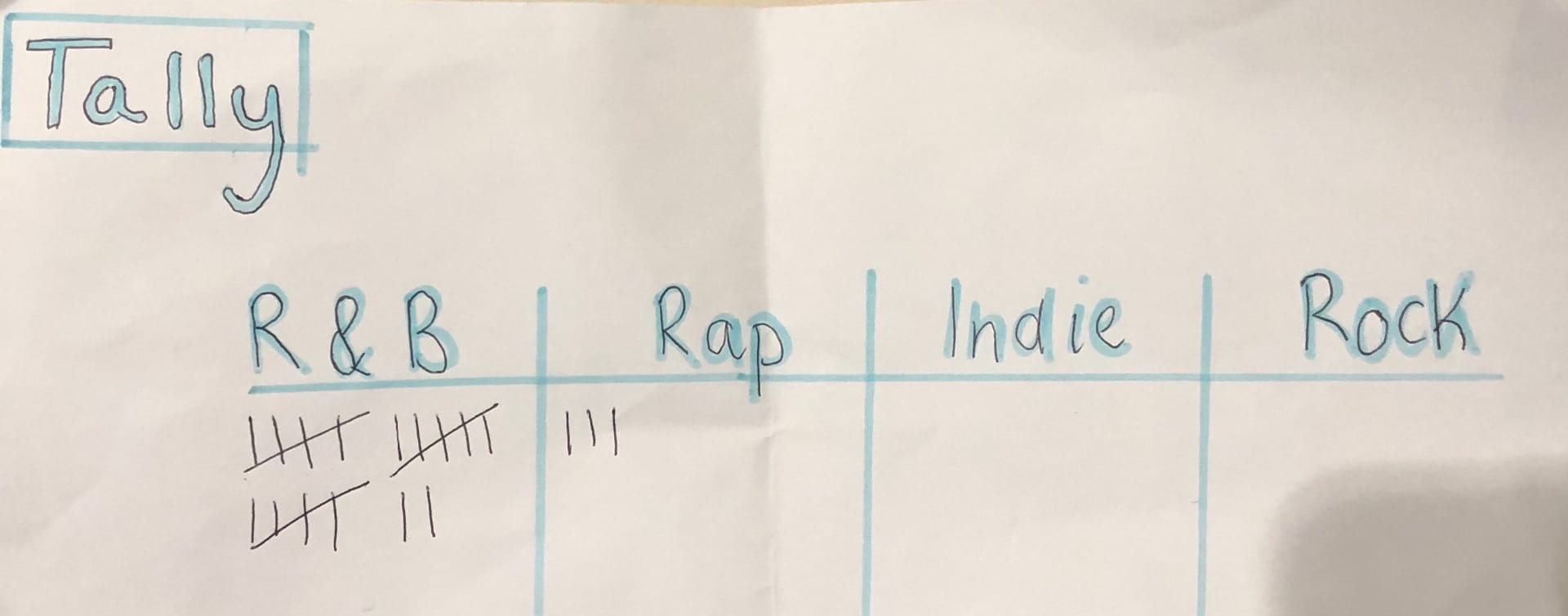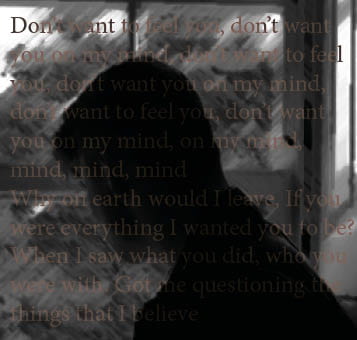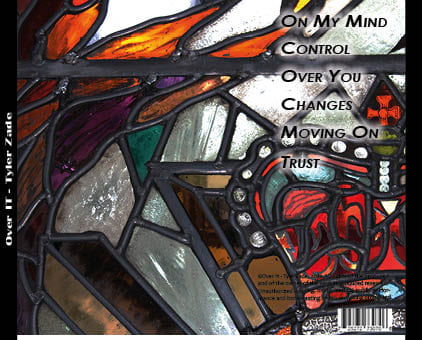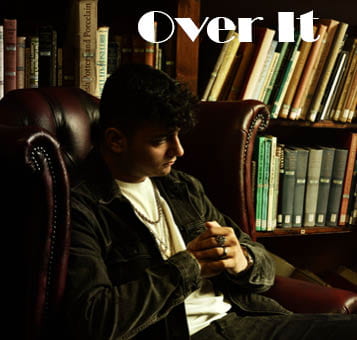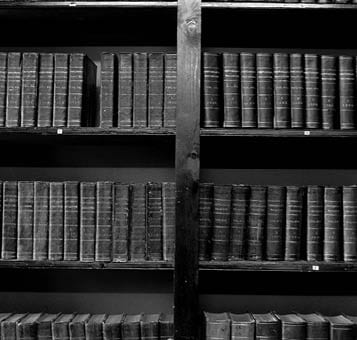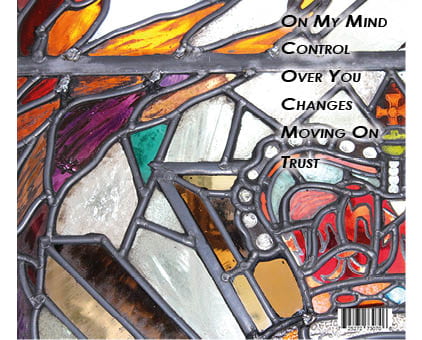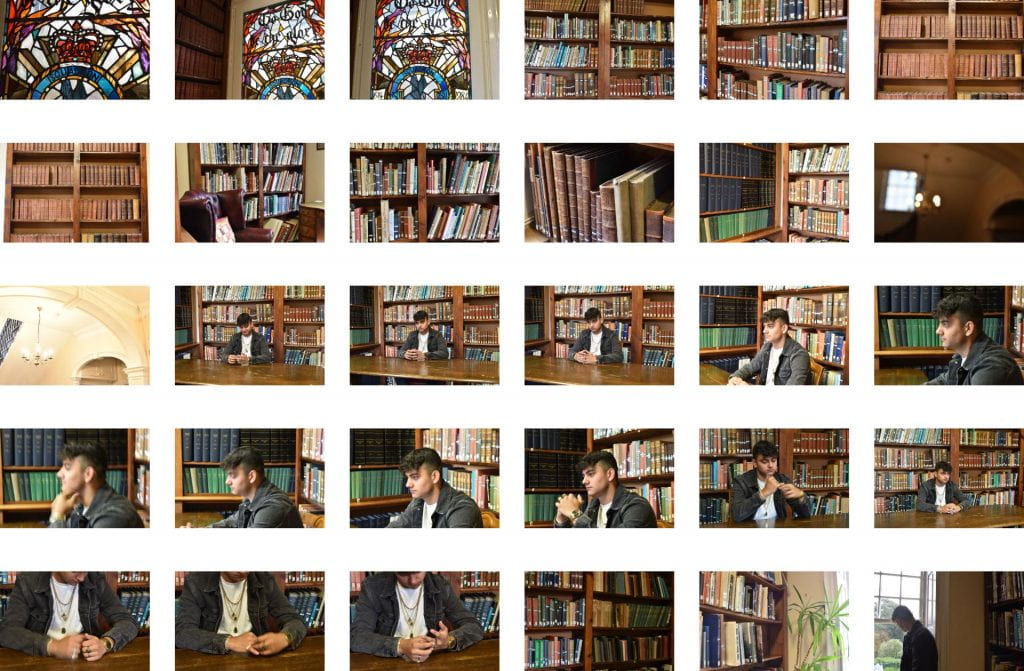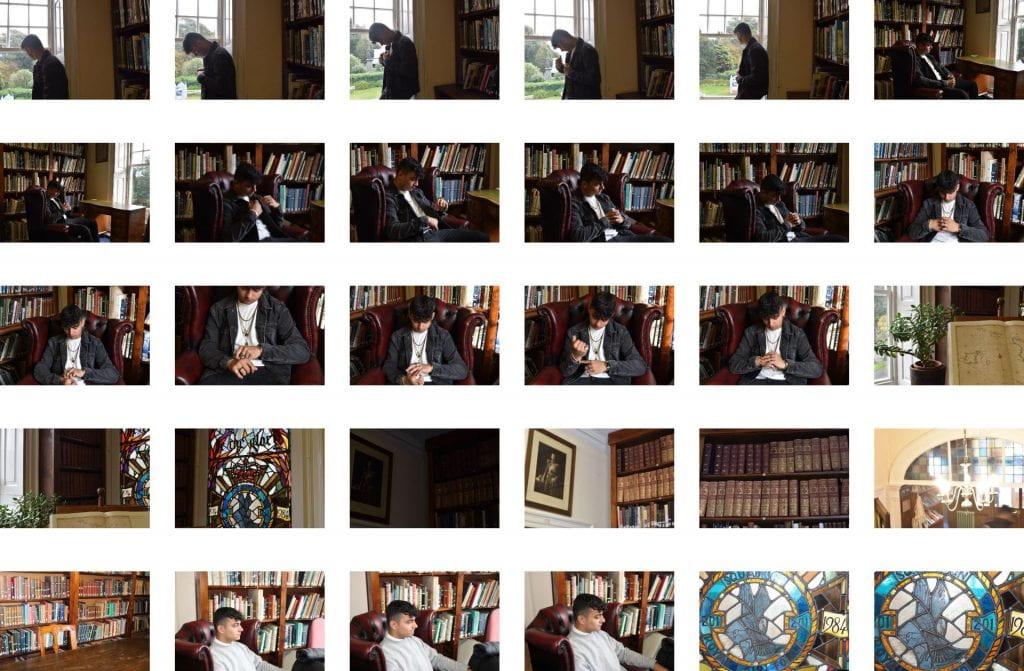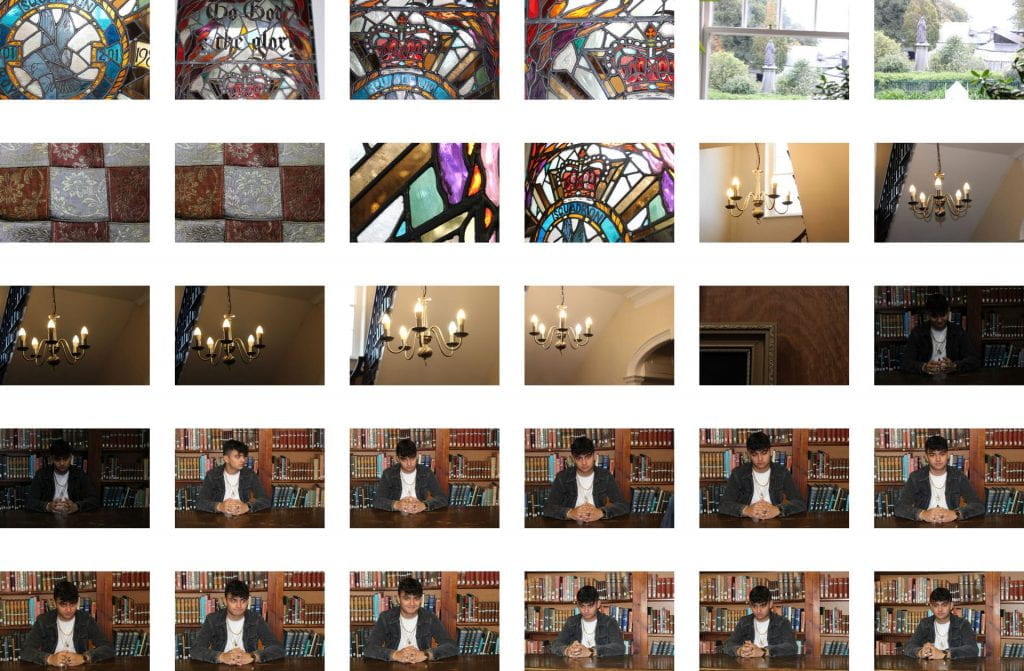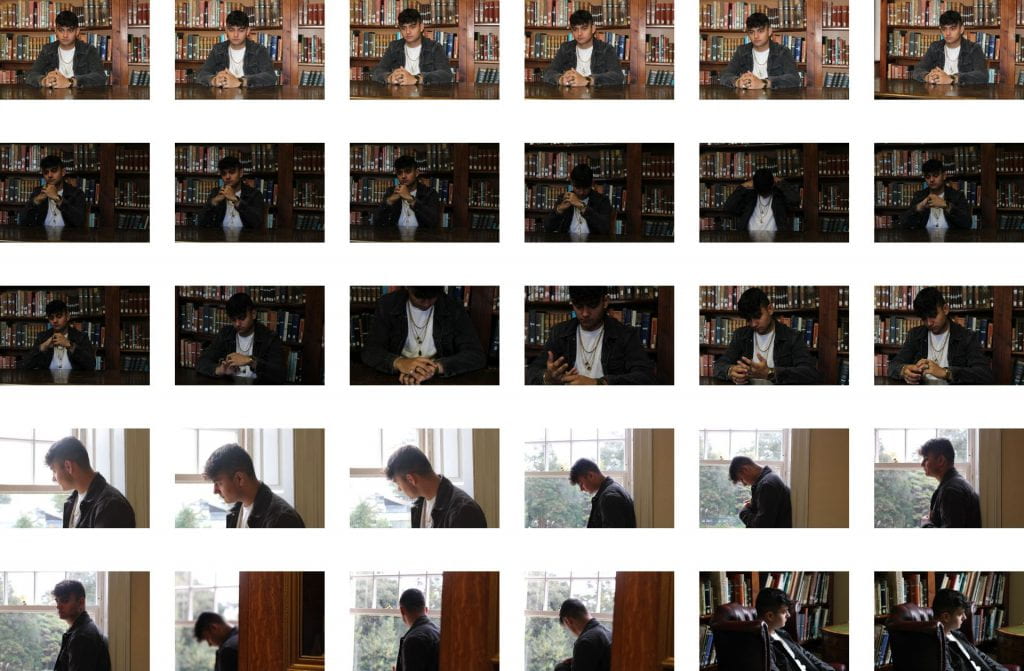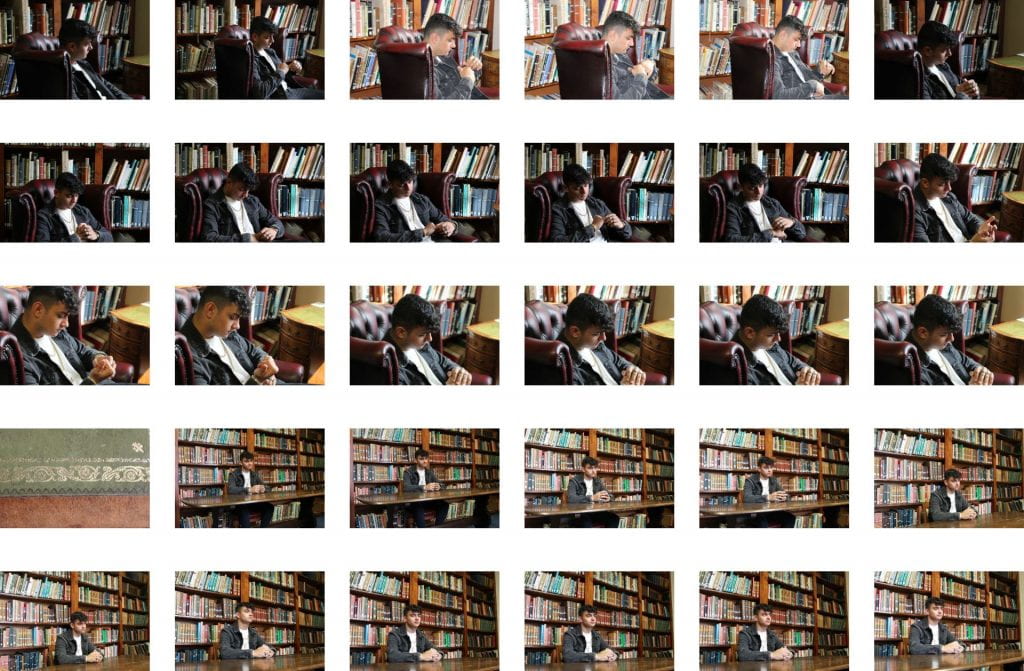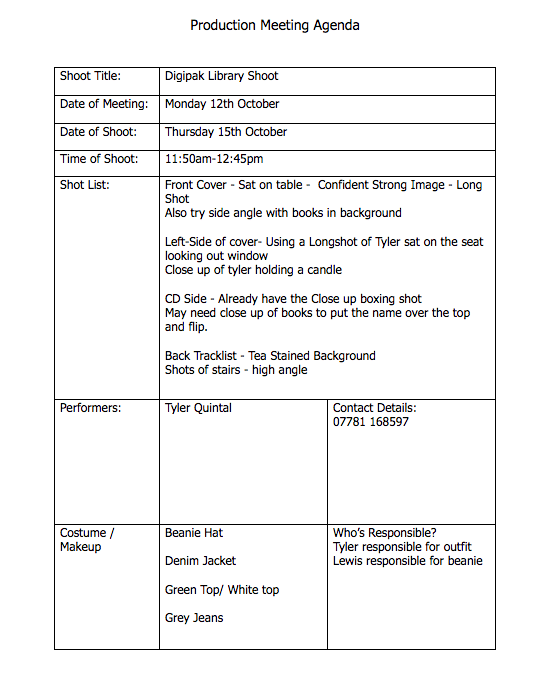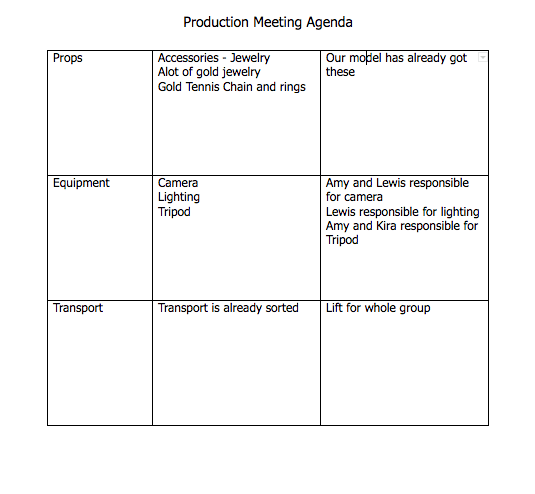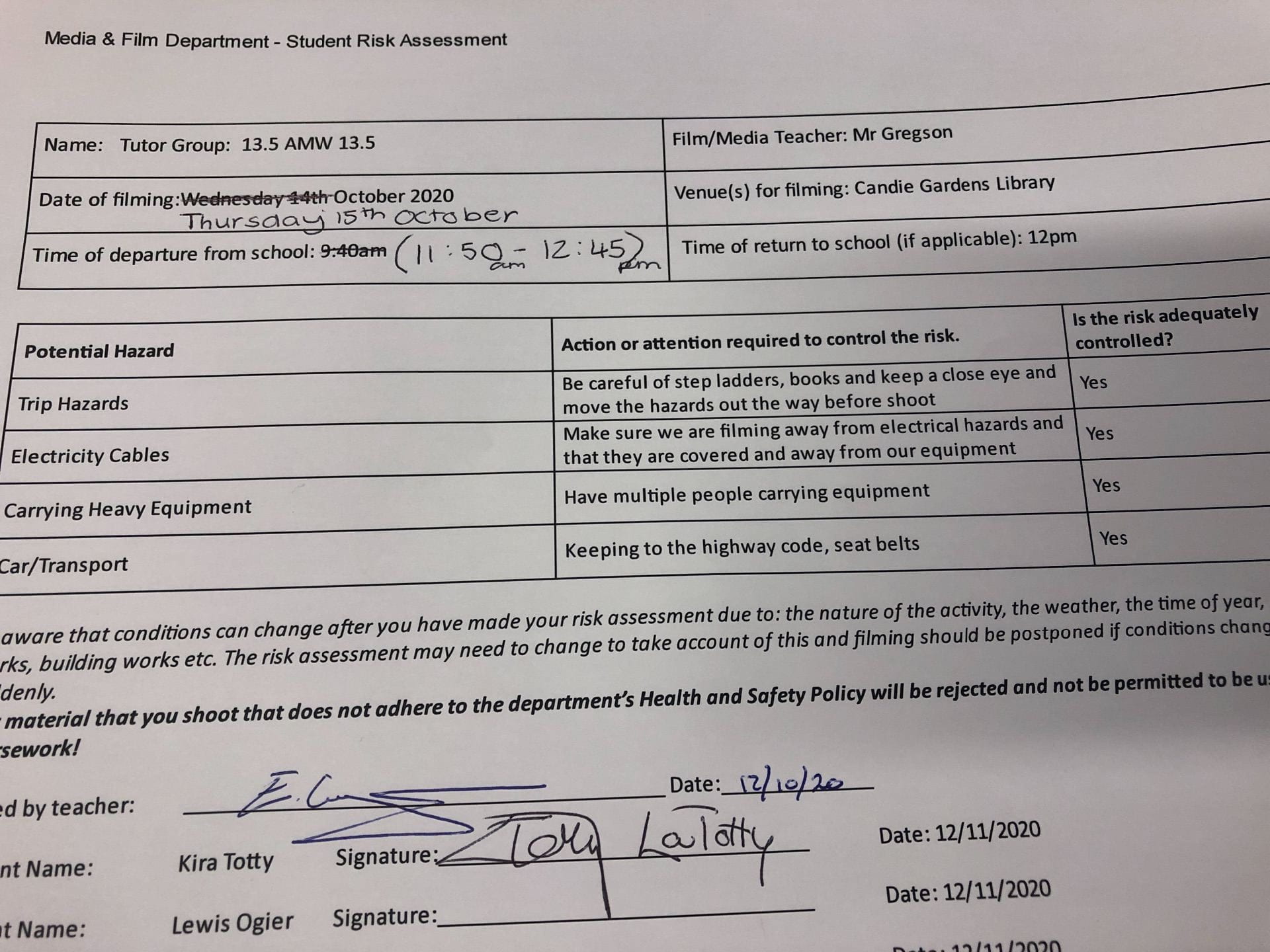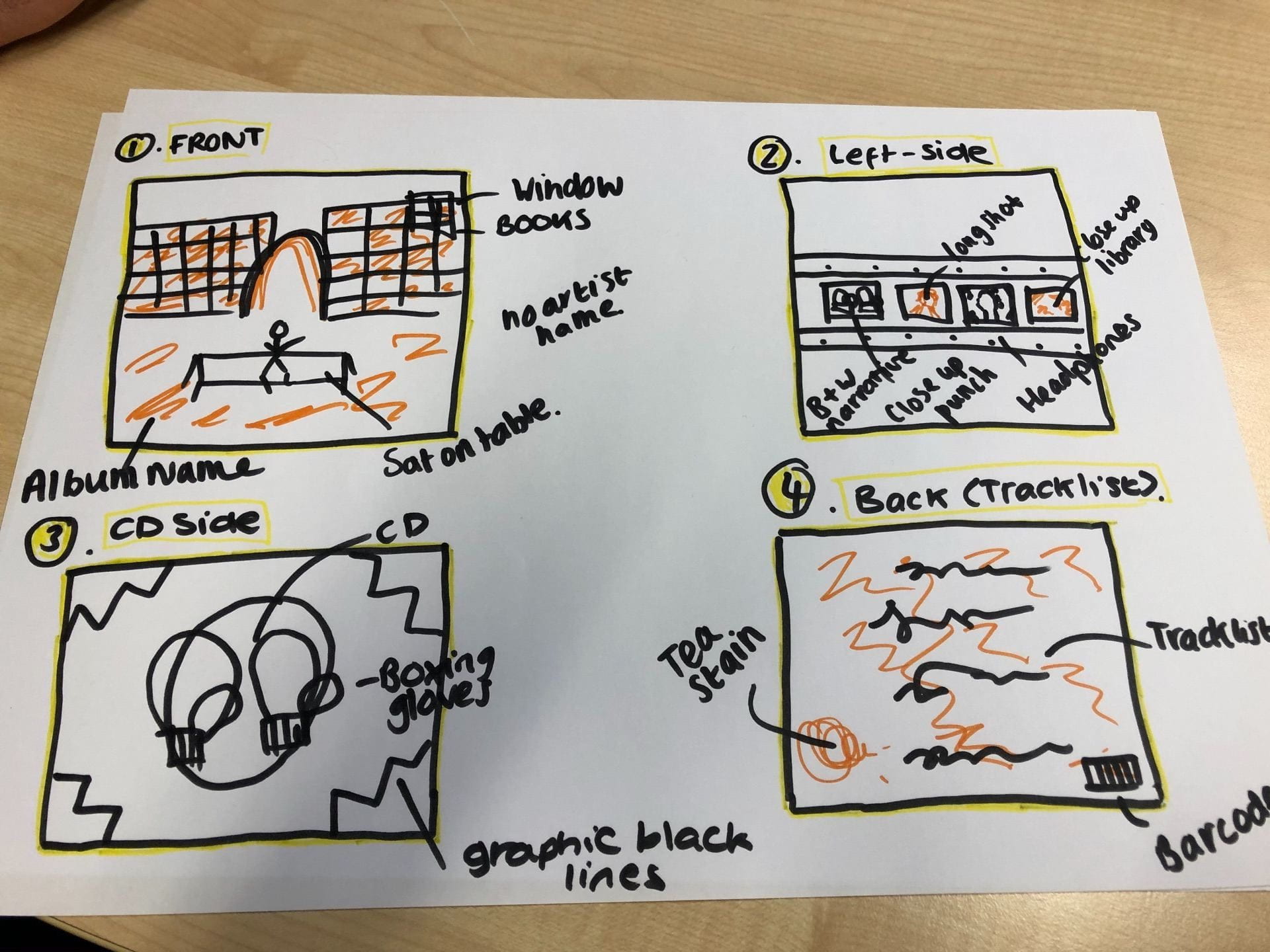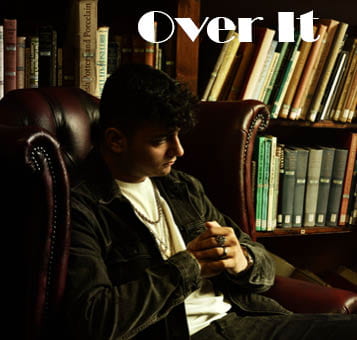

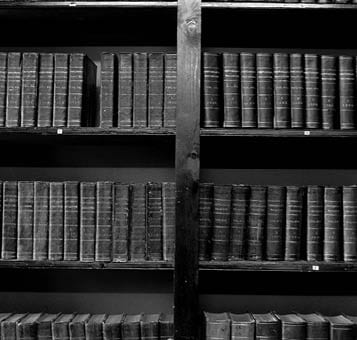
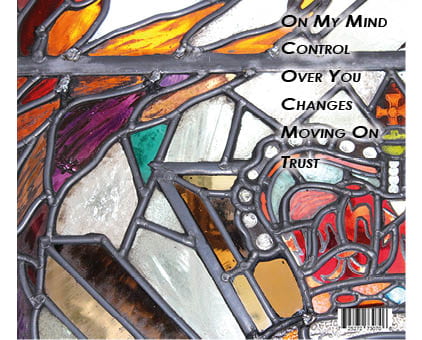
Click here for PDF – DRAFT 1.3
Above is the first draft of our Digipak. Our group are quite happy with our digipak so far, we think it has a clear message to our music video and helps us express an overall image for our star.
What went well:
- The images link for a wealthy, high-status profile (darkened images)
- The colour scheme of black and white works well with the dark coloured images
- The tracklist font works well with the backover and the acronym going down to spell the album cover
- The position of the camera works well with the different angles, textures and framing brought through.
Even better if:
- A different font on the front cover could display our RnB genre better
- Add a logo, record company and copyright details
- Artists name along the spine of the album as extra even though our star is well known
- More graphic design could be added
Assessing the appropriateness of our digipak and the level of production skills
I think that the camera and print production skills in the making of our digipak was successful as we managed to get a variety of shots including close up, high angles, low angles, mid shots, framing shots. Our artist is well framed in the images to make him the main part of the image. We used photoshop to edit our photos for a bigger contrast and darker saturation to the images. By being able to manipulate and crop them to the size we want for a greater depth of field.
The selection of mise-en-scene in the photos and the meaning it communicates
Our mise-en-scene created meaning through the basic, stylish and trendy side to the star with black and white clothing which made the accessories chosen, which was gold jewellery, stand out and signify a sense of wealth and high-status. We also edited our photos in photoshop for a bigger contrast and darker saturation to the images. The mise-en-scene definitely helped the brand and star image, especially the darker black and white image carried through from the music video and the edgy side to the star as he has redemption over the past relationships and is doing a very manly thing. His album is all about reflection. The layout of the cover is partly conventional at this point as it has the barcode, tracklist and the album title but needs extra added in the next draft such as the copyright, publishing notes and spine information.
The creative use of DTP to integrate images and text and use colour/typefaces
Furthermore, the conventions of our layout and page design which we played with on InDesign to compose our digipak. Having the title bold and covering the top corner with no artist name on the front, this allowed the album name to stand our as our artist is already well established, making the album simple and stand out to the audience. However, maybe I feel that we can make our own type of font and scan it in as ours does not depict our genre as best as it could. We were able to position and panel our images how we want them to fit the frame.
Overall we are happy with our digipak as we thought the range of camera angles and framing used allowed us to portray our star image in a way the carried the message through from our music video. The mise-en-scene even though it was basic, we had a trendy and stylish star, which helped the accessories chosen to stand out. Furthermore the InDesign and placement allowed us to explore the placement of our fonts and play with stroke and outer glow. However, moving forward we need more conventional features added in, such as the spine information, publishing notes etc. Furthermore, we need to look over the fonts chosen and if they fit our genre and maybe make our own as there are minimal RnB genre fonts on InDesign.