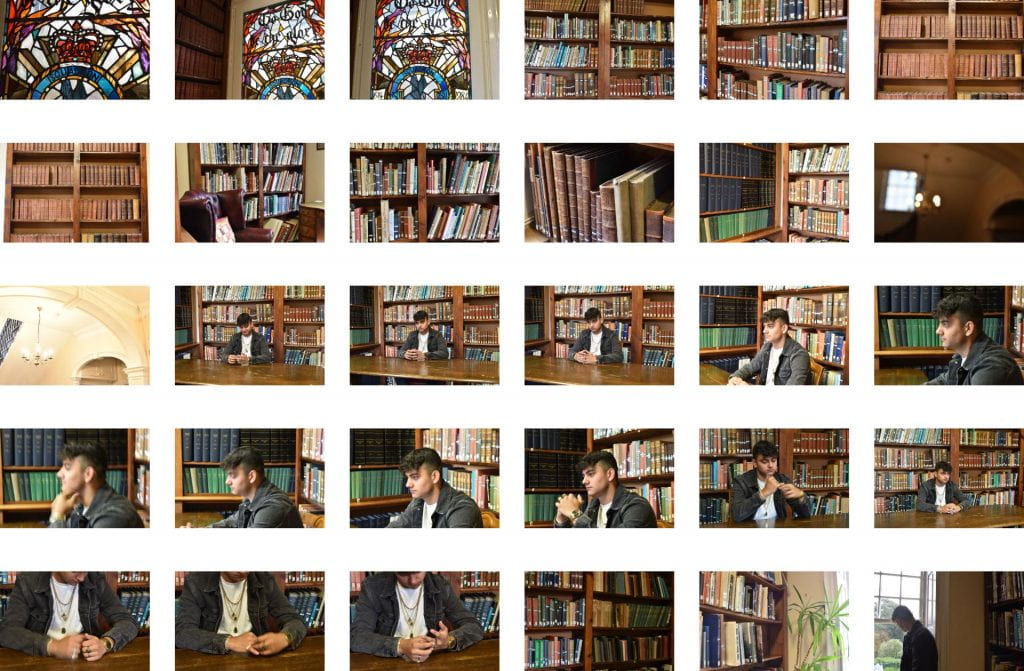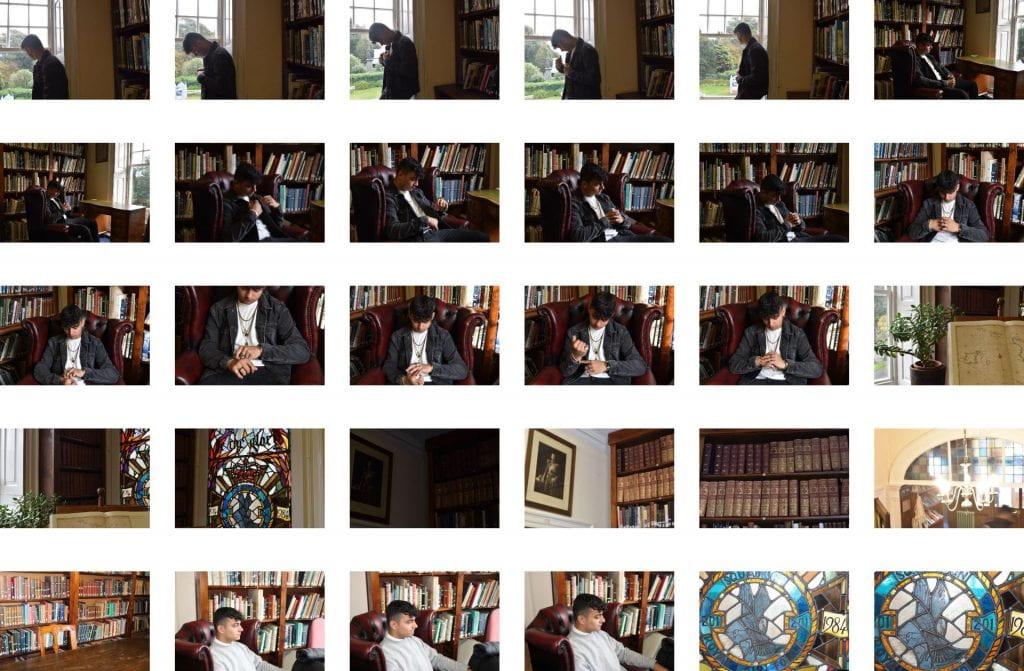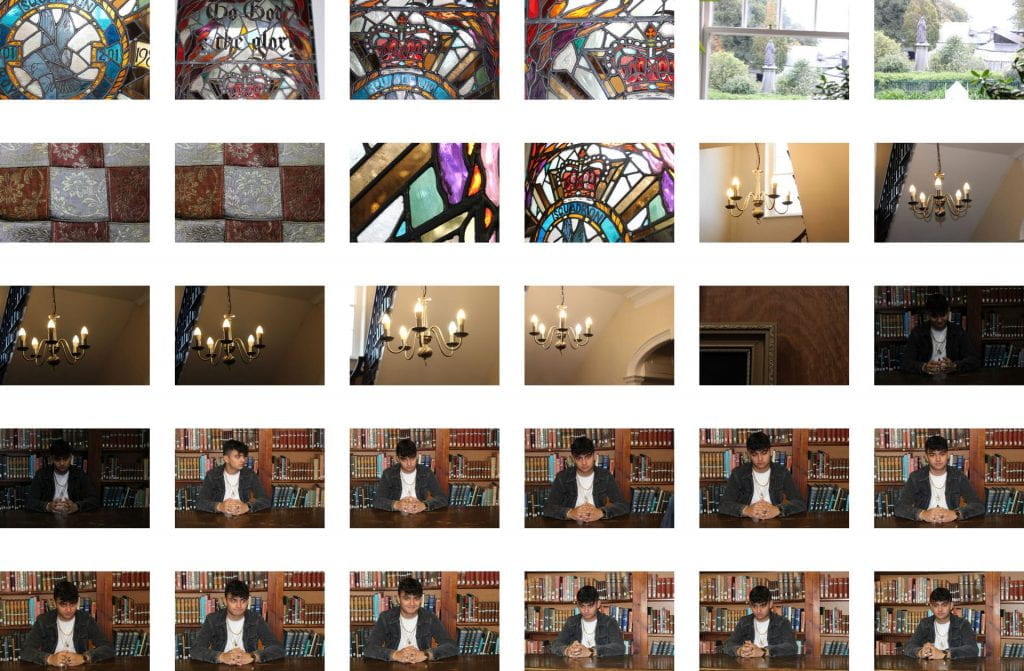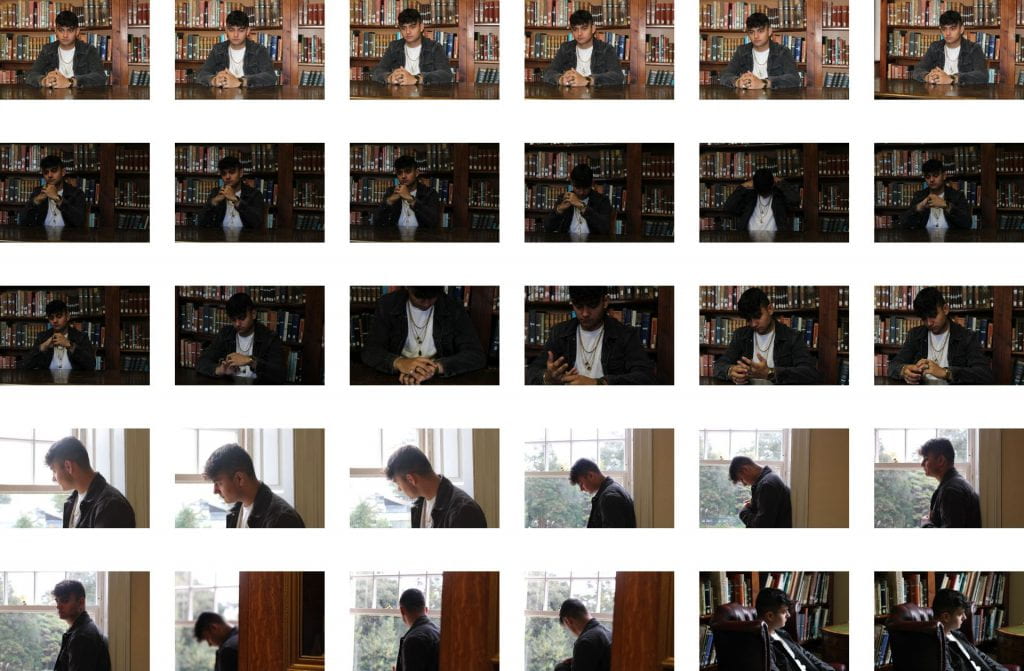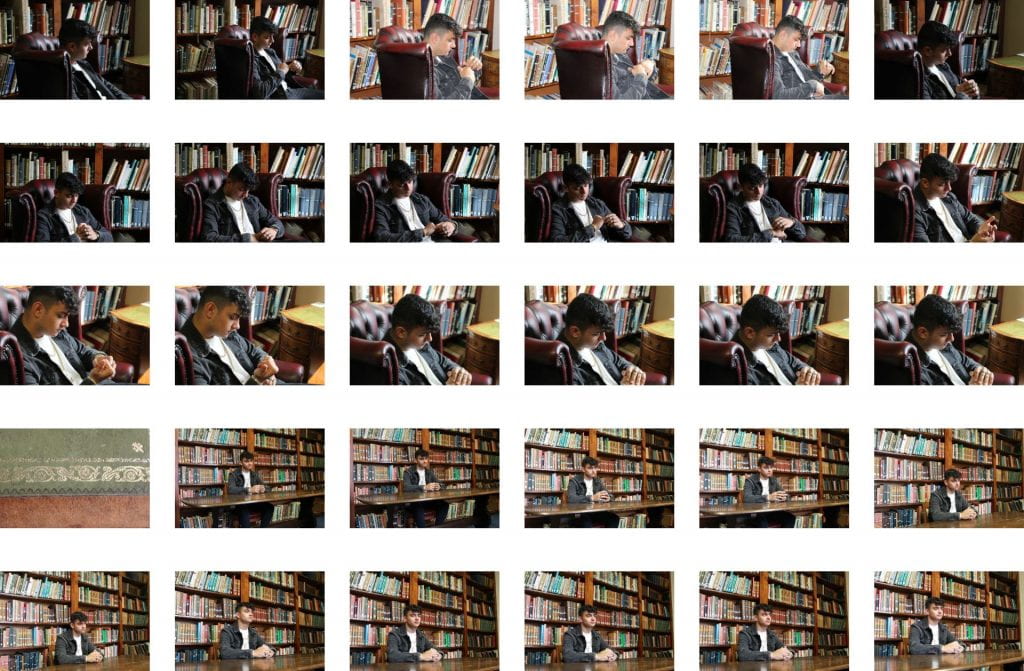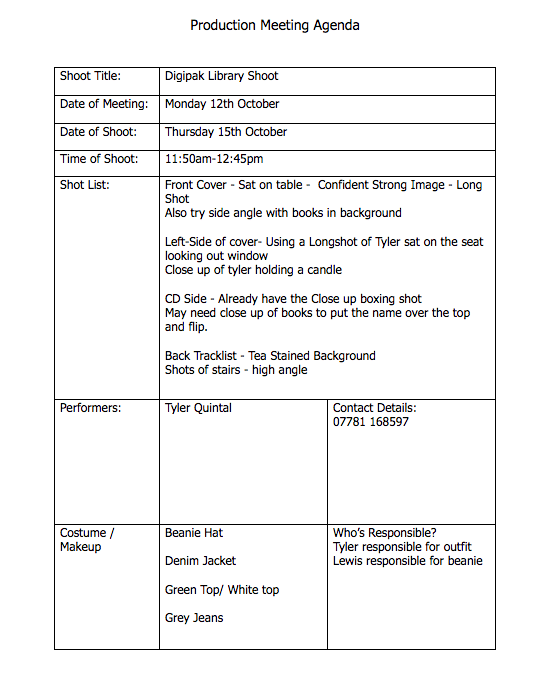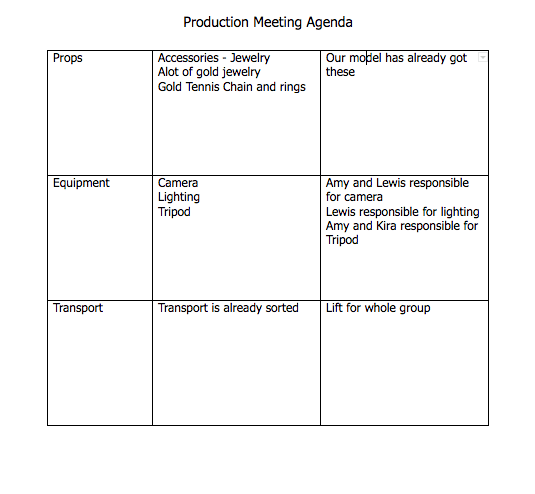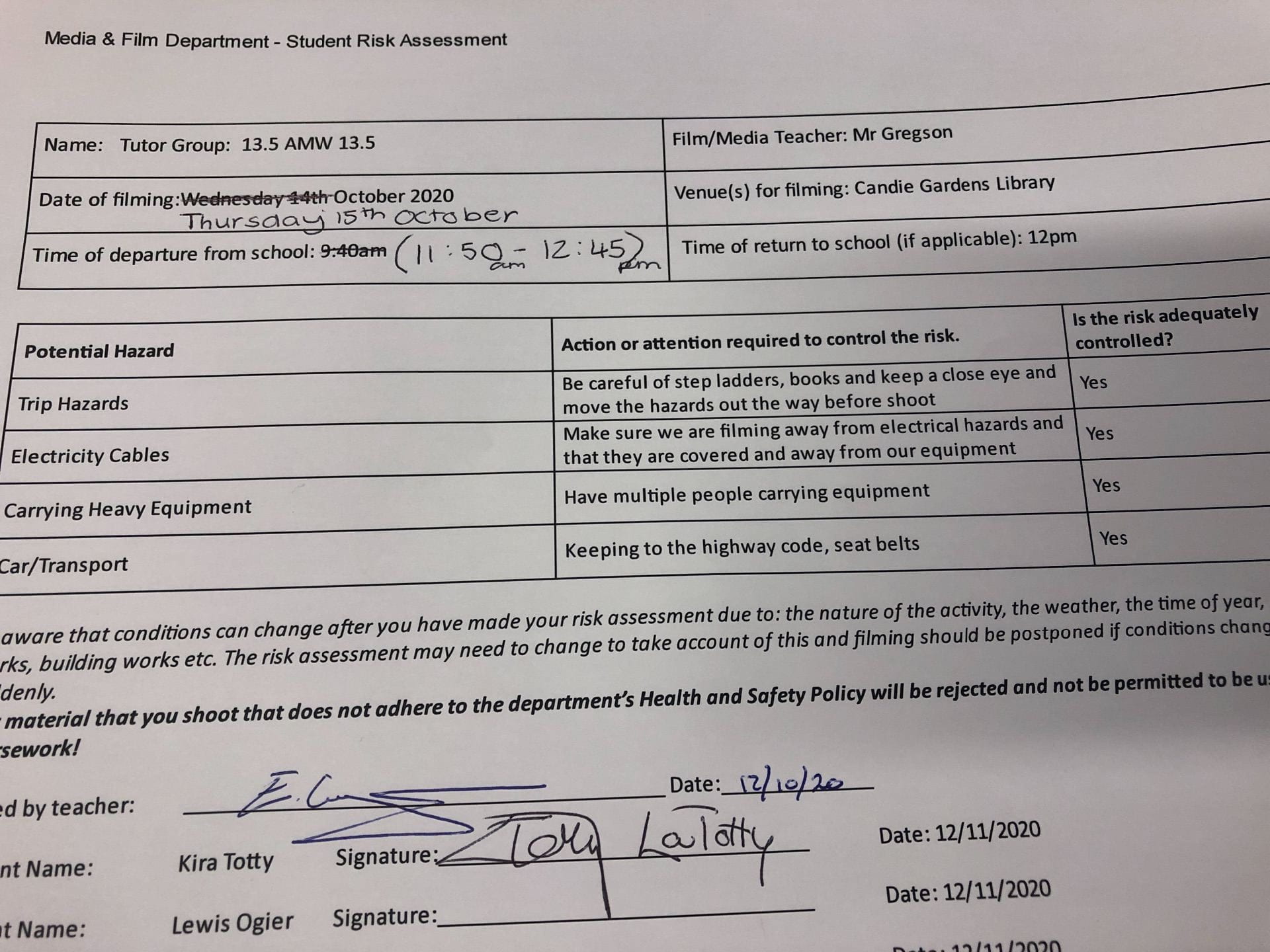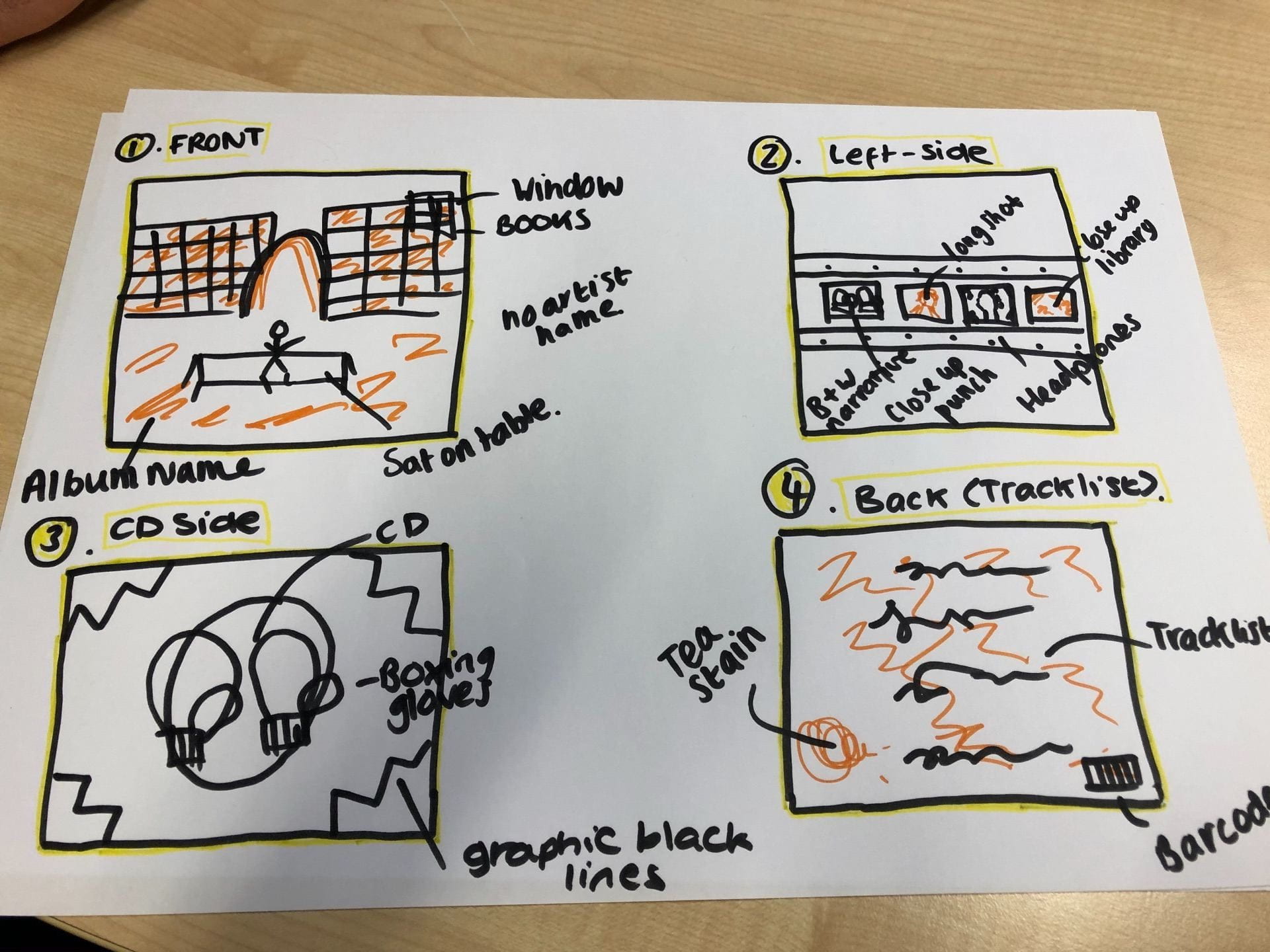Below I have attached the Screen Castify of my teacher’s feedback:
From the feedback, we have received from our teacher. We need to make sure we duplicate the timeline on Premiere Pro for the next edit. We can go back and have a record of what we have done. The narrative is clear. However, there can be some changes to make the narrative even clearer. The lip-syncing and clips need to be on the beat, such as when he is sat on the bench at the royal terrace the lip sync can be adjusted and the boxing gloves on the beat with the next clip at the start.
We are also not making enough of the ring. Especially at the end when it is left behind. The shot of the ring close up should be before the performance and connected to the ring before.
The positive part of the performance is the good frame within frames to portray confinement. However, we should reframe some shots by zooming out to crop the space and make the shot more interesting and shots such as the punch bag should be cut quickly and not have the whole tilt of the boxing bag.
The transition which we were told through our Specsavers feedback, our teacher believes is more comedic and out of place in our video.
Furthermore, our model’s reaction to the ring could be after he has lost the fight and before he decides to fight back.
But for our next draft, we should be able to play with the narrative and having some more training before he wins to see if this is easier for our audience to understand for the narrative.
Finally, he thinks the narrative should be black and white to distinguish what we have from the performance. Could have it back to colour by the end. We should just play around and see what works best or to keep the clips in colour.
Targets for Development:
- Focus on lipsyncing clips and that they are in a time
- Make sure the shots are on the beat
- Make more of the ring (Close up)
- Get rid of the transitions that were added (have a play with other ones)
- Play with the colour – see if this distinguishes the performance more
Reflecting on our targets and teacher feedback, we will have to look at specific areas such as the transitions as a group and decide what steps to take forward because we received differing feedback from our Teacher and Specsavers.
Furthermore, I think that the idea presented by our teacher about the two fights, one in which he loses and realises his problems and starts again and then wins could be a good idea and that we should try it to see if our narrative becomes clearer. However, it may defeat the structure of our narrative that we tried to imply throughout our Draft 2. As he looks at the ring leaves it and is upset but as he gets beaten up he realises that this is his passion and he can get over the heartbreak and leave the ring behind.