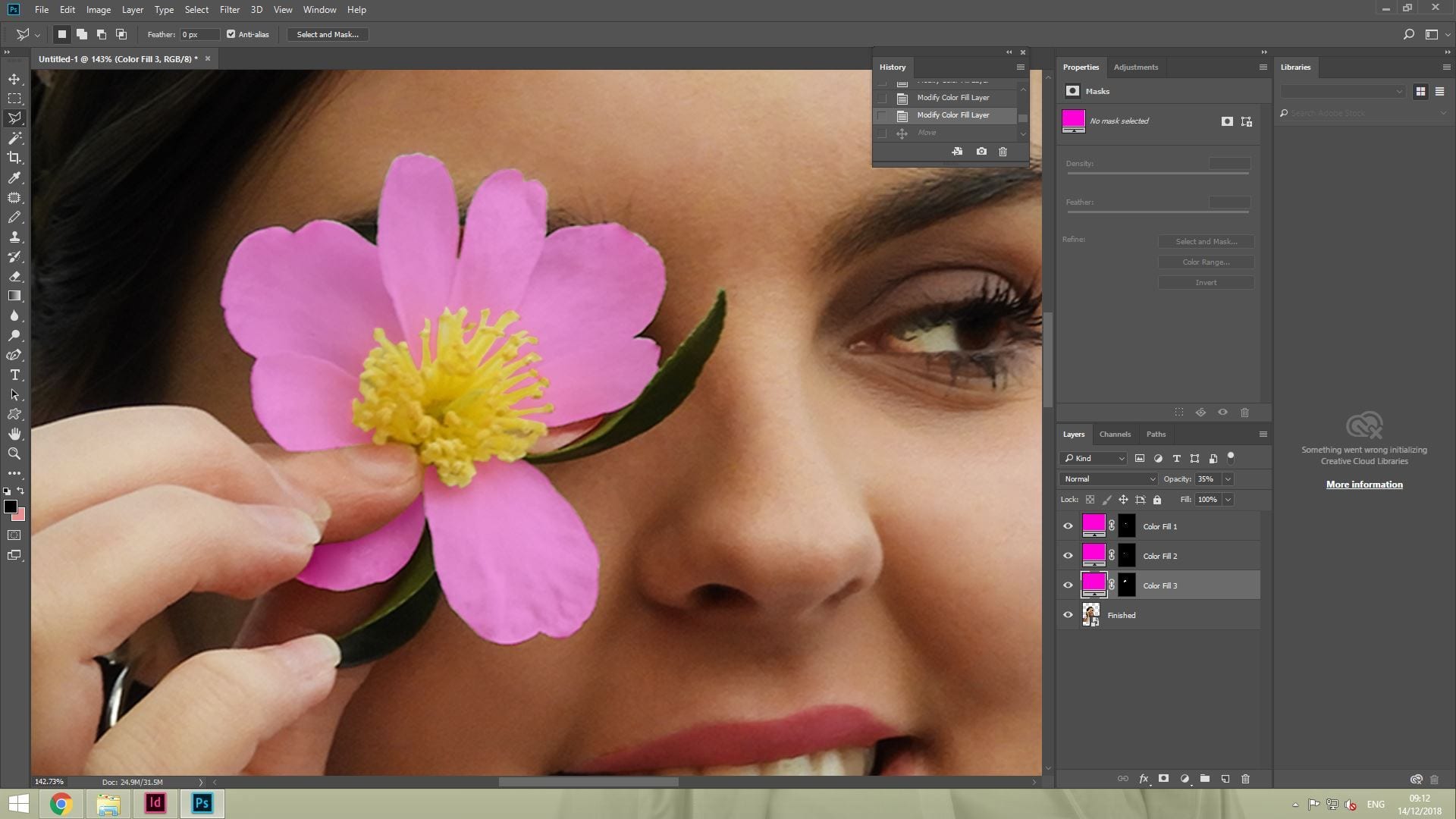First, I cut out the flower using the polygonal tool to create an outline. I then selected solid colour and changed the blending options to make it more transparent. By doing this, it made the image ‘pop’ with colour and create a lively vibe. I did this as it was plain and white which didn’t suit my genre.

Then, I cut the flower out using the polygonal tool to place around the star. This would portray their star image to be cute and friendly. I changed this in the end as I didn’t like the look of it as it blended with her shirt which is also white.
Finally, I lightened her skin colour as that is a main factor in the style of Kpop. They believe porcelain skin shows them to be young and trendy. I did this by using the dodge tool and making the size big enough to cover the image. This makes the brightening even and not dotty.