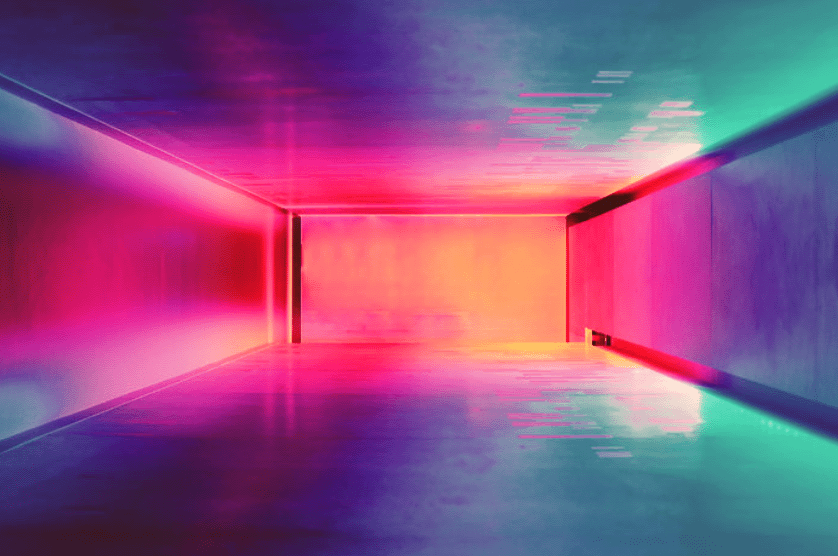Above, are my annotations of an album, typical of the electropop genre.
The general conventions of an electropop digipak are as follows:
- Colours – bright, neon
- Imagery – the star is usually pictured on the front of the digipak, often in a powerful position with a facial expression that conveys them as edgy, moody and carefree.
- Text – it is actually rather common for the front of a digipak belonging to the electropop genre to not include any text.
Some of the technical conventions of any digipak, not specific to a genre, include:
- Imagery
- Album title
- Name of the star or band
- Spine
- Copyright information
- Barcode
- Track names
It is important to understand how the colours, imagery and text, conventional to the electropop genre, attract an audience. These conventions will be very helpful when we come to produce our own digipak as we can ensure that our audience will have the preferred reading that we intend to communicate. To guarantee a preferred reading we need to include many of the conventions listed above whilst also ensuring we make sure that we our digipak is still unique so that we can stand out within the music industry and ultimately generate a profit. .