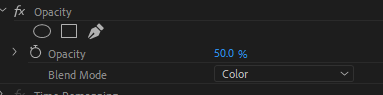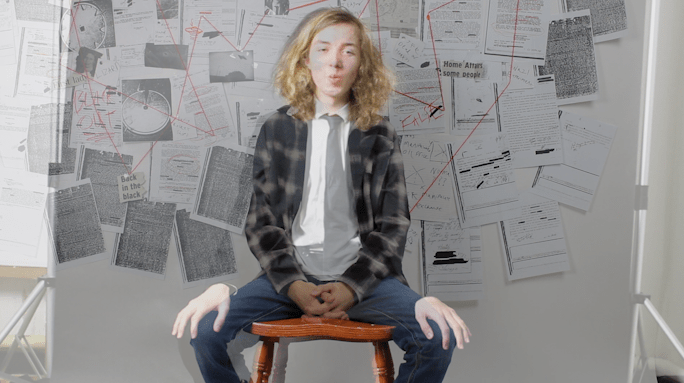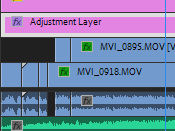Here are a couple examples of skills I have used within this project using Premiere Pro;
Blend mode –
In order to create the red effect shown in our colour test clip, I created a solid red colour layer above the footage and under the opacity tab changed the blend mode to colour, creating this tint.
Opacity –
I have also used the opacity tool to overlay shots and line them up in order to create a visual match in places, I overlaid one layer above the other and changed the opacity to 50%, allowing me to line up the images and then cut between them to create the visual match effect for the video
Adjustment Layer –
A feature of Premiere which I have found a lot of use for is implementing an adjustment layer above clips, this allows me to apply filters and colour correction to everything below the layer, particularly useful when there are multiple different clips below due to fast edit speeds.