Reflection
Here I have selected 9 examples of successful contents pages which caught my eye as some inspiration for my own contents page. Some of these contents pages like the second slide are very busy and include lots on images and colours whereas the first slide is a very simple contents page with only 2 colours and no images, it simply has numbers and headlines. Although these examples are very different I think they are both successful as they both tell the reader what is inside the magazine and where to find it which is the main purpose of a contents page.
This task also allowed me to pull apart the details of a contents page which will help me to ensure I have all the required details in my contents page. Some of these elements include page numbers, headlines, relative images and section headings. One of my favourite examples Is the 4th one as it is very unique and has some complex details but is also simplistic enough to make it easy for the reader to find what they want. In a lot of these examples the page numbers are a large element and are generally in a larger type face than the surrounding headings, this is in order to draw in the reader to where they can find all of the information within the magazine.
My contents page is going to be a single page therefore most of my chosen examples are single page content pages excluding 2 examples where the contents is more spread out and therefore spreads across a double page.
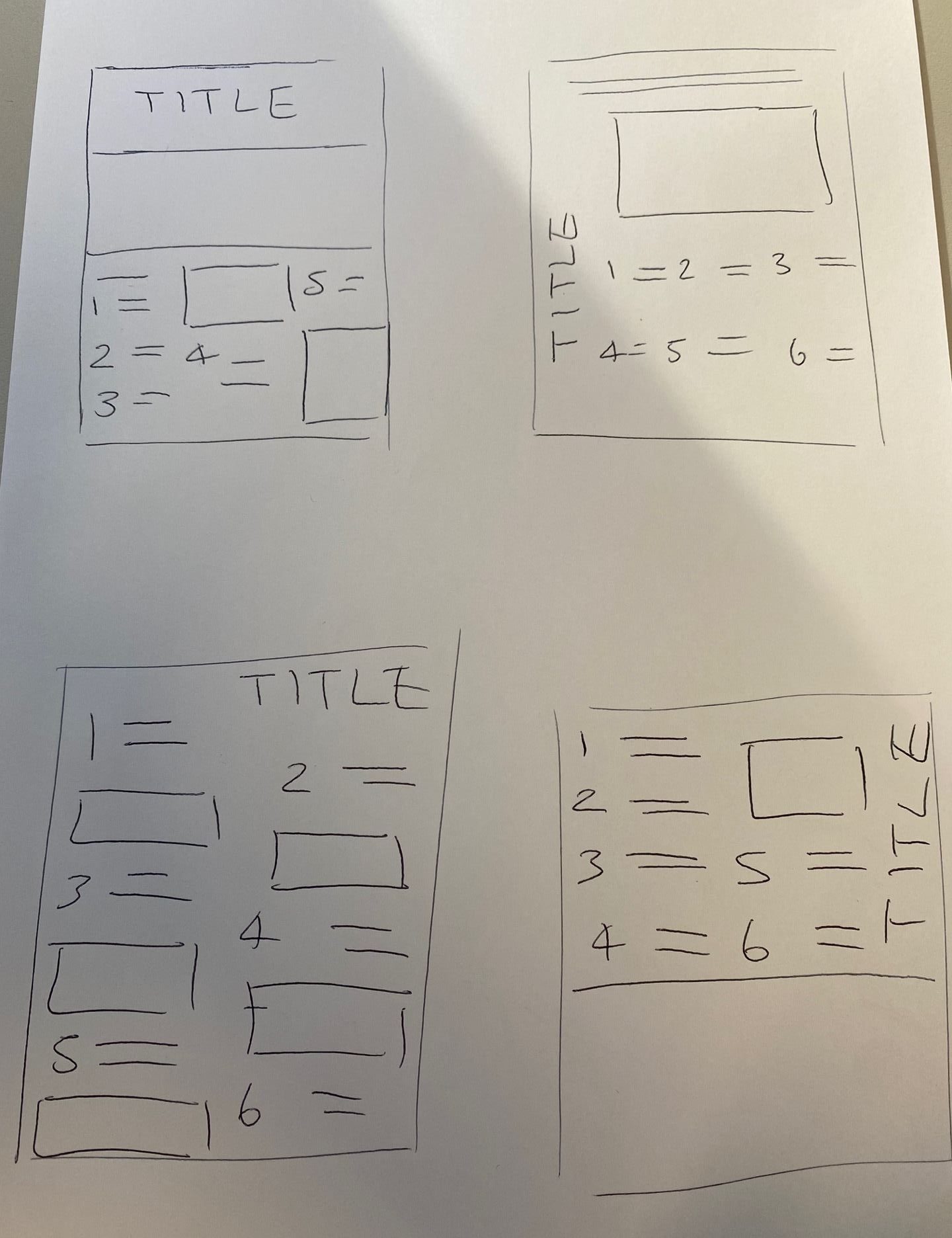
Here are some design ideas i sketched out to give me some ideas for the layout of my contents page. Some of these were inspired from my example content pages and some I designed myself. These will help give me ideas when designing my contents page on InDesign. My contents page needs to follow AIDA (attract, interest, desire, call to action) these 4 elements help create a popular successful piece of media. My contents page also needs to follow on with similar designs and colours from my front cover in order for my magazine to work together as a whole. Another key thing I need to keep in mind when designing my contents page is that the main purpose of this page is for it to be informative for the audience and therefore making it attractive should not take away from this.
5 Catchy Headlines
- B2B Join Forces For The Last Time
- Unseen Interview With EDM’s NO.1
- Tips To Become A EDM Star
- Is Calvin Harris Touring Again?!
- The Time For EDM Is NOW
Next I have thought up 5 catchy headlines to use in my contents page. These headlines need to be very catchy to the audience in order to draw them into reading more therefore it is best if they are short rather than really long. Imperative words such as ‘NOW’ , ‘LAST’, ‘UNSEEN’ also grab the audiences attention making them feel as though they have to read it! Other language features such as alliteration and hyperbole are also very effective in headlines. Creating headlines which make the reader want to find out more is the main focus otherwise your audience may not be interested past the first page of your magazine.