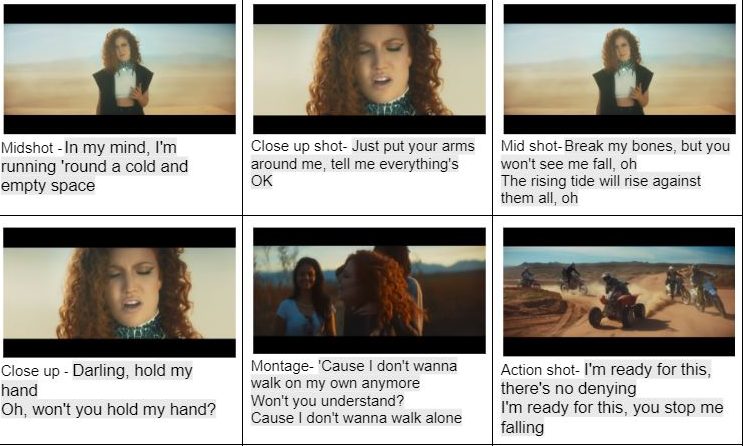In this video preliminary task we had to shoot a 10-15 second narrative that is associated with our music video. We learned all the techniques and basics of filming a narrative sequences like the 180 degree rule and match on action were you must film the same action in different distances and angles. We needed to represent a story using the media language with the use of camera and editing hoping that it helps signify (De Saussure) the narrative we wanted to get across to an audience.
Here we chose to replicate an air hockey scene which will be in our music video, however instead we used a cheddar to replicate this scene.
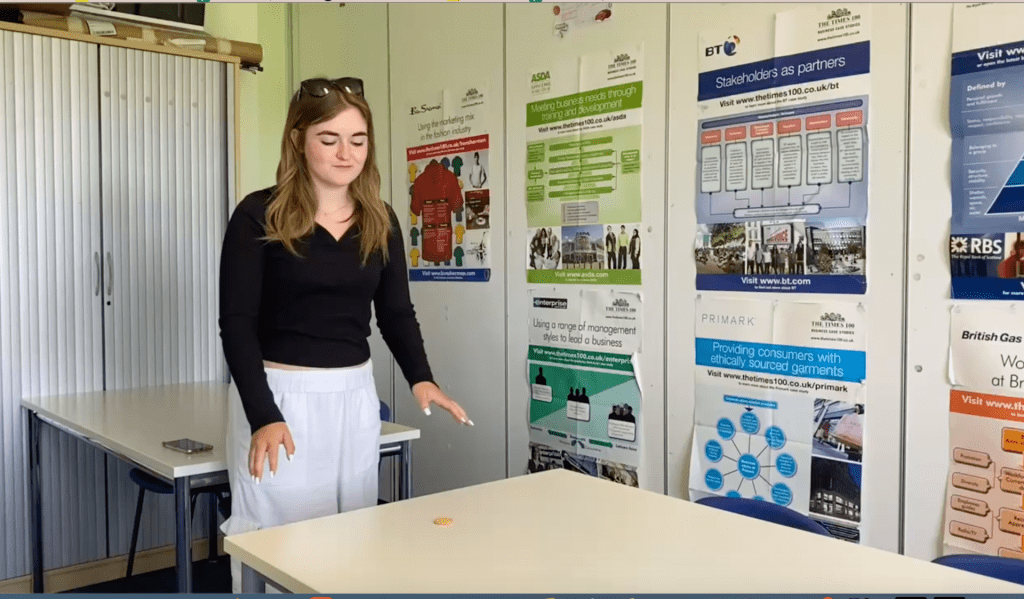
From this clip I believe we successfully managed to to represent a competitive yet fun game with the different angles and shots of the match to add some more excitement to the game. The cuts to close up adds more of an engaging watch for the audience, and to perhaps improve this clip we could have used some camera movements like a track of the cheddar to add emphasis the excitement of the match. The use of mis-en-scene like the acting with the smiling and laughing during the game should of encoded (Hall) the relevant representation of the not serious nature of the match and decoded (Hall) just some friends playing around rather than an official match.
From this tasks it has given me the knowledge of how much footage is needed to convey a narrative keeping it exciting and engaging for an audience to watch. I also learned how editing and camera can signify (De Saussure) different meanings and represent a story.