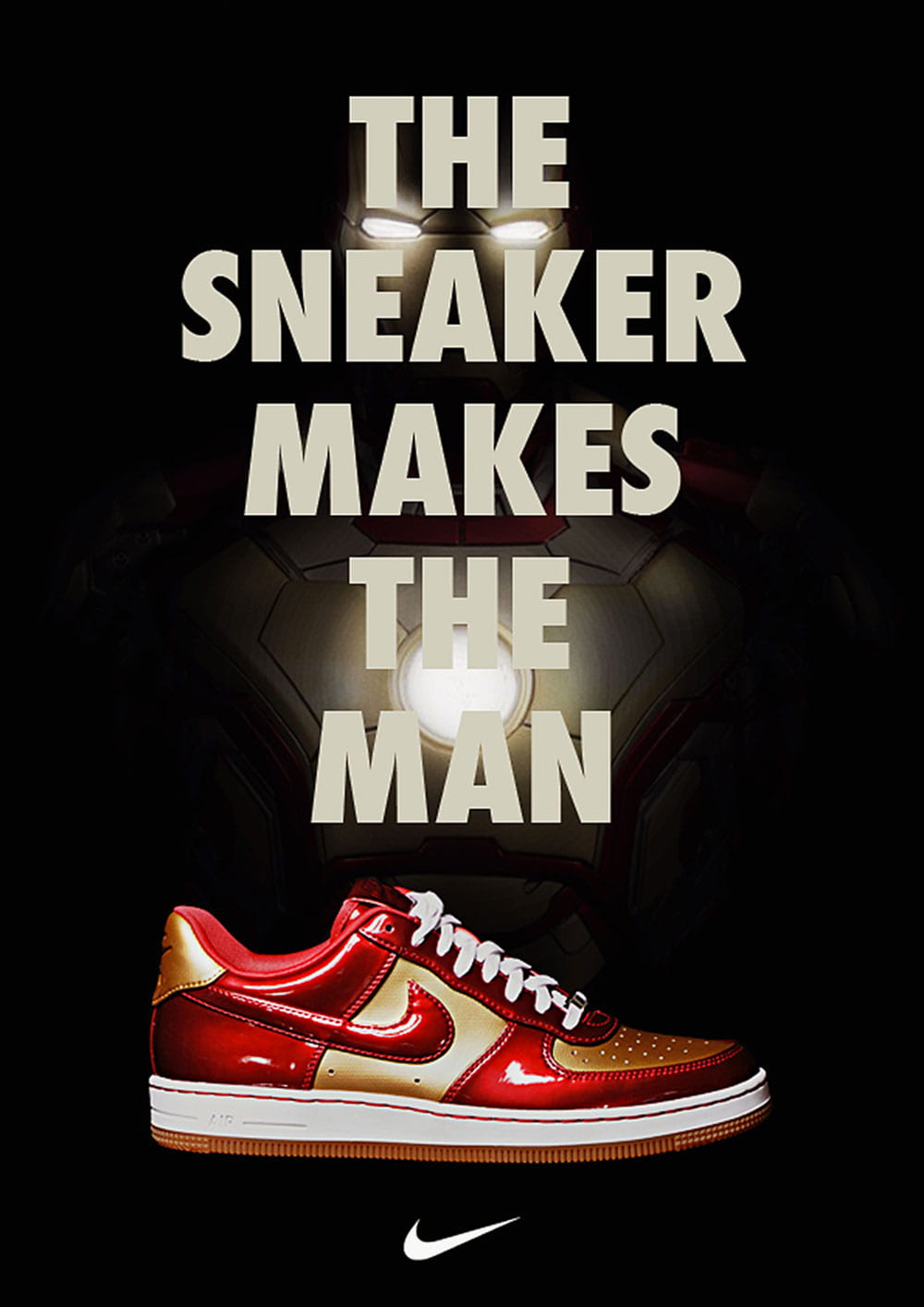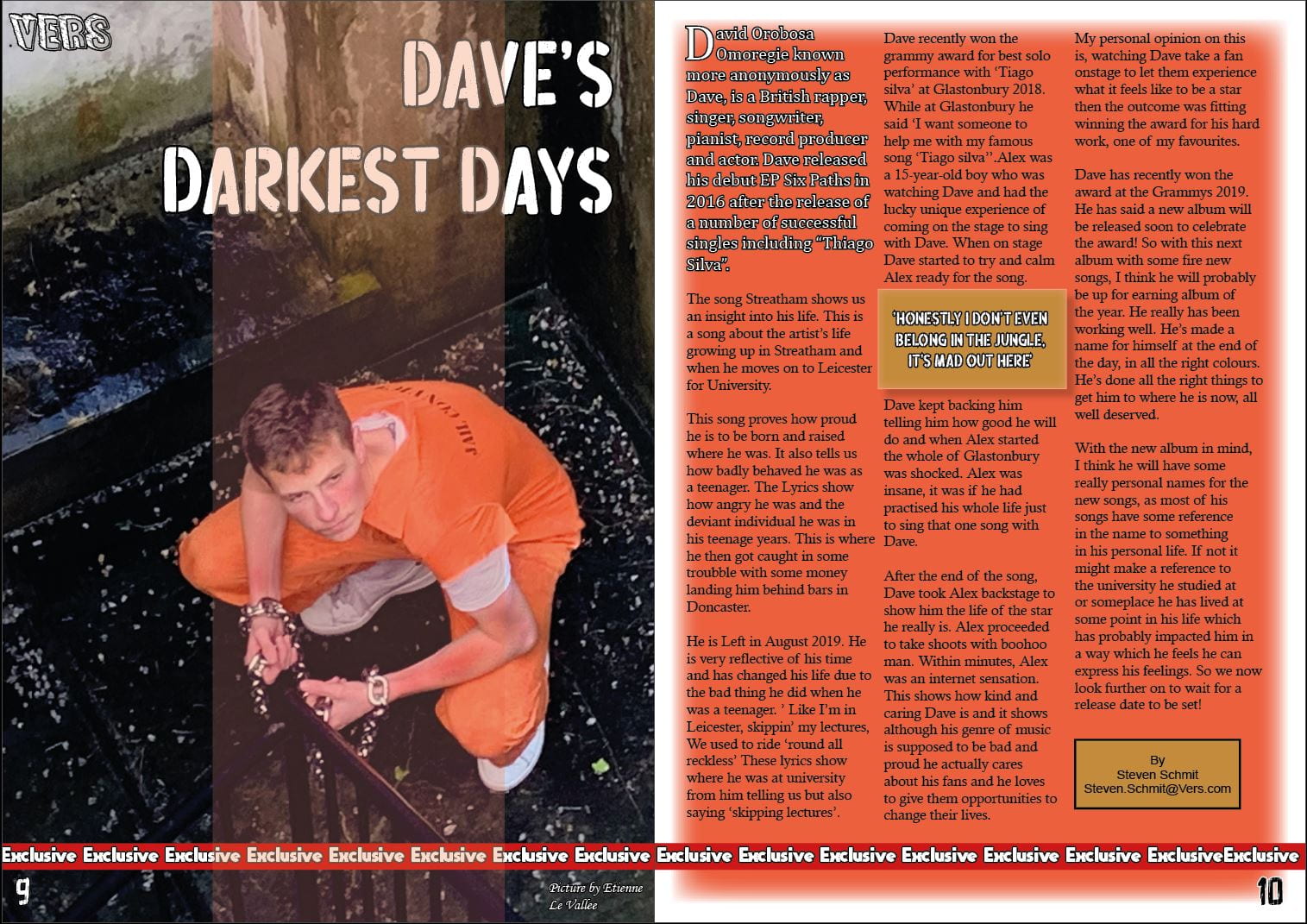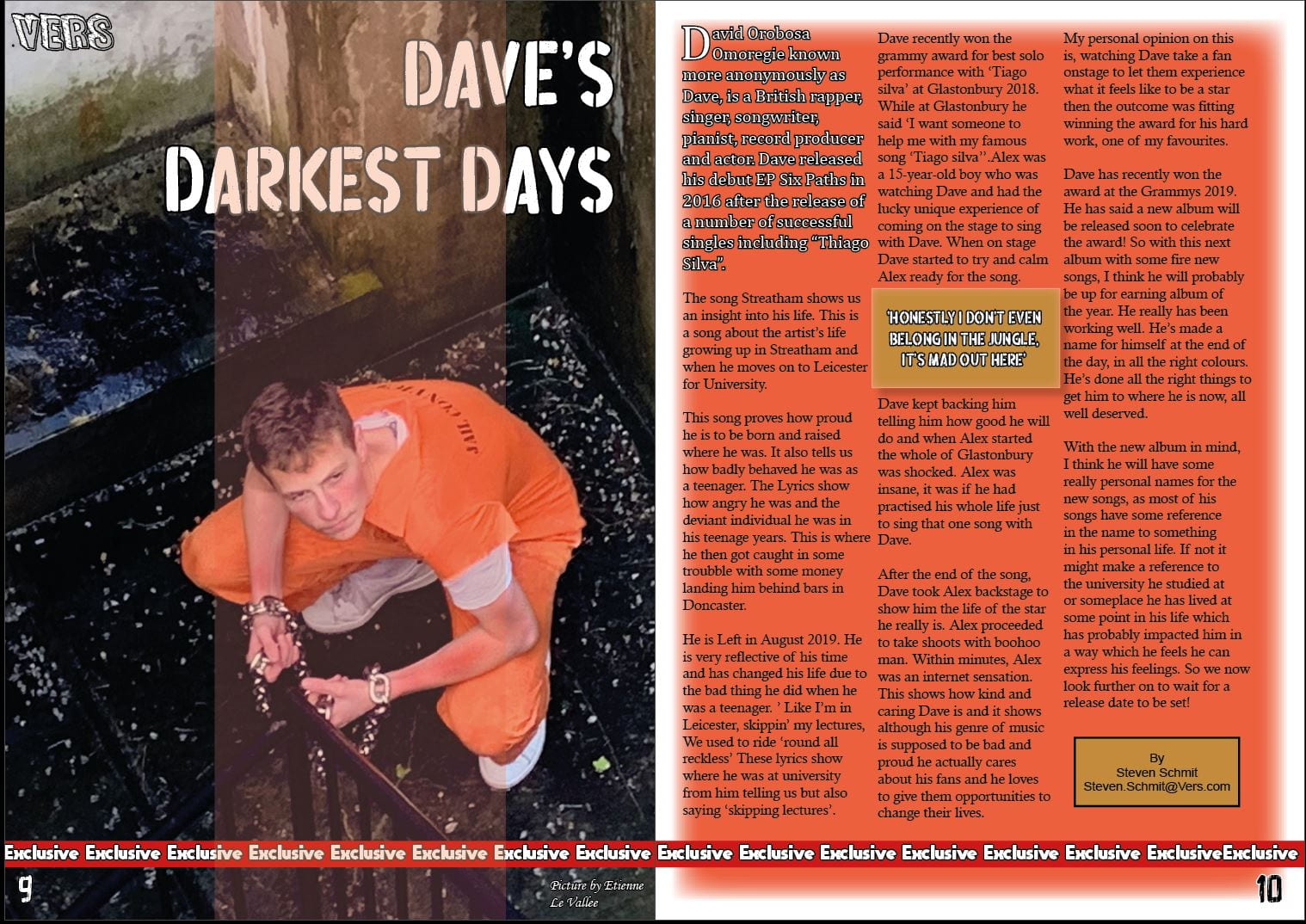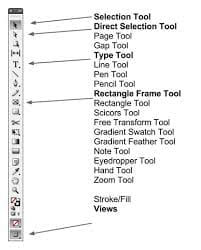These are the two adverts i would like to use.
This Nike advert would really speak to our audience as they are all into fashion and accessories to look like famous stars. Most famous stars or idols have the most expensive designer collaborated sneakers so i think it would suit it a lot. This would suit the magazine as it has features that are promoting designer clothing and shoes. This is a high end magazine for anyone who is that interested in the form of rap and drill music.
This is a D-Block Europe poster for their 2020 tour which would fit perfectly in my music magazine as they actually feature already so it would just help promote their music and tour. D-Block is a drill group which is booming currently in the charts so putting their poster in will boost sale tickets and get the magazine and affiliation.#
I looked at my dating profile and refereed to the fact that we are aiming at the top end of the rap industry