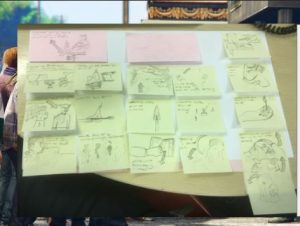‘TERMTASTIC’
Narrative Structure, characters, binary opposition, theme,
Remember the broad ways in which the narrative of a music video can be described…
- Illustrative? – give examples
- Disjunctive? – give examples
- Amplified? – give examples
Task 1
In pairs, retell a classic fairy tale to your group. Once upon a time…..all the way, to they all lived happily ever after. Three Little Pigs, Little Red Riding Hood etc

- Linear?
- Beginning, middle and an end or…
- EQUILIBRIUM, DISRUPTION, RESOLUTION AND NEW EQUILIBRIUM
- Example in a music video?
Task 2
Now identify the key moments that might relate to the key terms above for the classic narrative structure.
Task 3
What about the following terms too:
- Anachronic? (flashbacks, flash-forwards, out of sequence)
- Episodic? (Short self contained scenes usually thematically linked)
- Parallel? (Cross cutting between two scenes that meet at the climax)
- Linear – runs in chronological order
TASK 4
Drama is conflict (the resolution often reveals the theme)
What are the binary oppositions/conflicts in your fairy tale:
- Love v Hate?
- Rich v Poor?
- Greed v Generosity
- Old v young
- Innocence v corruption
TASK 5
What narrative function do the character have?
- Who is the villain?
- Who is the victim?
- Who is the hero?
- Who is the donor?
- Who is the adviser?
Remember: music video narratives are rarely complete as this does not encourage an audience to revisit it as there is no need to – everything has been said.
Music video narratives are often thematic and have episodic and anachronic elements to make the narrative more challenging and therefore likely to be ‘watched again and again’.
You should use these key terms as part of your reflections on narrative – pay particular attention when outlining your narrative story-line in the next post.