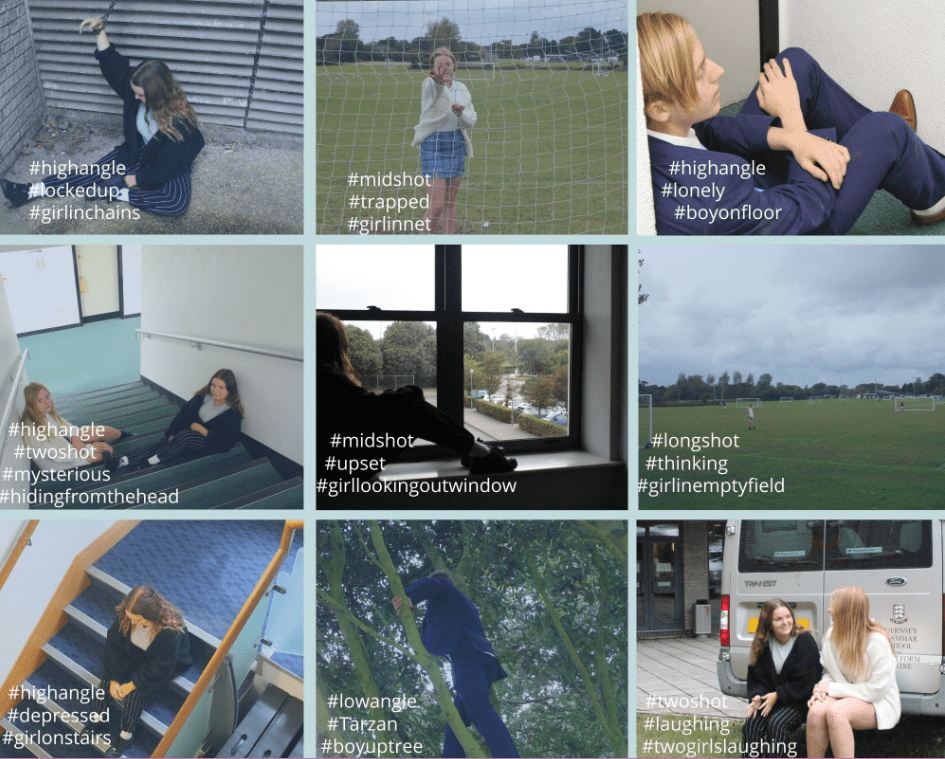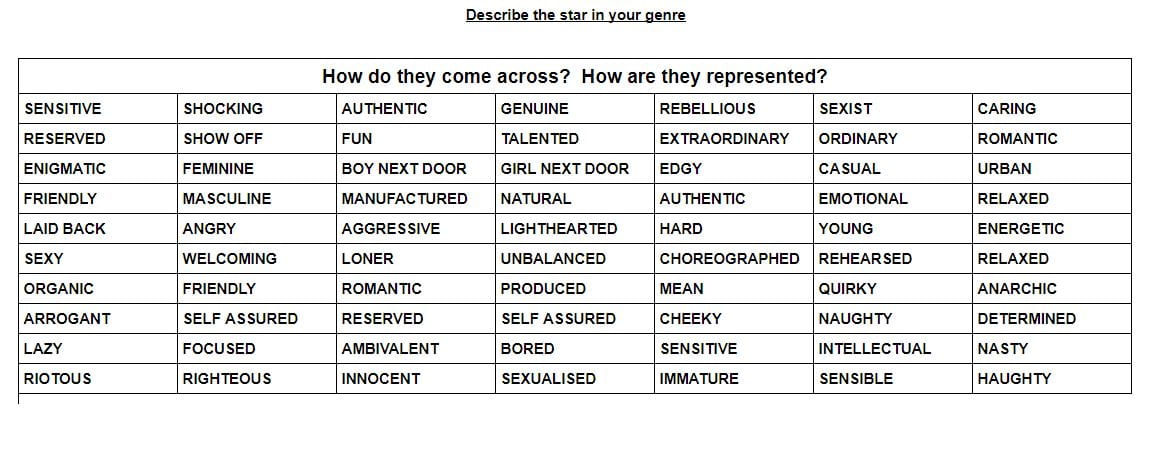KEY TERMS: Brief, genre, conventions, AIDA, fonts, images, colour, layout, typography, AIDA
This is your chance to shine now. This is your chance to put all your technical skills with Indesign/Photoshop and your knowledge and understanding of how font, colour, images and language can help communicate a story.
TASK 1 – The Research
Moodboard reflection:
A client has come to you with an image of themselves as a performer. Their style of music will belong to a particular genre. They want you to design a poster for an A4 page in a magazine, advertising and promoting their forthcoming tour.
Find @ 10 examples of tour posters for your genre. After doing your research, reflect on how the colour palette is used across various examples, reflect on the fonts used and use the terms conventional in your analysis. Where are the examples of AIDA (attract, interest, desire and then call to action). Remember, you want your product to be ‘the same but different’ to be ‘conventional but unique’ so that your audience not disappointed. Summarise some of the common conventions for tour posters of your genre: colours, images, illustrations, graphics, fonts, typefaces etc. This should inform your own design now.
Consider AIDA – attention, interest, desire and action.
Look at this presentation of CD covers that relate to specific genres and you will see how ‘conventional’ the colour palettes are for each individual genre. Make sure you too follow the conventions but create an innovative and eye catching poster.
TASK 2 – The Poster
BRIEF
Using your research on conventional posters for your genre: You must include the following:
- Name of artist
- Name of the Tour
- Dates and Venues
- Other information like: where the album can be bought/downloaded, tickets available from and prices etc.
Remember, doodle, muse and research before you open up your Indesign.
TASK 3 – The Reflection
USE THIS SELF ASSESSMENT SHEET – TAKE A COPY, DELETE THE PREVIOUS ANSWERS AND COMPLETE AND EMBED IN YOUR POSTER POST (USE A SNIPPING TOOL TO SAVE AS A JPEG AND THEN ATTACH THE PDF IF IT IS SMALL WHEN EMBEDDED AND UNREADABLE)
Always introduce the post, overview using the key terms in red above and focus forward.
Exemplars