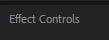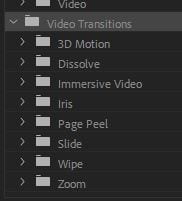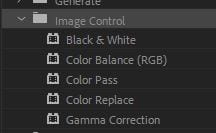Design Skills 1
Reflection
From completing the first video draft I have learned how to effectively create a video that is catered towards a specific audience, the narrative of the video needs to be constantly present so that the audience can properly understand the story line and therefore wants to watch it again. From doing this draft I have realised how important it is to get effective shots that are clear and steady as this really alters the videos quality, in our first draft many shots were repeated as we did not have enough shots to make a full music video with powerful angles and shots.
For the final cut of the video we want the video to give a really strong impact to a teenage audience as they should be able to relate to the events and narrative of the video, in the first cut only half of the whole videos shots were filmed as in the next term we need to film many realistic shots of the girls everyday life to give a more rounded narrative and effect. The music video should give a big impact on the narrative as there is no singer in the video, however the star image needs to come across within the full narrative as they show how everyone goes through the same thing as a teenagers with the struggles and many flights of metaphorical stairs.
Screen Shots:
Premiere pro
The razor tool allowed us to cut shots so that they could fit the framing and times of the music video, we used this a lot to cut out the start and endings of shots to edit the shot in perfect time to the video and lyrics.
The video tool on the left moved the video over to the sequence of the shots without the sound, so that the song could be easily played over the top of the shot.
The effect control tool allowed us to move and zoom into a shot if we wanted to change the position and composition of the shots in the video, this tool allowed us to have more freedom with what we did with the shot and change it around for a stronger effect.
The video transitions enabled us to add in many types of transitions into the video to make it more interesting to an audience, the speed of the different video transitions gave us the opportunity to use these effects to change the mood and atmosphere in the shot.
The image control let us change the colours in the shots to allude to a specific mood or tone we wanted, we used this effect to add to the strong tones in the music video and layer onto the idea of pressure and stress.
Camera
We used extreme close ups in the video to get the power of the raw emotions in the scenes and shots, the audience can clearly see how the girl is effected by the stairs and ultimately her journey of life.
By using different angles in the location shoot and studio shoot we got to make the scenes more interesting to an audience so that they want to continue watching the video. The different angles represented the different emotions she felt in the shots, allowing the audience to feel connected to the girl.
Getting shots of different expressions of the model allowed us to connote the different emotions in life and represent them in the music video, this was effective as we could provide the idea of life struggles in our music video.
Overall Achievements
My overall achievements from doing the first draft of the music video, is that I have successfully created a music video with an understandable narrative and effective shots. I have properly learned to edit and cut shots together to create a powerful story line for the video, I know how to create effective shots in a video connoting to a range of themes and ideas in the video that we want to present to a teenage audience.
- created a music video
- effectively displayed a narrative
- used effective shots
- edited the video well
- edits shots together for good effect
- shots that connote to themes and ideas
- related the video to the target audience