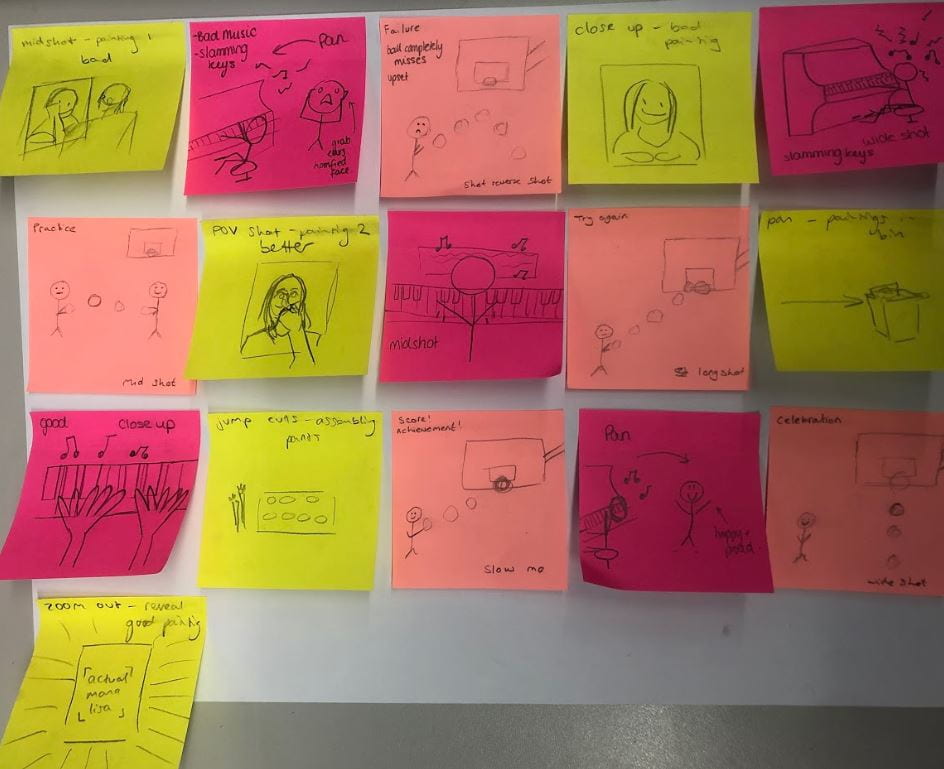Lip Syncing is when someone sings the lyrics in sync with a pre-recorded soundtrack. Lip syncing is used in most music videos to ensure that the audio stays as high quality as possible. It also enables you to compose a video from lots of different takes, allowing lots of different angles and distances. It is important to make sure that lip syncing is not over enunciated as it could become difficult to edit and takes away from the realism. You must also ensure that your star matches the artist as if they don’t fit the stars image, then the grain of voice may be perceived in a different way. This could effect the realism of the lip syncing; even if it is edited in time with the music.
Using the footage taken at the green screen studio, I then edited the clips together to form part of the song “Poker Face” by Lady Gaga. This was great practice on how to lip sync and edit in time with the music. I also played around with some effects. As well as learning how to edit a music video, it also taught me and improved my skills with using the software “Adobe Premier Pro”. For example, I have learnt how the markers can help and how you can see and use the sound waves when syncing up the film and audio.
Below is the section of music video which I have edited.
I was pleased with how this piece of music video turned out as:
- I was able to successfully edit the filming in sync with the audio so that the lip syncing is in time.
- I was able to add energy through the cutting speed which followed the pop genre of music.
- I was able to compose the clips so that there are lots of different angles and distances.
The parts that were less successful and what I have learnt from them:
- Making sure that their is some continuity with who is singing. (We just played around with who was singing but in my actual music video, I will need to make sure that my chosen star matches the style of singer in the audio and they stay the same throughout.)
- Some of the transition effects are a bit cheesy and don’t really work. (Again I was just playing around with the editing software but in my actual music video, I will need to consider the effects a bit more.)
- The pieces of film do not have too much movement so I must ensure that when filming my actual music video, I take lots of different types of shots.
- We didn’t consider Mise en Scene in this task but this will definitely need to be used when creating our music videos.