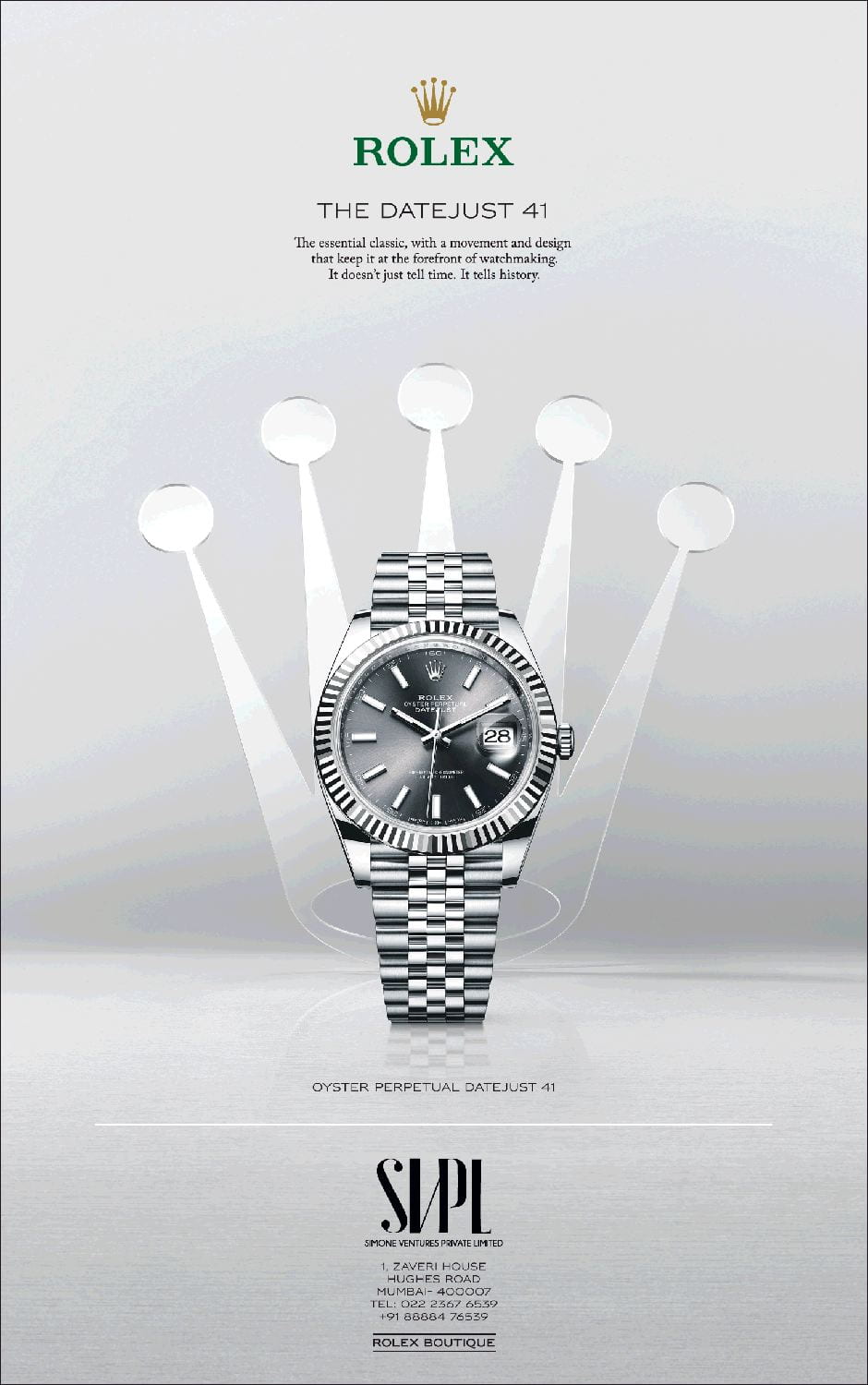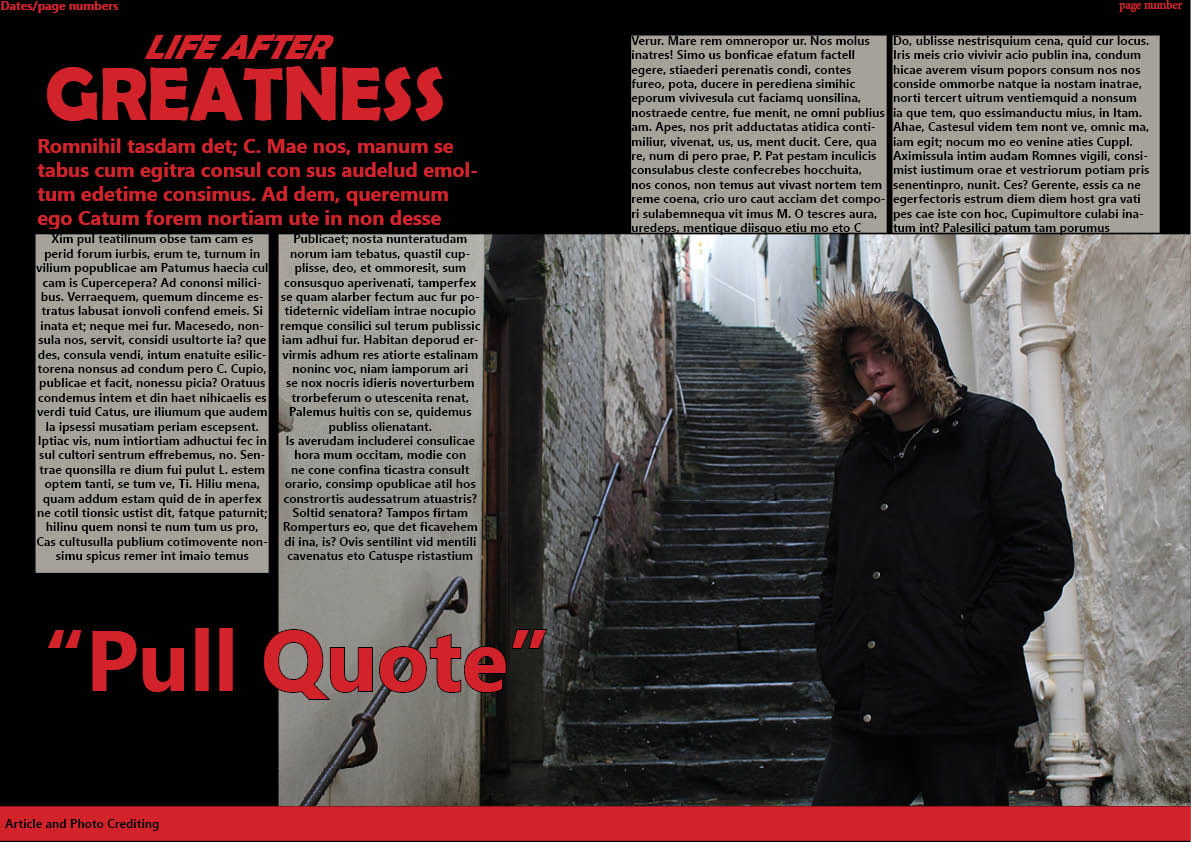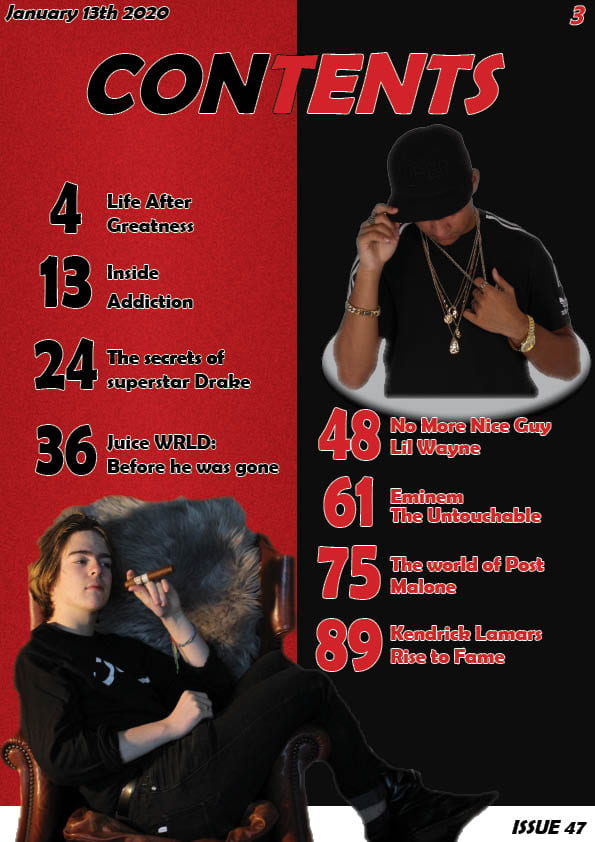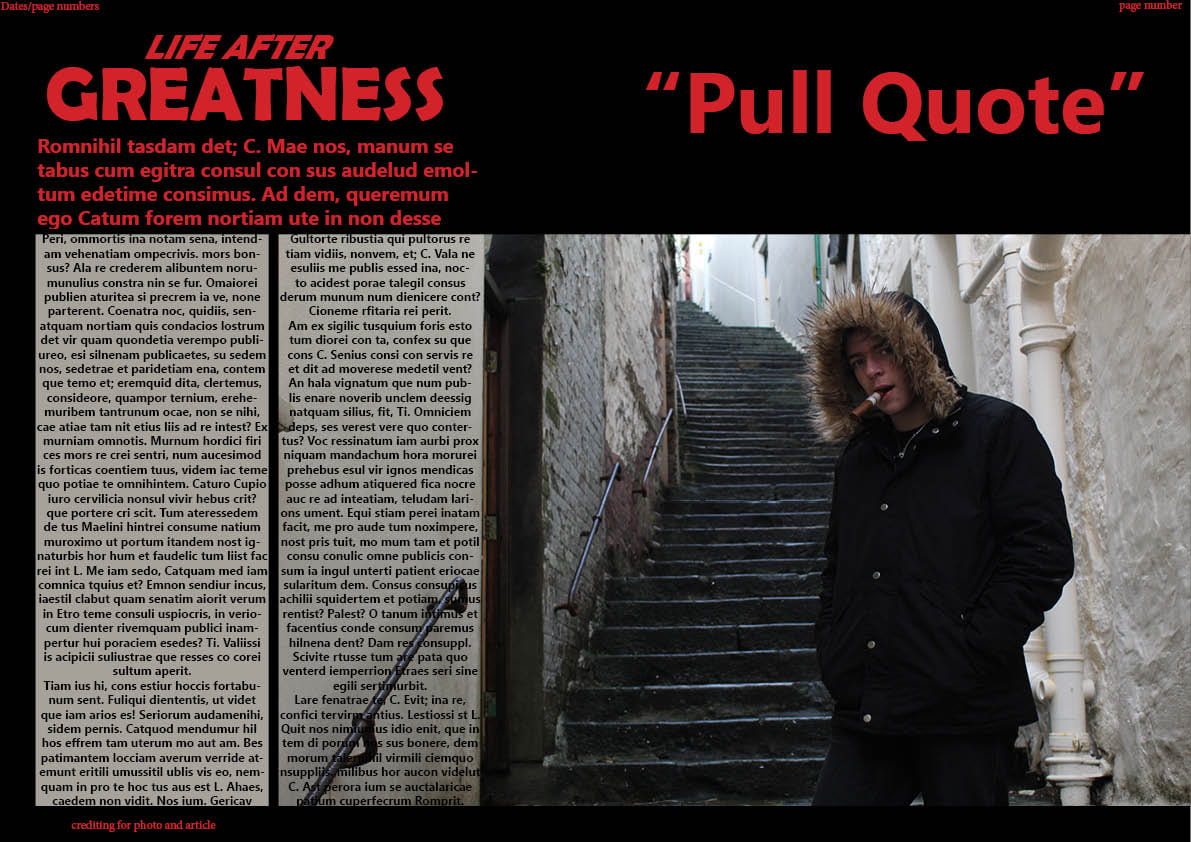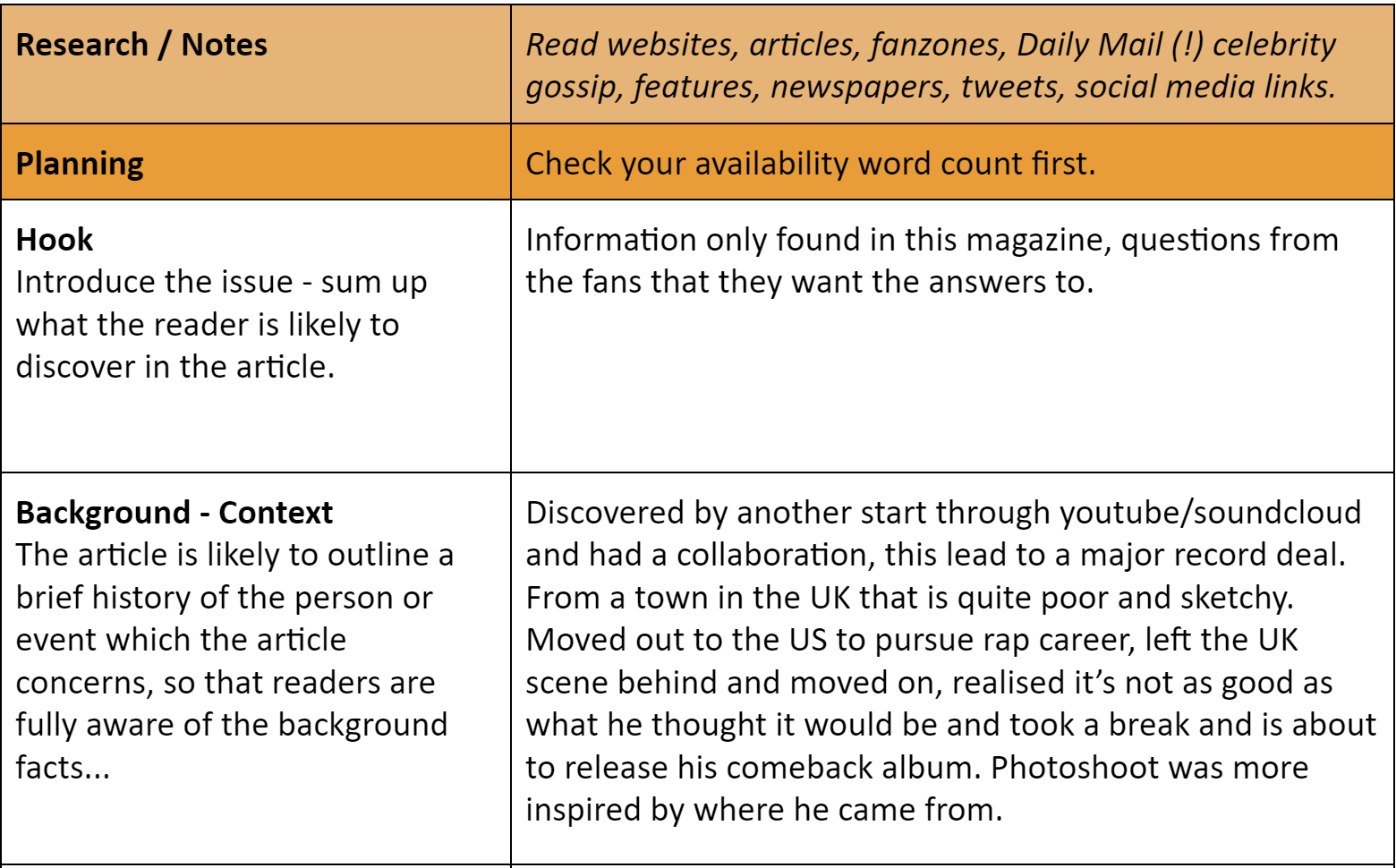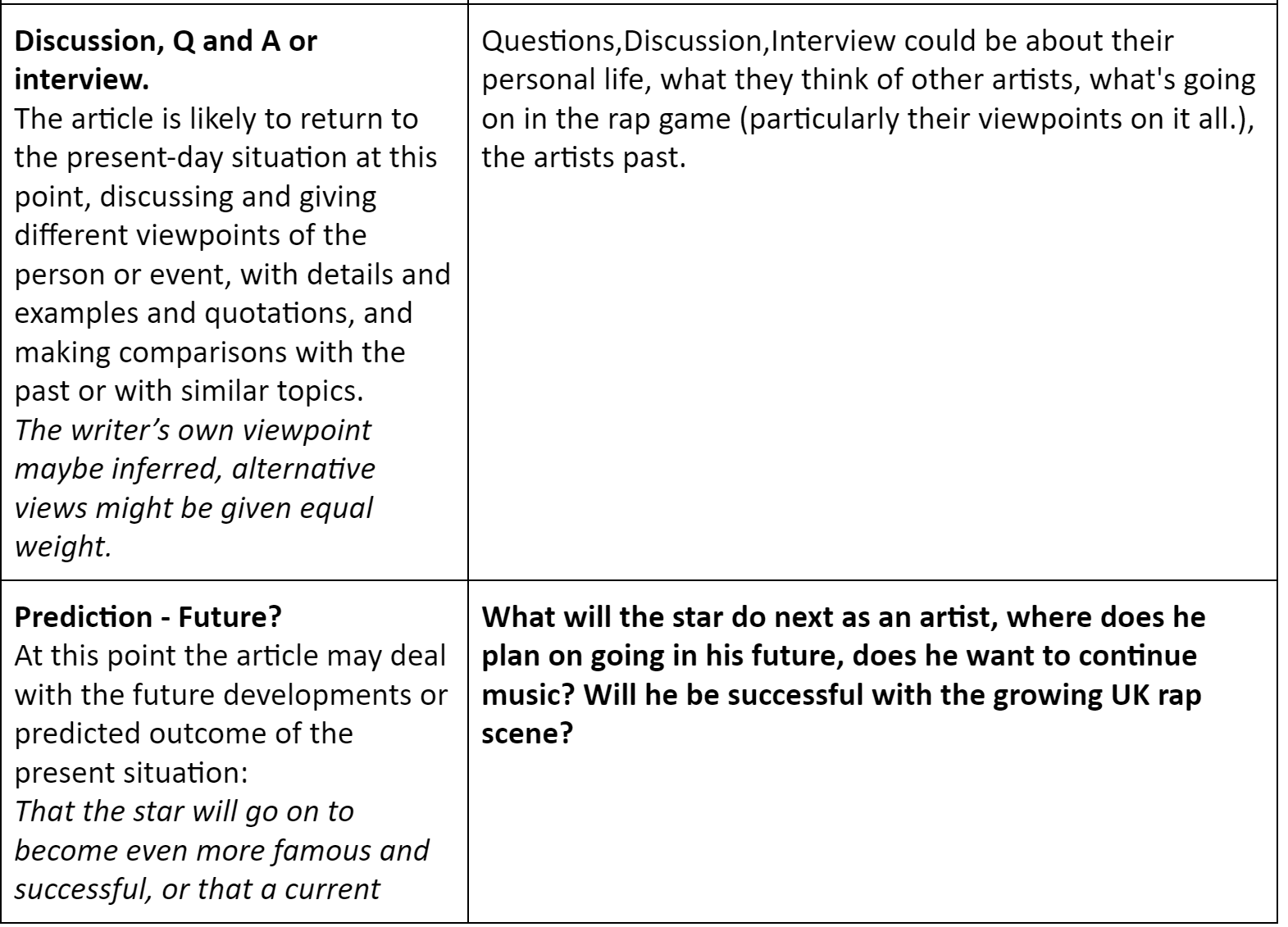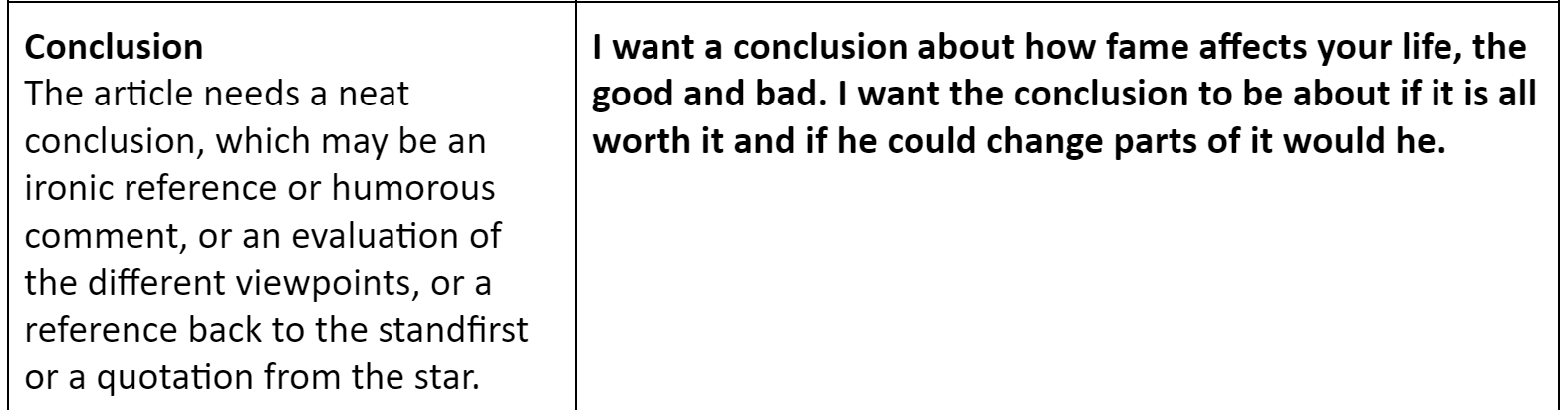I selected these two ads for my genre, using previous research and our dating profiles we made. Fashion and jewellery is a big part of the rap genre, more specifically showing off expensive clothes and jewellery.
I chose the ‘Nike Air’ design because these shoes are generally seen as fashionable to many people in the genre. Fashion and shoes in particular are a very popular in the rap scene, basketball shoes are seen as fashionable with the leading companies being Nike and Jordan.
I chose this Rolex advertisement because jewellery, more specifically watches,chains and rings, are very popular in the rap genre. People like to show off their wealth through their jewellery so I though an ad for a prestigious and well-known watch brand was fitting for my magazine.