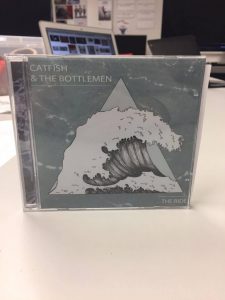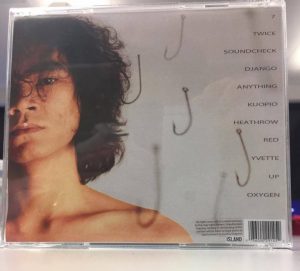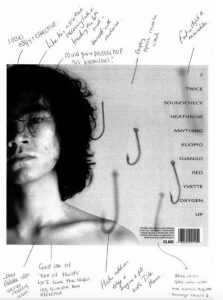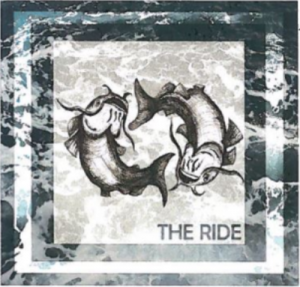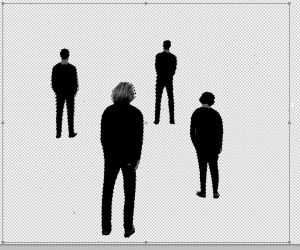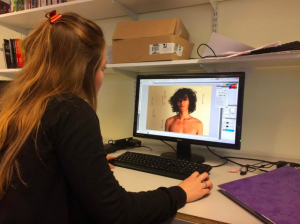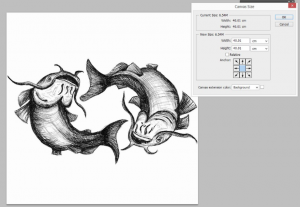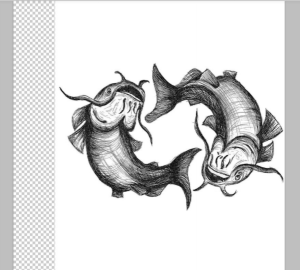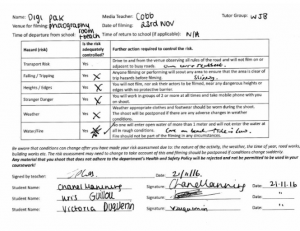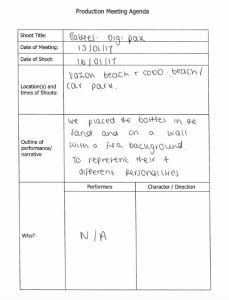Once completing our fist photoshoot I thought it was a important thing to reflect on because we had never undertaken a photoshoot before for Media Studies.
What went well?
*I feel our organisation was superb due to the quick imagery taken, setting up of the hooks, tripods and lighting.
*Our team work paid off through the high quality and interesting images produced.
*We managed to get a wide variety of shots so we are able to finely select and choose our strongest photograph.
What did not go so well?
*I was only able to take the images due to the adjustments needed with the camera in terms of aperture, shutter speed and connecting the lamps with the camera in the studio. Also Kris and Chanel were needed to hold the poles with the hooks hanging.
*Not all of the strong images have enough hooks, however Hopefully we will be able to edit more in at a further date.
Here you are able to see me actually editing a image from this photoshoot:
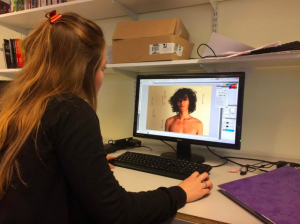
We undertook another photoshoot for the digipak where I went to the beach with Chanel and captured images of bottles in the sea and sand. This was so we could change the inside left cover of the digipak from the band on the beach to a more illustrative and symbolic look to the overall album cover.
Each bottle represents the idea that the band members are all individuals and have their own original appearance. The reflections on the wet sand of the bottles suggest the idea that the band are living two lives, one ordinary life and one extraordinary being famous.
From this shoot I realised that the initial idea of taking photographs of the bottles on the wall just would not work as the wall I went to on by the beach was slanted. Taking photos on the wall also meant the empty bottles were constantly being knocked over by the wind.
Moving to the beach also meant the background and foreground (the sand & sea) linked closer to the other digipak covers.
Even though this photoshoot was organised the day before I feel the outcome was good and I captured some high quality imagery.