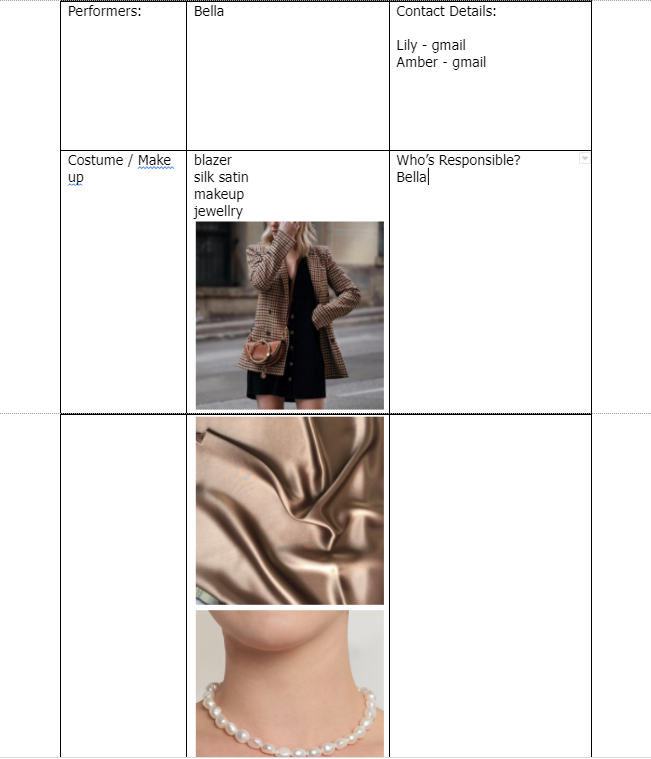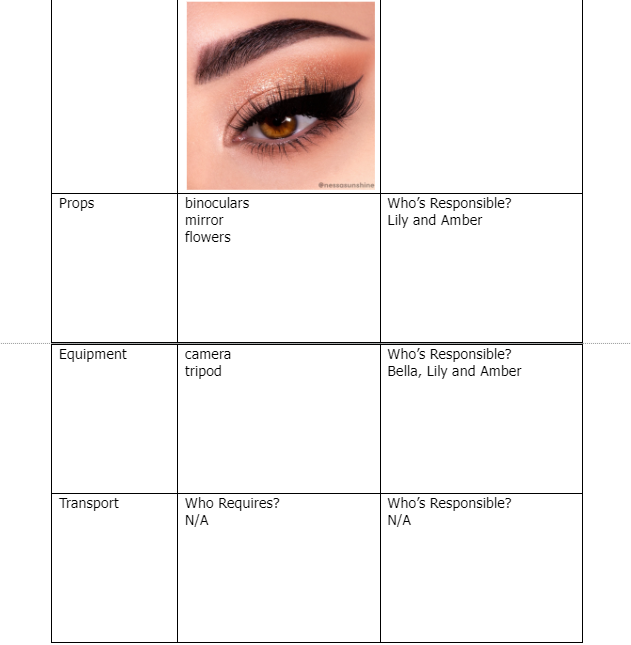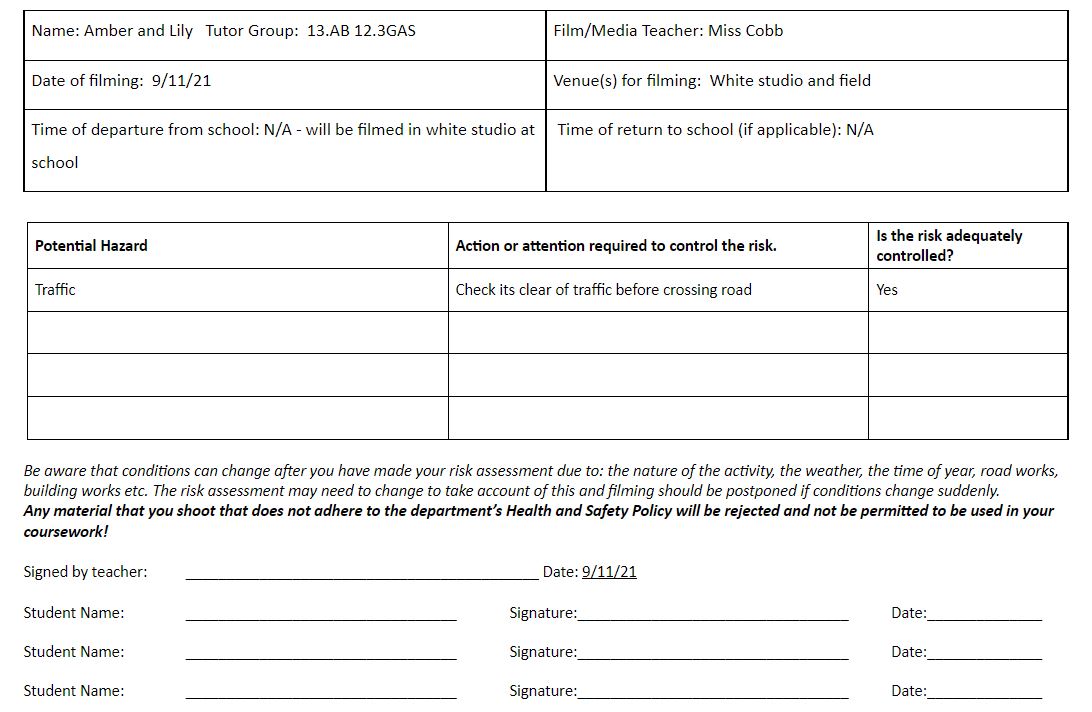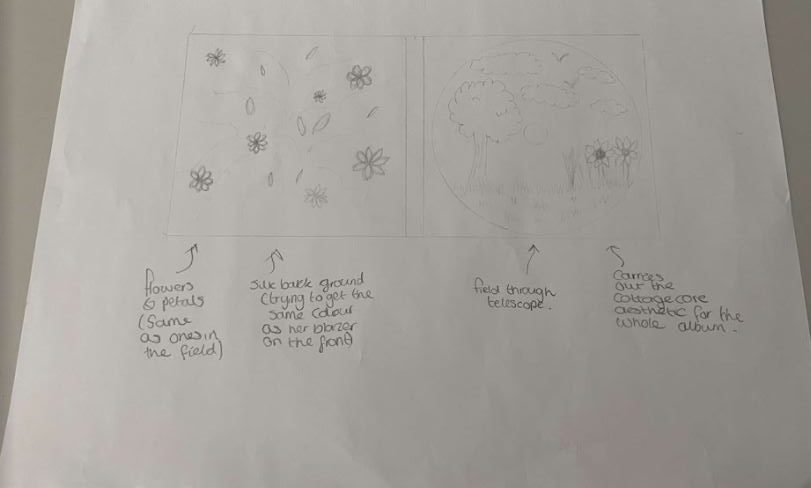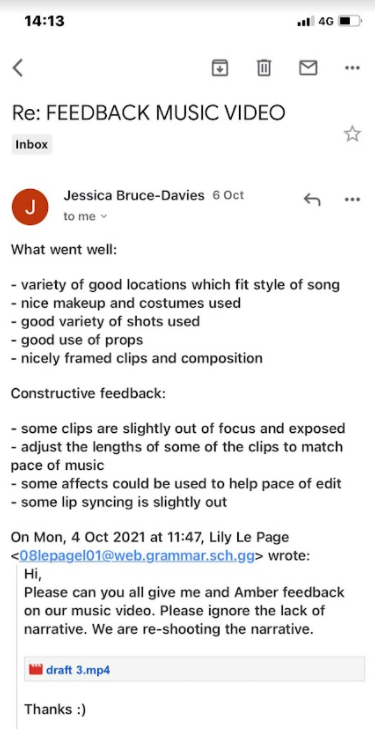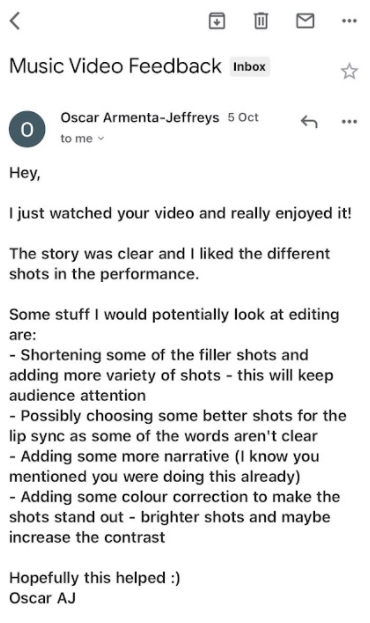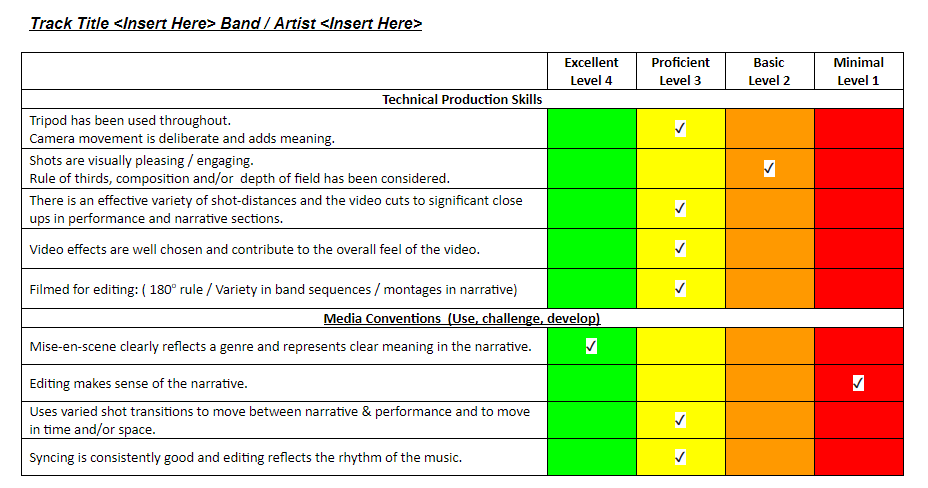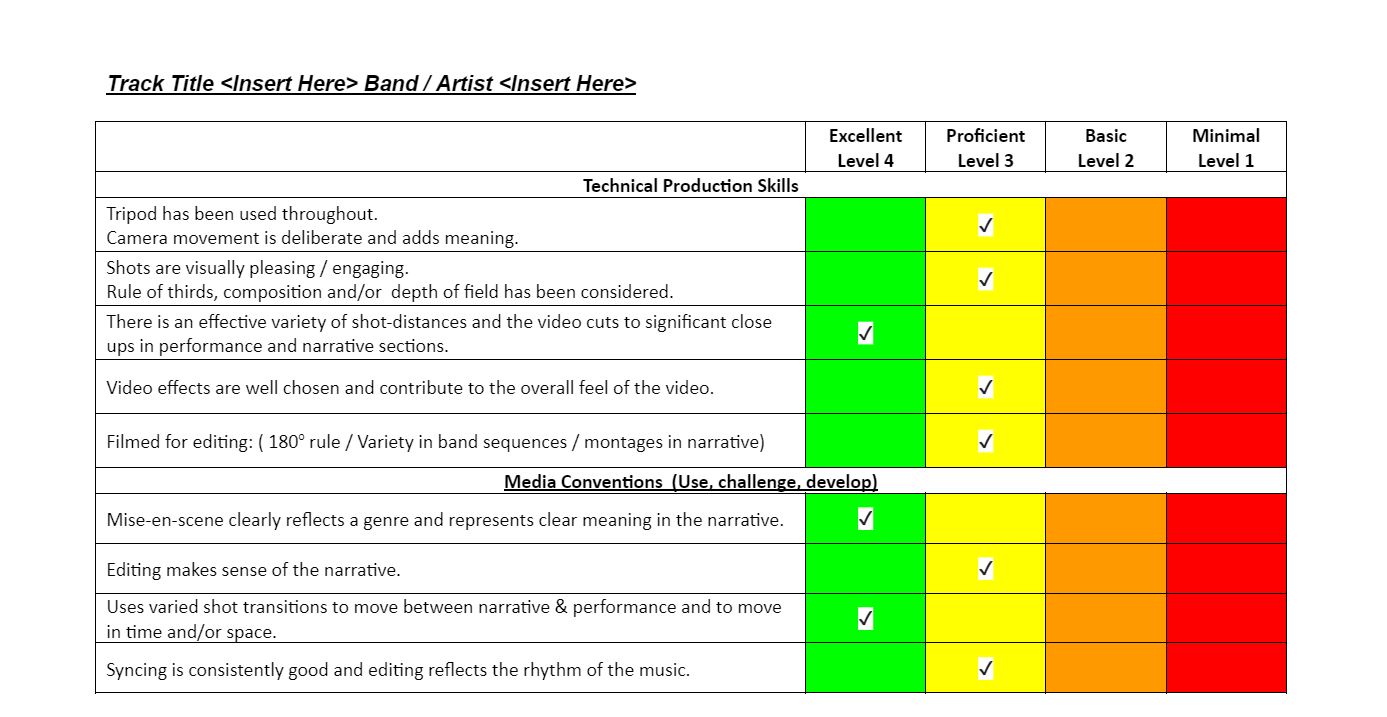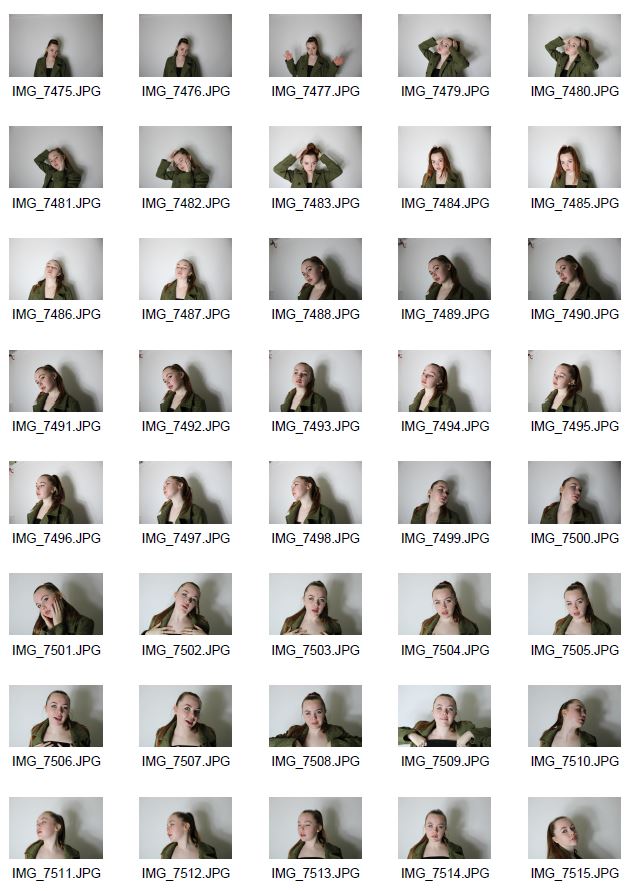

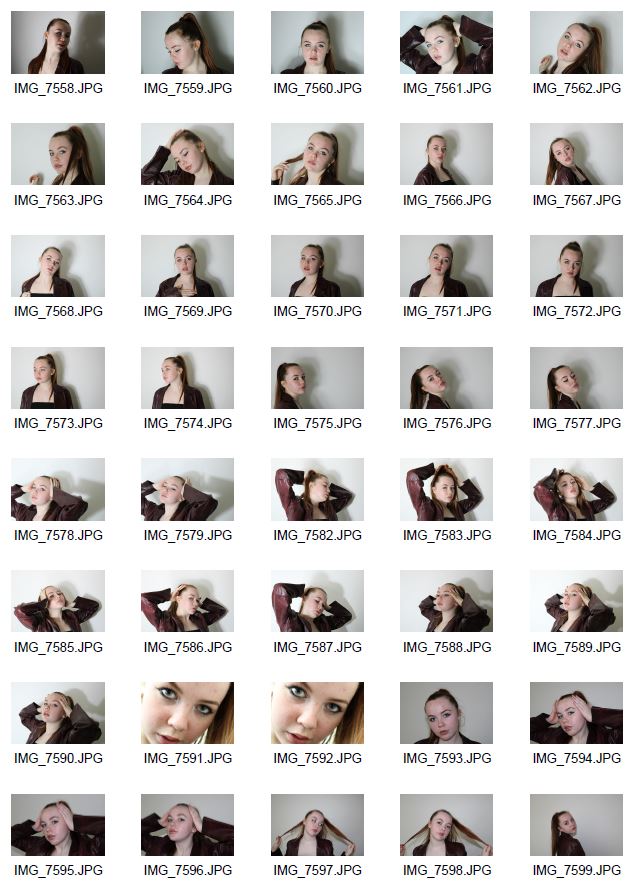

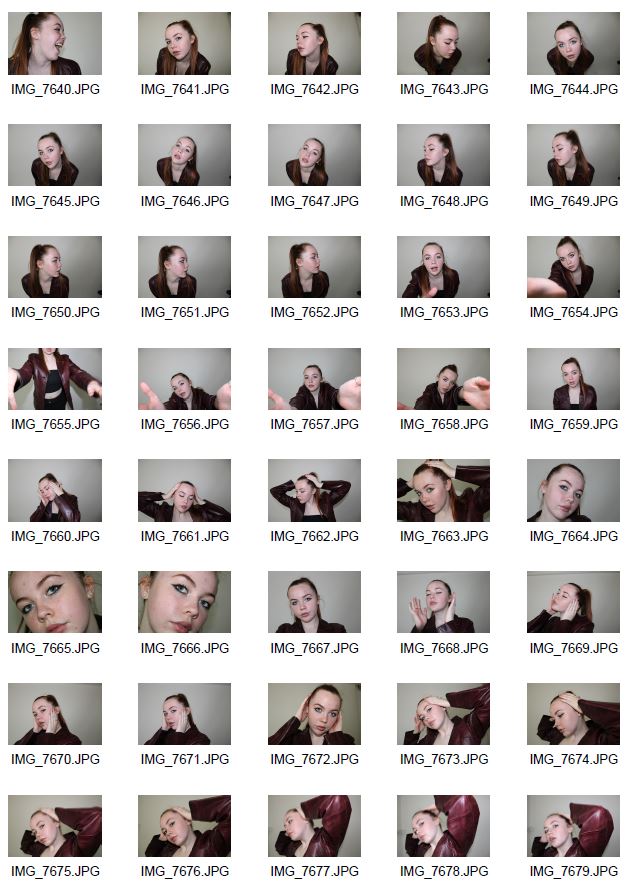

This was a photoshoot that we took within the white studio. We set up artficial lighting to create sharp shadows and harsh lighting within our images. We used a variety of angles and different shots. If were to do this again we could do different styles of makeup and different costumes within the images. From taking these many photos we were able to have a lot of different images to choose from, enabling us to select our favourtites easier.