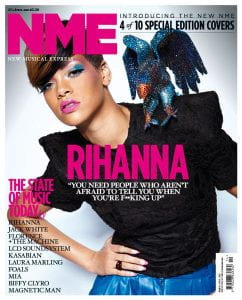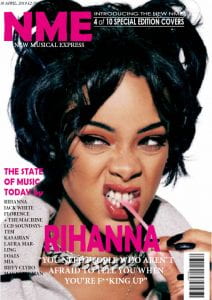We were asked to recreate an existing NME magazine front cover with the help of Adobe InDesign. We could pick from a variety of different NME magazines, I chose to remake the cover with Rihanna on the front, as I liked the bold hot pink writing along with the slightly moody image of her. I had never used Adobe InDesign before so we were taught the ins and outs of how the tools and applications work. For example, to add an image onto the page you must select the tool to draw a box so you can insert your photo. I have also learnt how insert a pug too, by selecting the circle icon and dragging it over your desired placement and filling with colour or text. By putting this magazine front cover together it gave us practice for when we come to create our own music magazines and have to use the InDesign features. I feel comfortable and able to use Adobe inDesign and create good magazine covers with the correct features they require.
Below is the original NME magazine cover I chose of Rhianna and just underneath that is my recreation.
Looking back on my work I am proud of what I have created as I’ve added all the elements that were used on the original cover. However, I do feel as though I could improve on getting the quality of the image more crisp and clear for the audience, also I’d like the better my placement skills to really represent the original front cover.
Here are 3 youtube tutorials about how to create a successful magazine with Adobe InDesign. I found the information within each video useful and will be using them in the future to perfect my own music magazine. I believe they will help improve my skills when using InDesign.