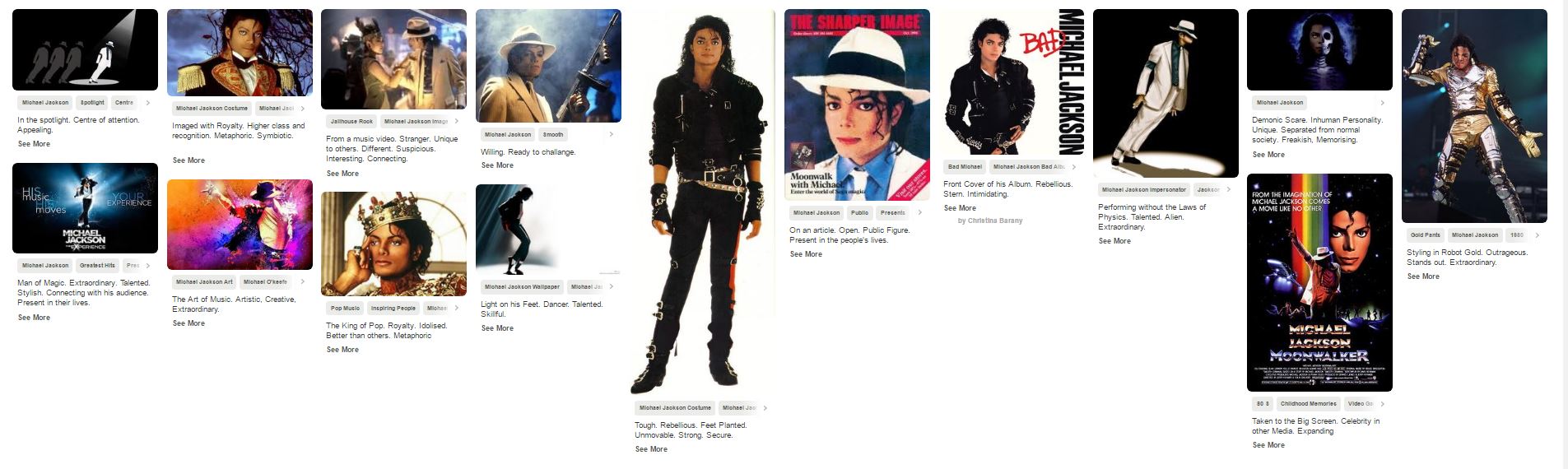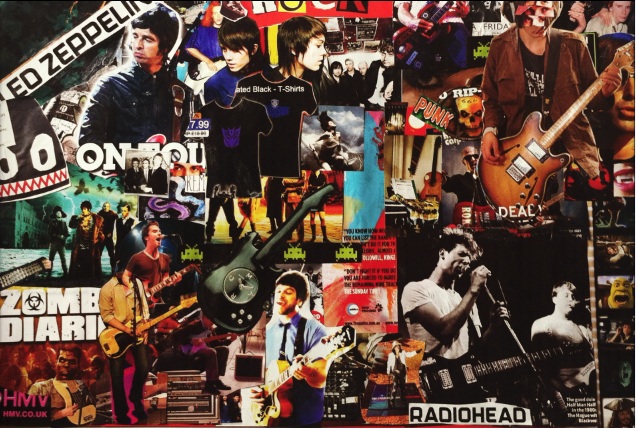Your group will now have been allocated a specific ‘generic’ section of the Dummy Mash Up that you need to research, plan, film and edit.
Taking your ‘genre’ (acoustic, pop, rap, indie rock, girl band etc) you must now research what are the conventional features that are associated with this genre of music video? This ‘repertoire of elements’ (recipe of ingredients) is something you will need to research in your own video and be able to write about and analyse in the exam, so the sooner you start thinking in media term and focus on genre, the better.
Conventions are Crucial. Why? They give predictable pleasure to the audience who will have certain expectations that they want satisfied – the music producers will follow a pre-established ‘blueprint’ (map) that they follow which will form part of the ‘contract’ (mutual agreement) with the audience. However, audiences demand novelty and in order to be creative and to ensure that the video is watched again and again, there has to be something that goes beyond conventional boundaries in order to make it watchable, entertaining, intriguing – new.
Genre document – terms and theorists
Task 1:
Create a collage of images taken from music videos of similar artists of the same genre. Find conventional features – what style of costume, narrative (themes), location, performance style, cinematography (camera & lighting), editing regularly feature in music videos from this genre of music? A clear understanding of these conventional features will inspire you for your Dummy Mash Up section.
Annotate your collage with appropriate adjectives, nouns, adverbs that relate to that genre – edgy, rebellious, emotional, romantic, canted angles and any other words that you associate with the genre I.e. Bass guitar, ripped jeans, festivals, live performance, cover versions, countryside etc.
Once you have done this, discuss your findings with the group so that you can start to iron out and focus on how to make your section ‘conventional‘ yet ‘contemporary‘ or in other simpler terms, ‘the same but different’?
Here’s an example:
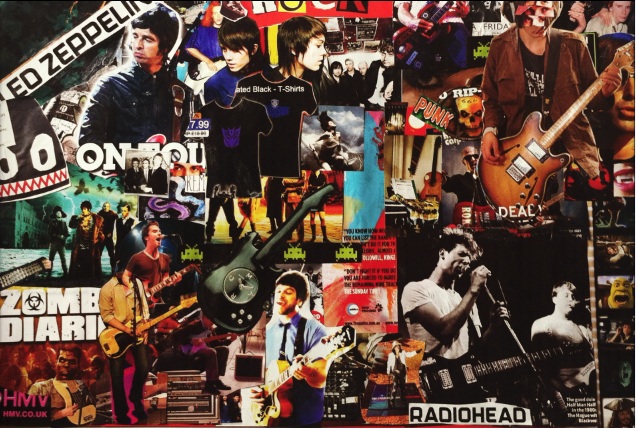
Elements of punk, grunge, indie & rock.