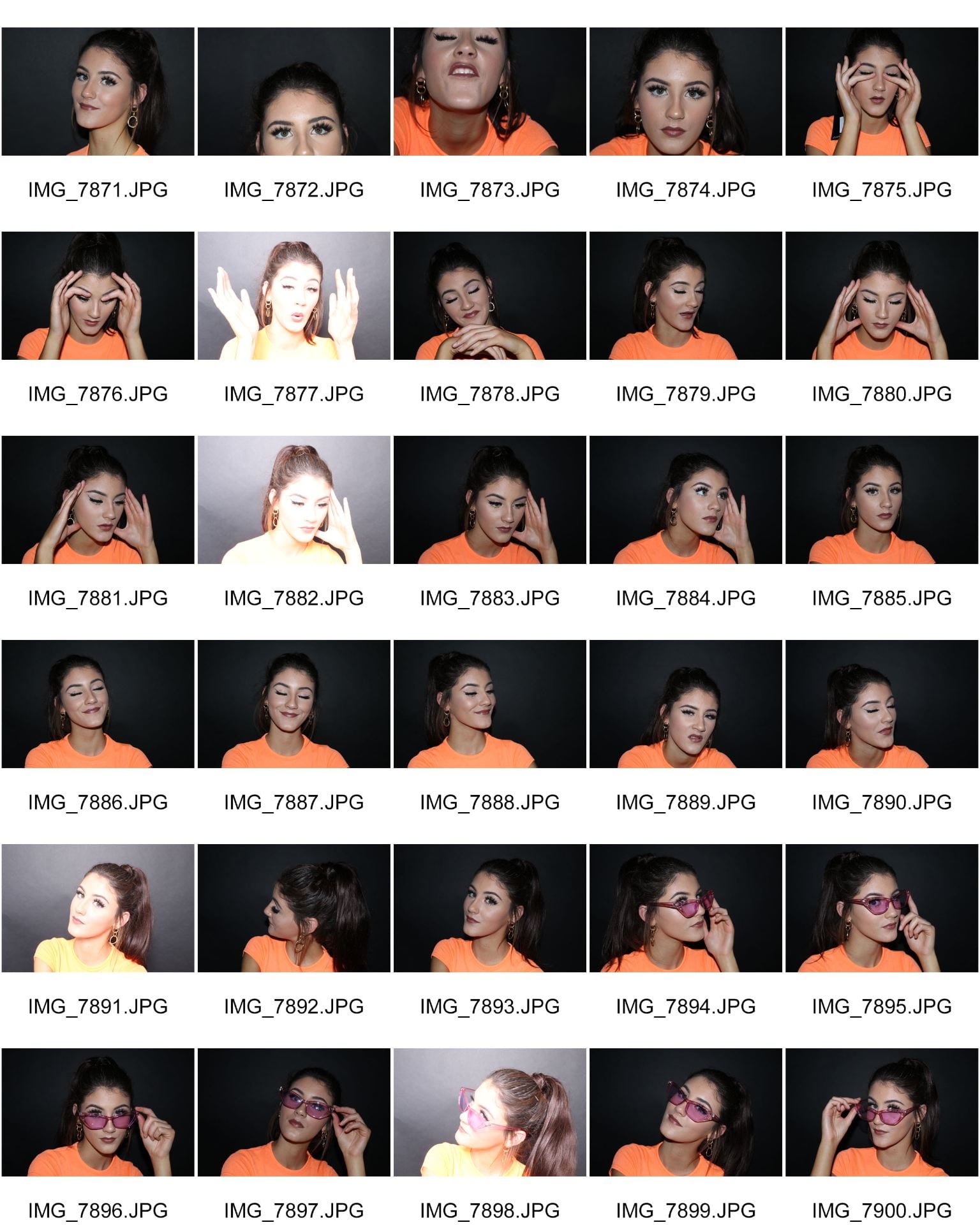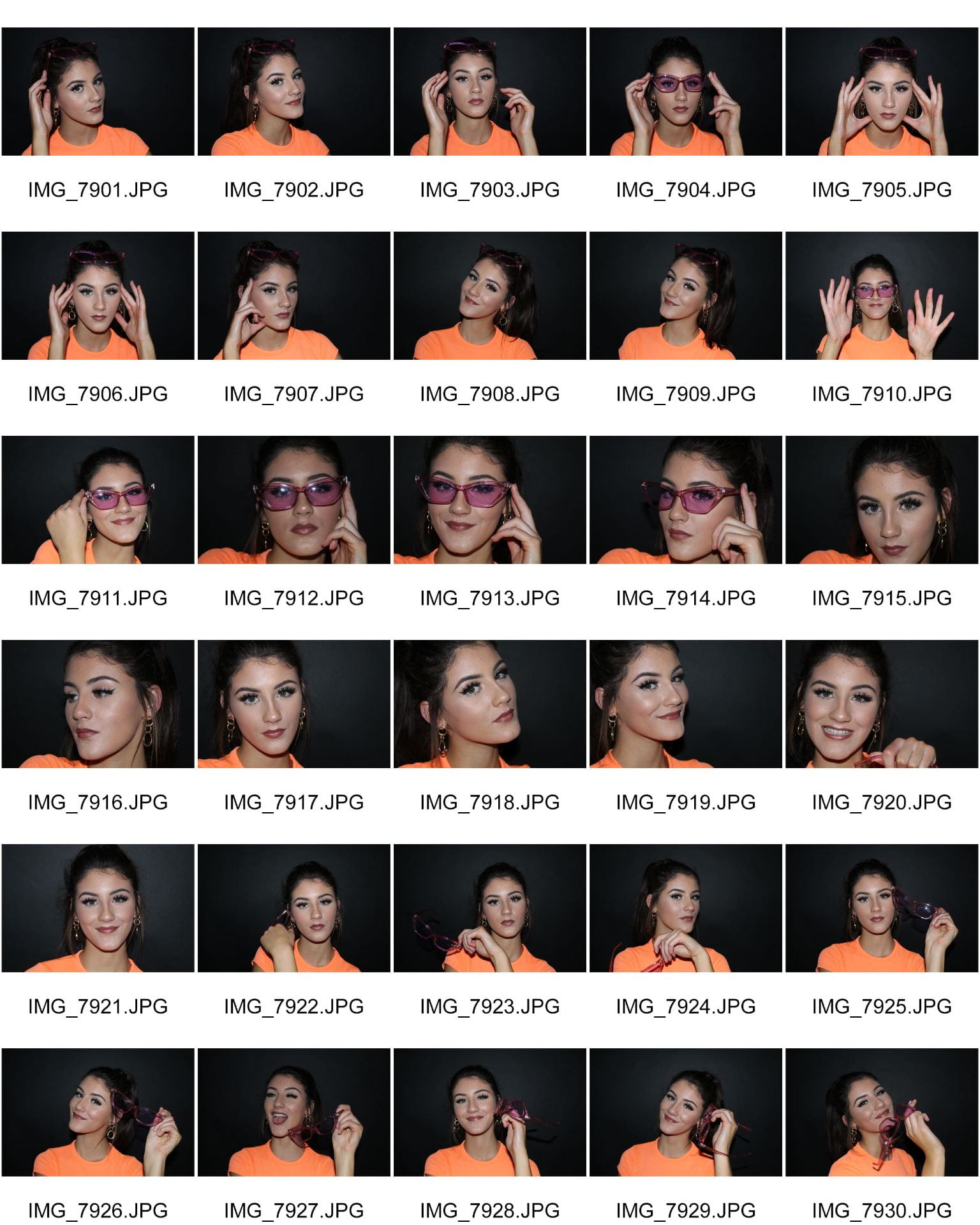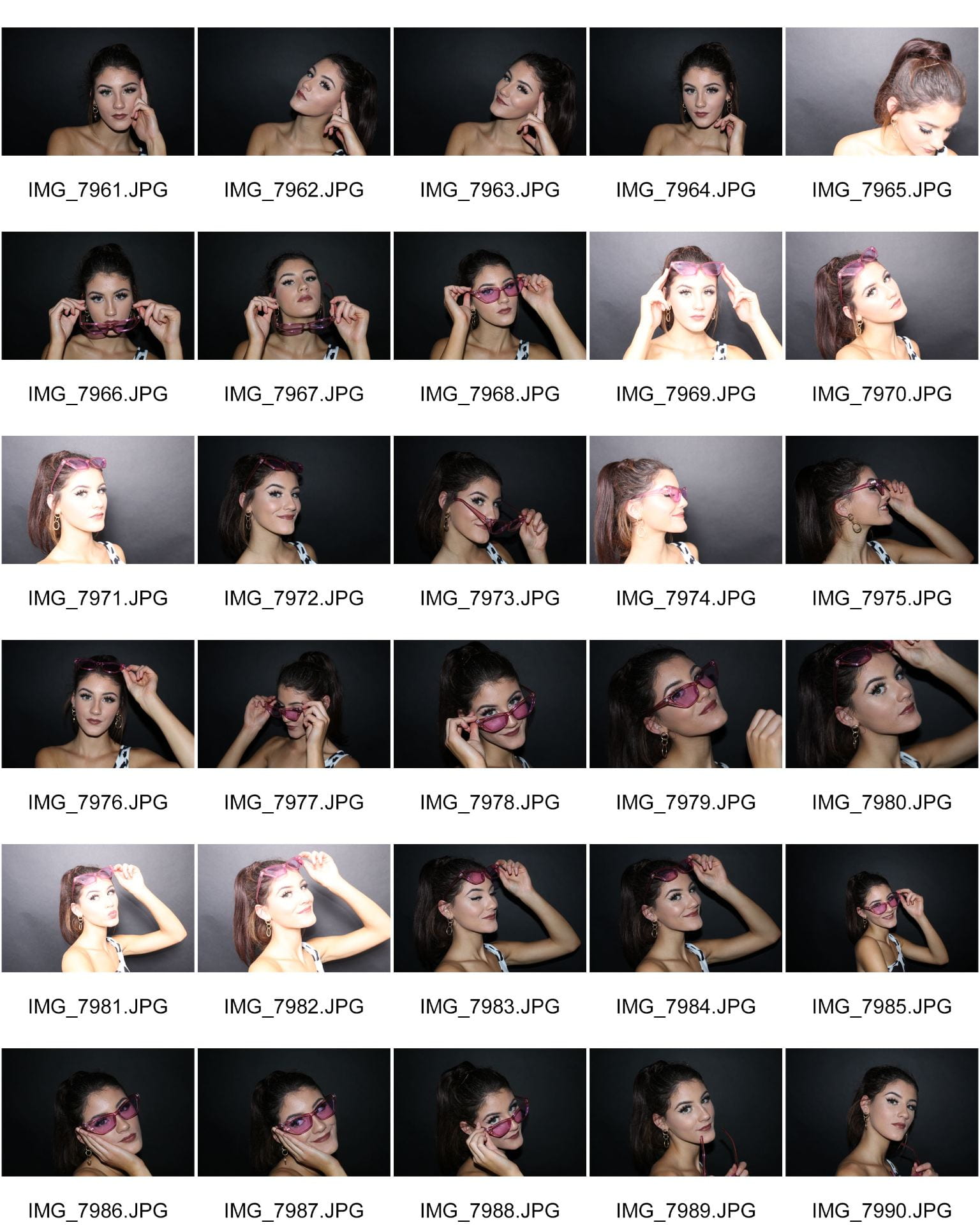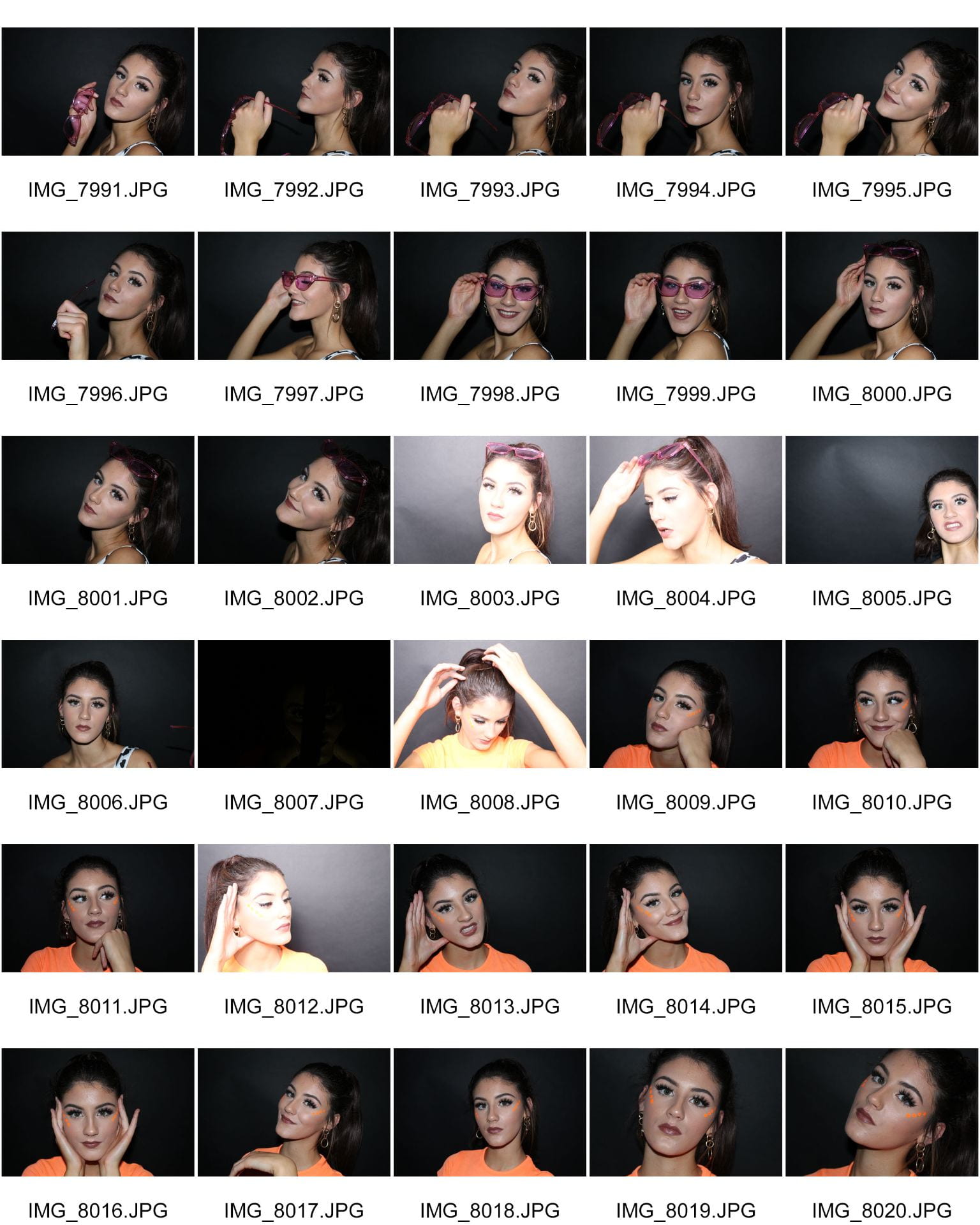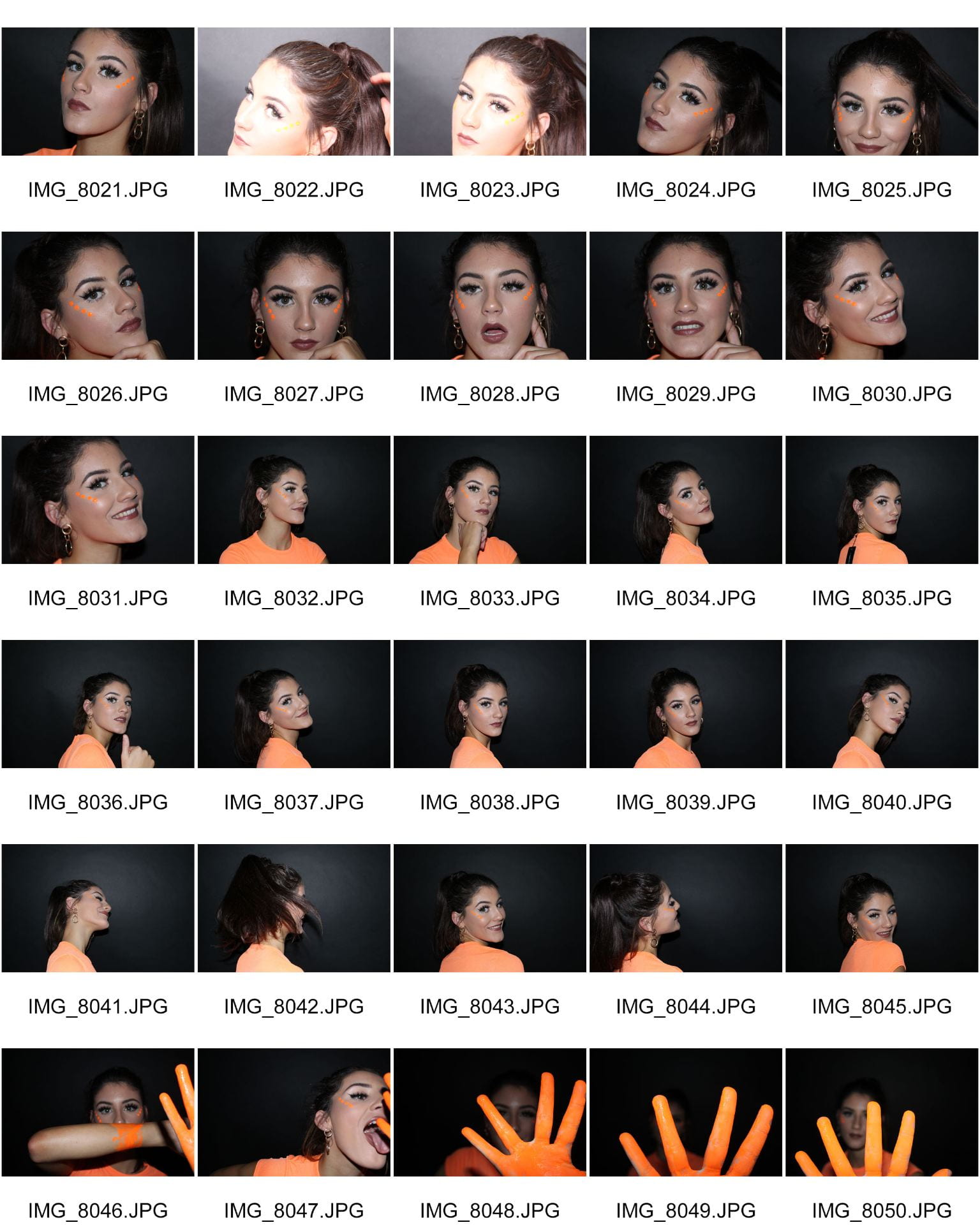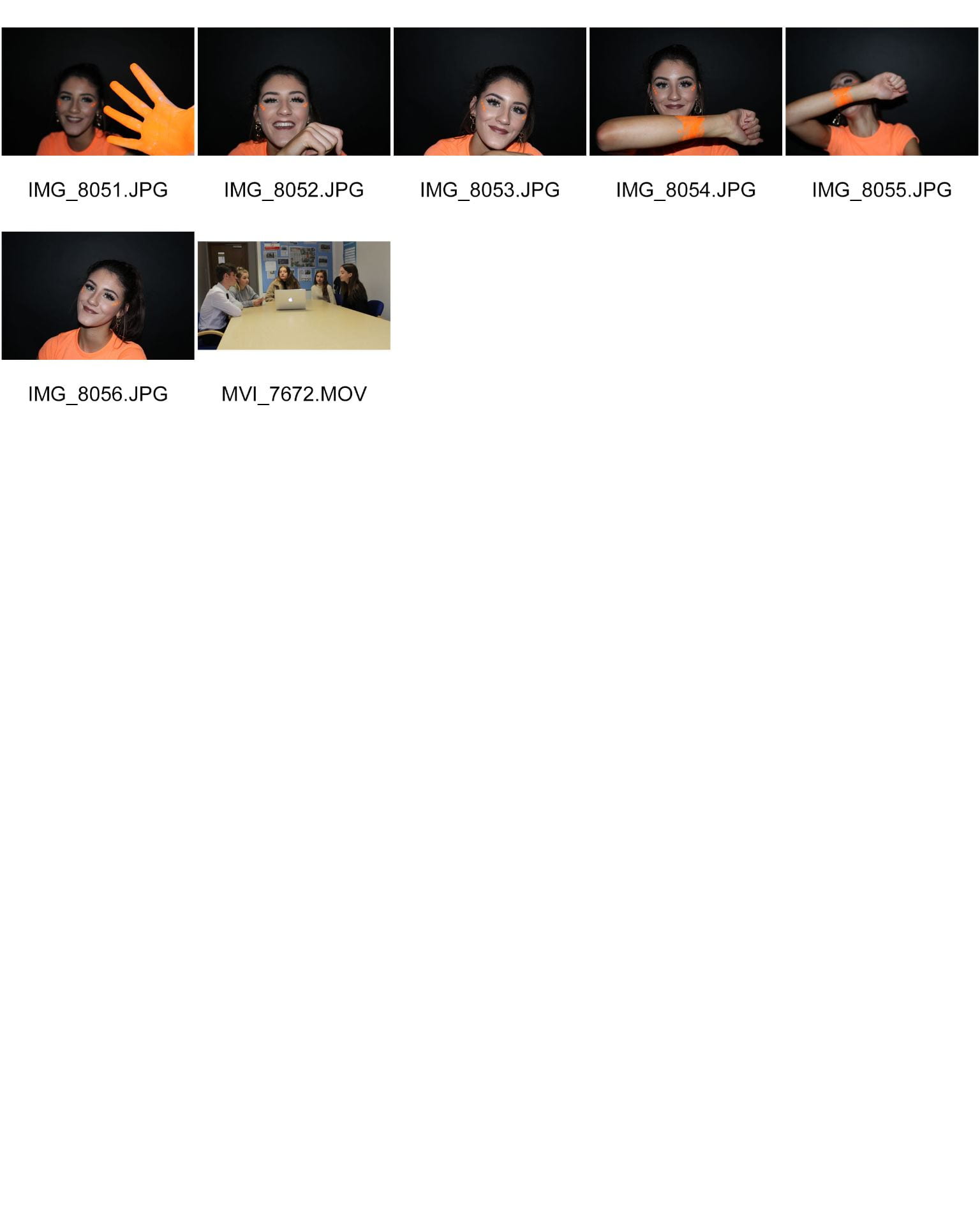Digipak Draft 3
Below is our Draft 3 digi pack in a CD case.


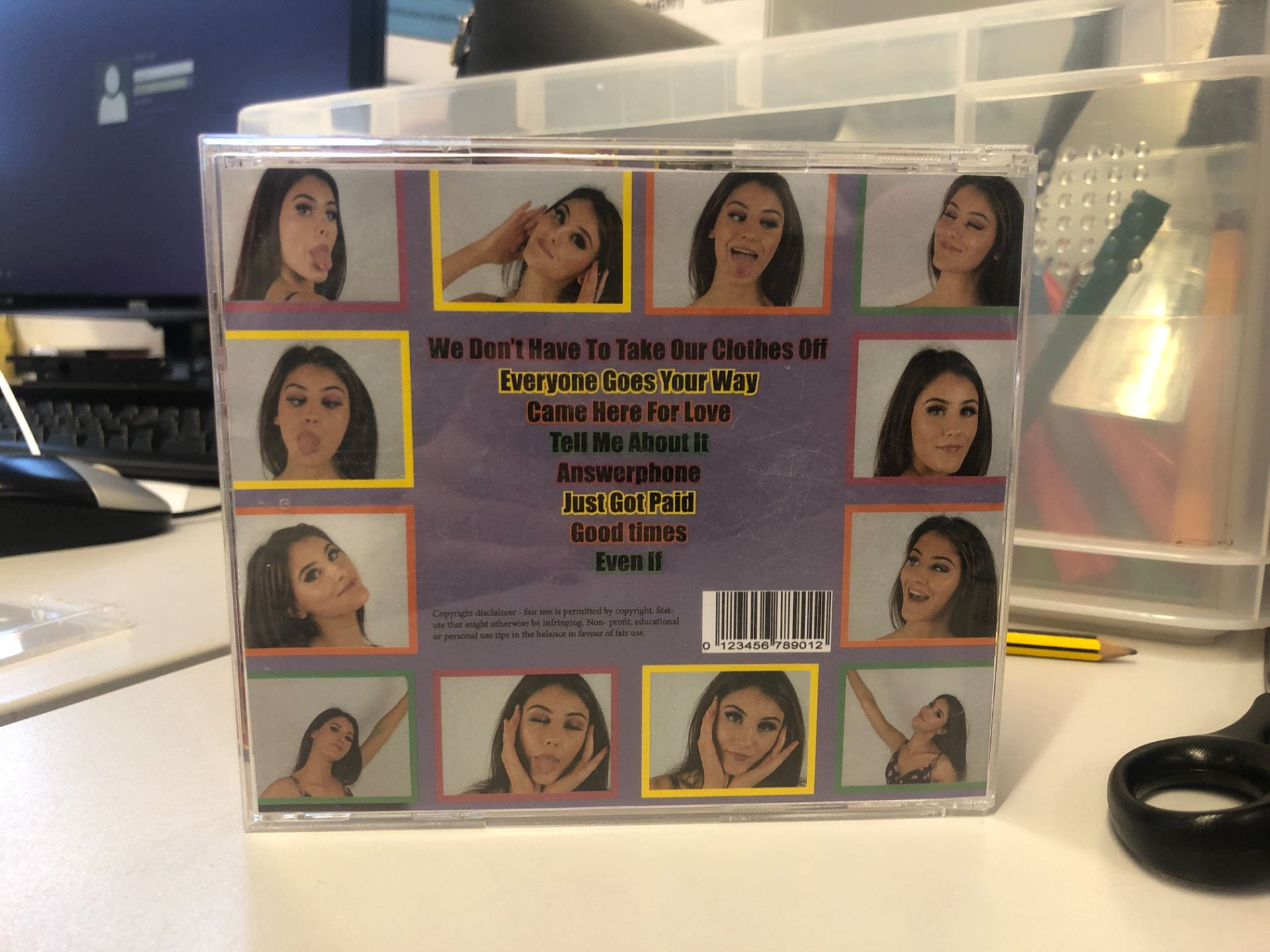

Audience Feedback –
We sent out a google form to see what genre people thought our digi pack was and if they could give some adjectives to describe it. Here are a few of the adjectives given; the most common were, colourful, bright, fun feminine.

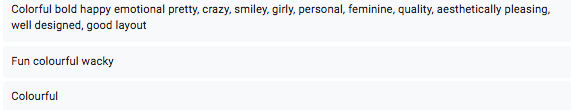
These responses have been beneficial in understanding what the audience think of our digi pack. The adjectives used are exactly what we wanted the audience to decode, and how we wanted the star to be represented. Also the genre has been understood.
What we need to improve –
- Scale – when cutting out and printing we noticed lots was cut out and not to scale that we wanted
- Back cover – each mini photo a outer glow