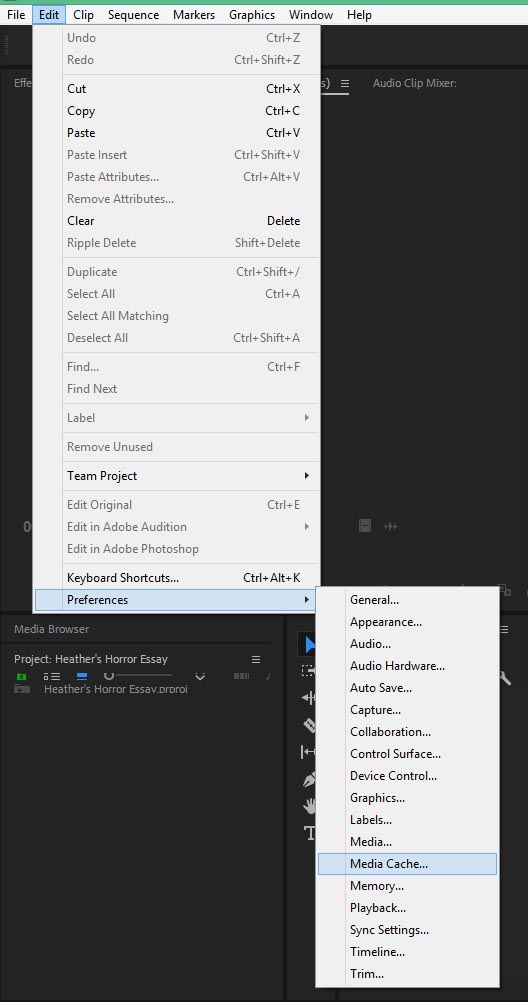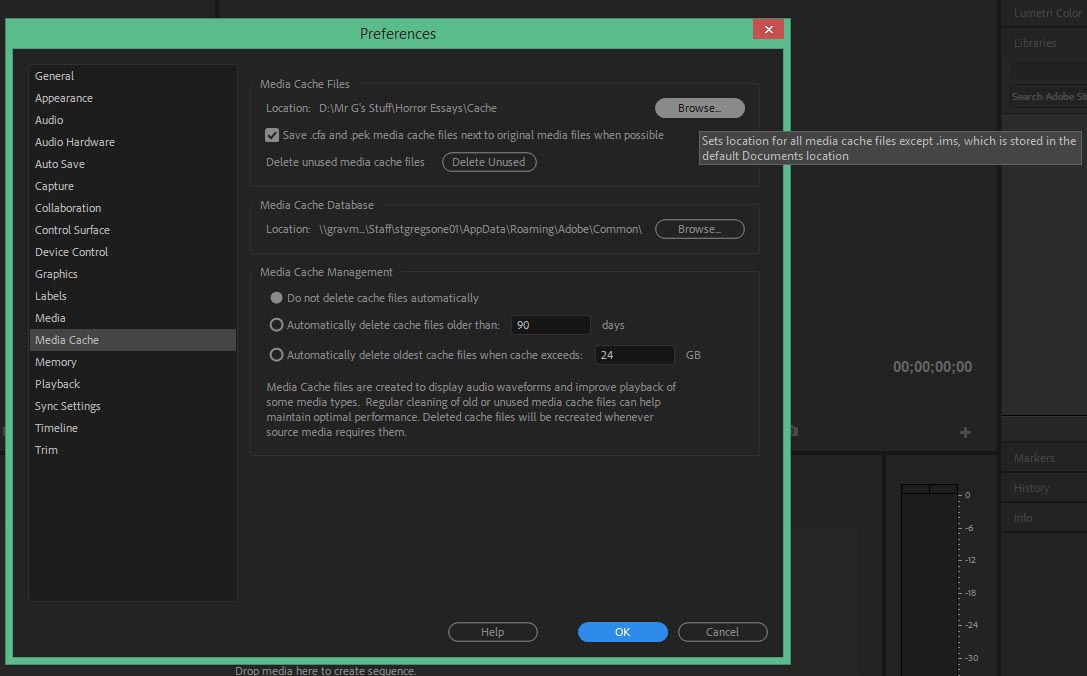In order to survive the revision stage, you need to be organised.
Go back through Classroom and all your google docs and copy all presentations, essays over into the following folders. Some of these will be on the blog too so why not go through the blog posts and get your own copies before POMO starts. If everything is in specific places it will be an awful lot easier to revise.
TV DRAMA
- Exemplar essays
- Your essays – Coming down the Mountain, Downton Abbey, Dr Who, Hustle
- Glossary of terms for MES, Camera, Editing and Sound
MUSIC INDUSTRY
- Exemplar essays
- Your essays – Ownership and Marketing or Digital Distribution
- Presentations – The Big 3, 2018 Marketing PDF Case Studies, Music presentation.
- Audience
- BPI figures/facts and stats
- Case studies
SKILLS
- Exemplar Essays
- Your essays – Digital Technology, Research and Planning (only Conventions left to do)
- Skills story templates
- Conventions story template (the black box one)
- Skills slideshare
- Mock Feedback
CONCEPTS
- Theorists booklet ( on the blog at the top)
- Exemplar essays
- Concepts Slideshare
- Your essays – Narrative, Audience, Media language and Representation (only Genre left to do)
- Text Deconstructed Template
- Mock Feedback
POSTMODERN MEDIA
- Jameson and case studies
- Baudrillard and case studies
- Lyotard and case studies
- Your essays
- Your presentations (glossary terms, Simpsons)
- Postmodern overview presentation
There is a post in classroom with some Revision Templates so that you can start to plan your revision in small bitesize chunks.
PLUS