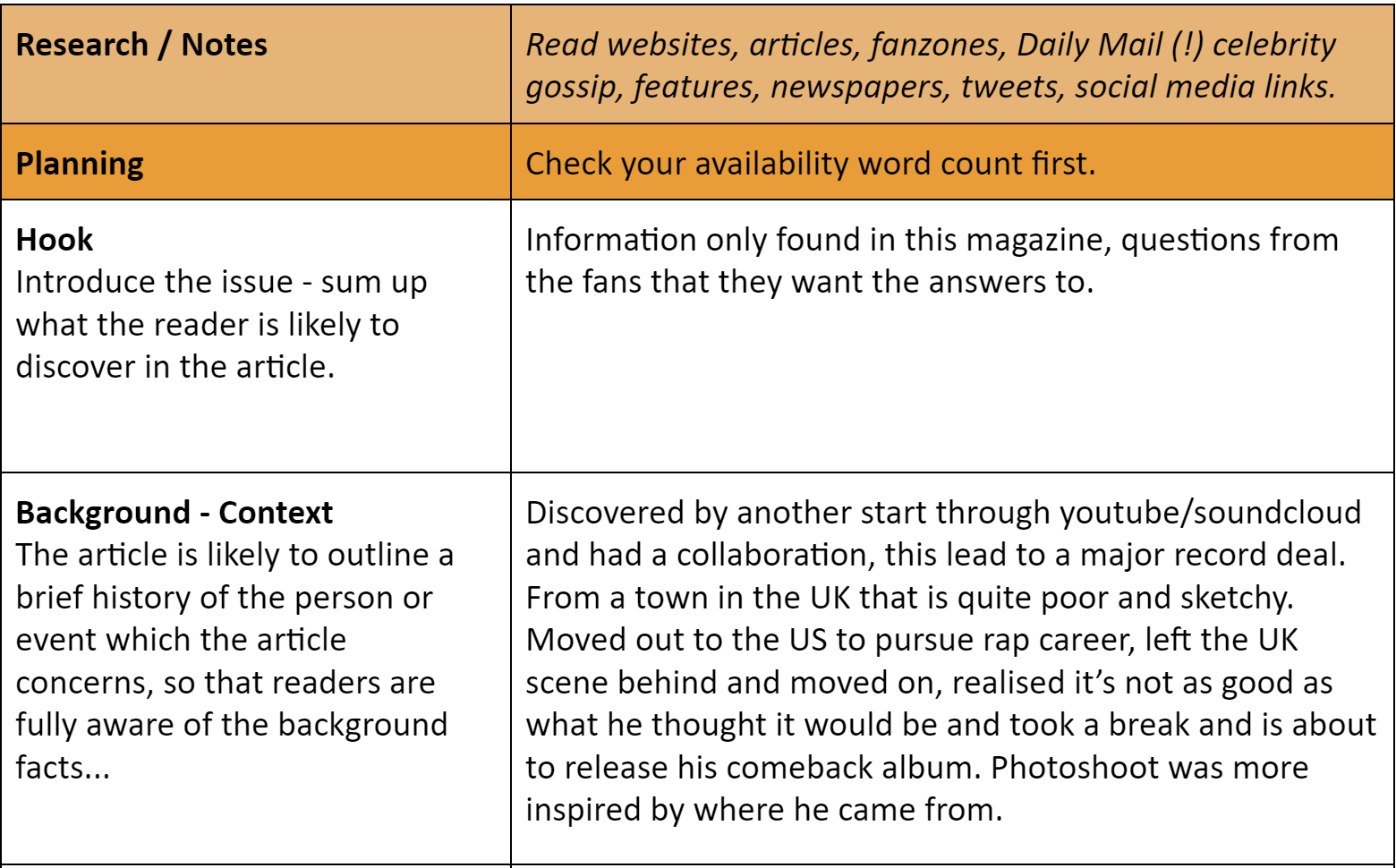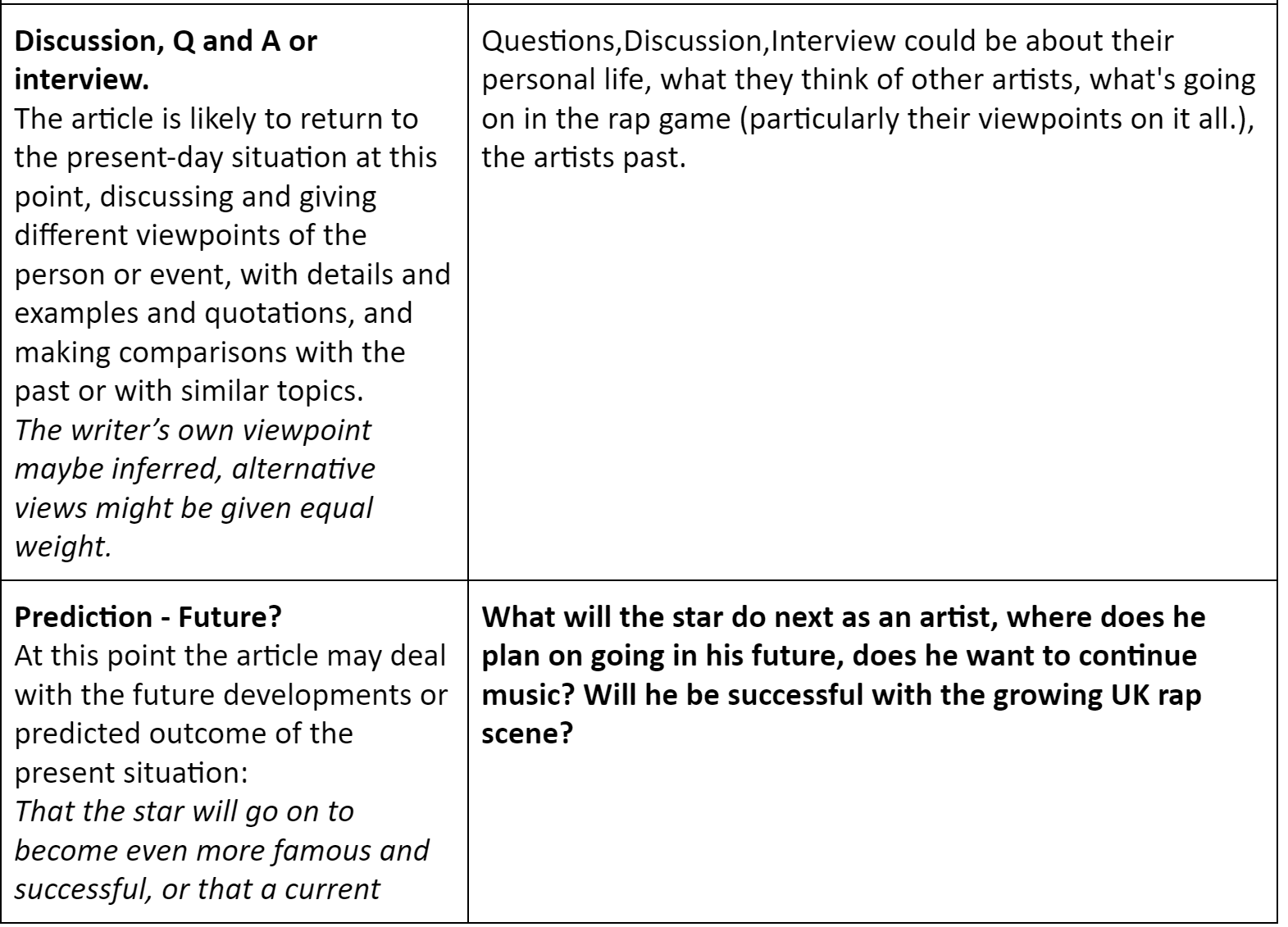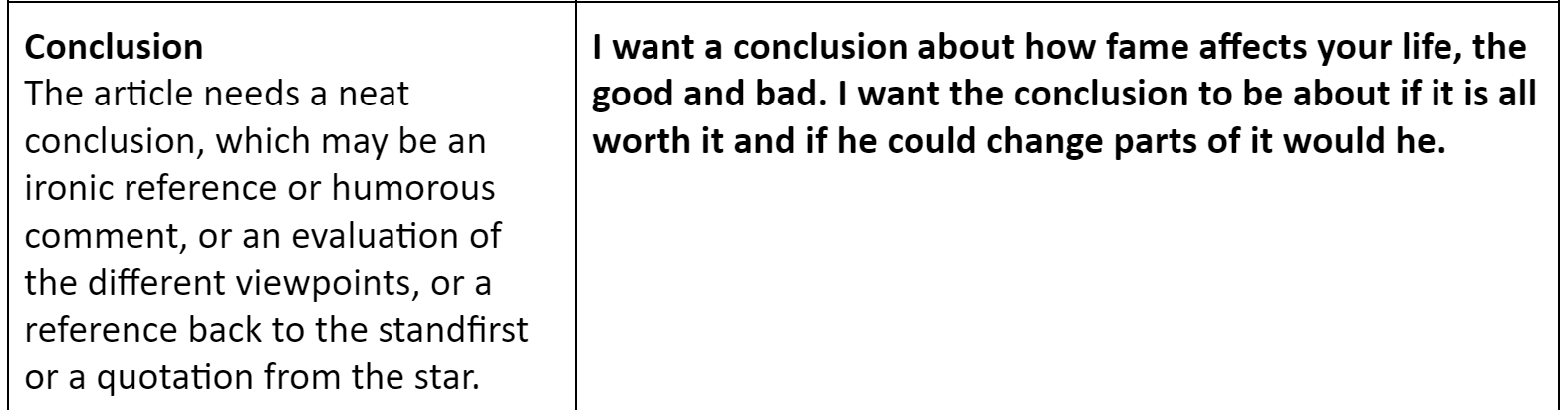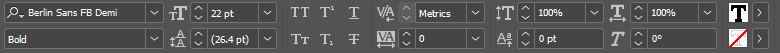In the Design and Production of our magazines we have learnt how to use the programs ‘InDesign and Photoshop.’ Learning how to use these programs can allow us to make changes to our images to make them look how we want. These design features can completely change the quality and message of an image. Without using these design programs our images wouldn’t be able to be altered and simple things such as cut the star out from the image wouldn’t be possible and we would have the entire background with the image too. There are many tools on these programs that can help us change our image or our design around the images we have taken, the effects tab has multiple effects that can be applied and manipulated to text and images. There are many other aspects of our design process that wasn’t just using the tools built into the programs. Such as our layout design was just up to how we wanted things things to be arranged we didn’t need to use special tools for that unless you were trying to add certain effects to give your page a unique feel to it.

These are the different effects that are built into InDesign, these effects can be applied to images and text. These effects have many ways they can be manipulated such as the spread, noise and opacity, etc.
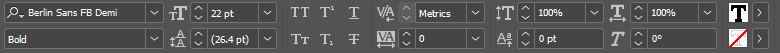
These are the effects that can be used to to manipulate your text, you change the size, typeface/style, stretch/squish, capitalize, space out, change the colours and strokes, italicize, widen/thin your text. There is still more you can do with these effects and you can combine them to get the look you really want for your text.