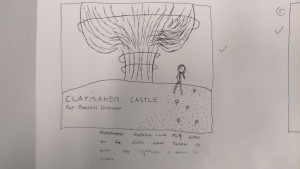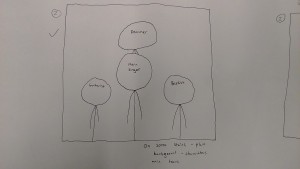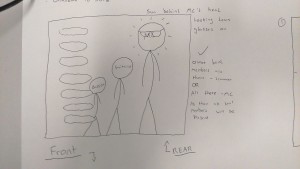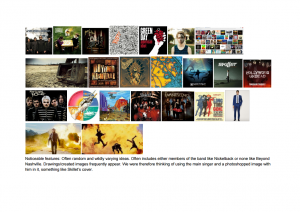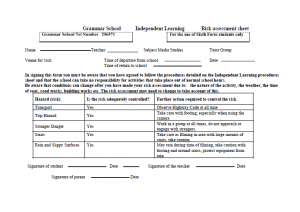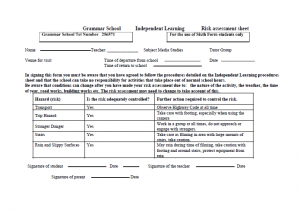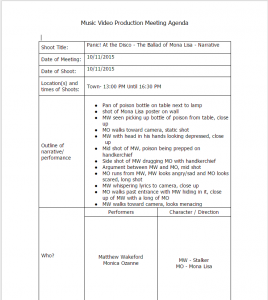Advert Mock Up
For our advert we wanted to link both the digi-pack and the music video into one place, this allowed us on the poster to talk about the album but also the new single that comes on the album. Or idea was to have the main singer in a darked room hanging a picture on the wall, the picture would be of the front cover of our digi-pack, this is how we wanted to link the album to the advert. Our idea to link in the music video was to have a picture of the Mona Lisa located next to the picture he was hanging up and on the other side was to have a picture of all four band members.
To see our hand drawn mock up of our advent Click the image Below.

Similar to our digi-pack we created a document which we gave to students which we presented our advert idea to. From our feedback we learned that people struggled to understand the links from the album to the advert and even the link back to the music video.
To see some feedback watch the video below.
From our feedback we as a group decided on some targets for our final advent:
- Make a stronger link between the album and the advert.
- Remove the link between the advert and the music video
- incorporate the new album cover into the advert.

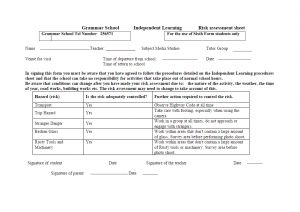
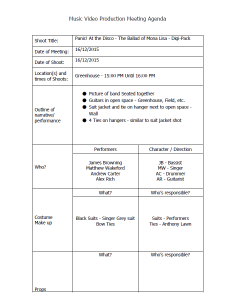
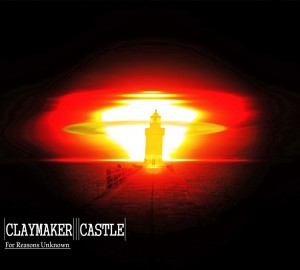



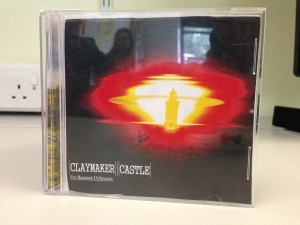

 placed them in the CD case we reviewed the product as a group, however we were no pleased with the results of the digital mock ups, we felt that the digi-pack we had created neither fit into the genre we had researched, nor had it portrayed the style of the band the way in which we wished it to.
placed them in the CD case we reviewed the product as a group, however we were no pleased with the results of the digital mock ups, we felt that the digi-pack we had created neither fit into the genre we had researched, nor had it portrayed the style of the band the way in which we wished it to.