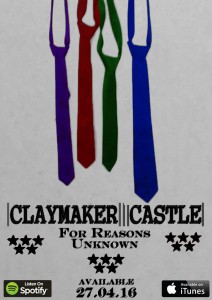Digi-Pack and Advert – Draft 2
Below are the second drafts of our digi-pack for our band ClayMaker Castle. Taking our targets on board we first focused on adding more colour, playing on the idea of colourful suits, we proceeded to change the colour of all the suits of the band members using the same technique as we did for our first draft. Secondly instead of taking away all of the saturation we instead isolated everything except the suits and added a filter to the image, the filter allowed for the suits to be the focus point of the image, while the image is still able to retain colour apart form the suits.
Next we proceeded to our other images. For the ties we decided that each would be a colour of one suit from the front of the digi-pack, this allowed a link between the inside and outside of the digi-pack, we also brightened the background of the image to give a neutral background to the colourful ties. For the guitars we attempted to add a filter to the background of the guitars, however due to the large amounts of green from the grass the colour of the image became strange, so instead we decide to remove 50% of the saturation and then enhance the red colours within the guitars to make them the focus of the image, while maintaining a small amount of colour in the background.
Finally for the back of the digi-pack we changed the colour of the suit to match that of the singer, this was done to keep the idea that the singer is the main star of the band, but it is more subtle than the original image where it was the whole band and the singer was pointed out, but it is obvious enough for the target audience to receive a preferred reading where we plant the idea for the audience to pick up on.




In order to progress we needed to gather feedback on our first draft in order to make improvements onto our current designs, with the feedback we can then edit the current digi-pack panels to create a second or even final draft.
To see the feedback watch the video below.
From our feedback we have agreed on several targets of improvement.
- Add all relevant information to the digi-pack
- Tidy the edges of the ties and guitars as colour overlaps the objects
- Remove the saturation for both inside covers Keep background colour for both outside covers
- Crop the jacket on the back cover
Below is the second draft of our advert. Taking on-board our targets for this draft we started by filling the the gaps either side of the ties, by adding in more ties from other images we had, this was to prevent copying ties we already had and making the advert boring or unprofesional. Next we changed the colours of the stars to be red, this breaks the bland colour that was previously there but still keeps the main focus of the advert on the image of the ties
However as a group we felt that the advert now felt too cluttered and decided to perform one last feedback session in order to find any last problems that we had with the advert.
To see our second draft of our advert, click the image below.
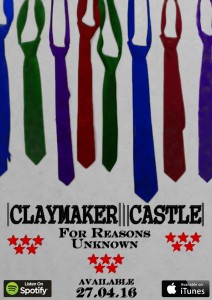
In order to progress we needed to gather feedback on our second draft in order to make improvements onto our current design, with the feedback we can then edit the current advert to create a final draft.
From our feedback we have agreed on several targets of improvement.
- Remove the number of ties at the top of the advert to create a less cluttered image.
- Remove the number of stars as it has become slightly distracting
- Remove the text effect on the “Available 27.04.16”