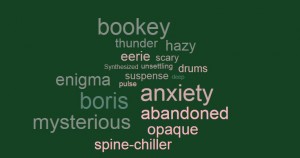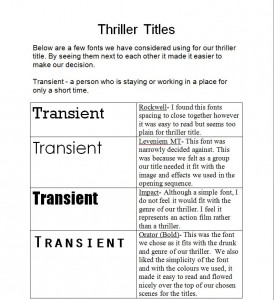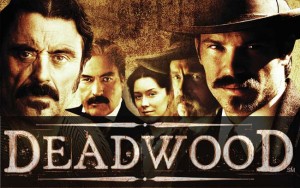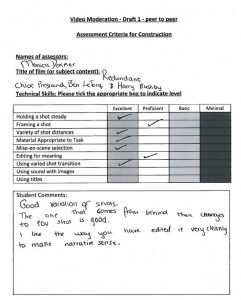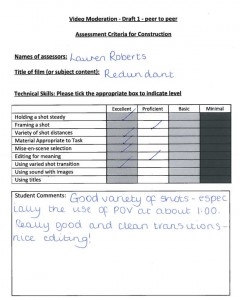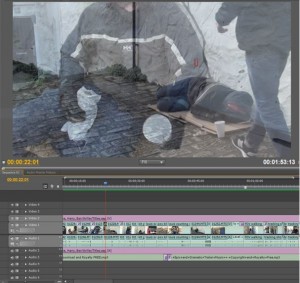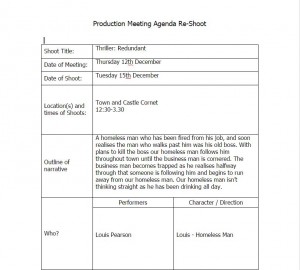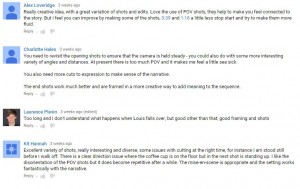Film Title Case Studies
These documents support our research looking at the roles recognised within them, we have created two more case studies so we can compare the similarities and differences between the order and design of the titles. Different genres of films use different designs and animations depending on the plot of the film. This will create different atmospheres, enigmas and tones.
Comparing the case studies allows us to see which transitions, designs and positioning works and would fit with our thriller and the meaning we intended to convey. Please click on the images below to view our case studies of Gone Girl and Deadwood.

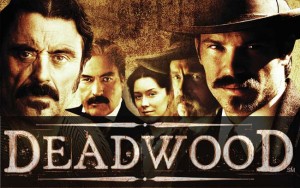
Film Title Timeline
Now we have completed our first draft, as we start to think about our second draft we need to consider titles and how they are presented in this industry. The length of time, transition, appearance and design are all key parts to creating an atmosphere from the beginning of the film.
In order to understand the art of the title we produced a timeline including the action, sound, music, appearance and the order they came in. This will help us during production stages as it gives us some ideas about what names to include, fonts and animations to use. From this task we were able to also see what animations worked and how certain titles and animations created different atmospheres. Please click on the image below to view our timeline of, Panic Room (2002)

Our thriller titles
Having completed the research stage we constructed a document of our titles. From the research we gained an understanding of where to place our titles, what effects to use and a variety of other ideas such as colours. After watching these title sequences we saw many areas in our thriller to place our titles. Below you will be able to find the official list of our thriller titles.