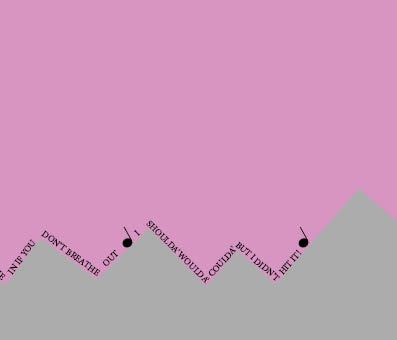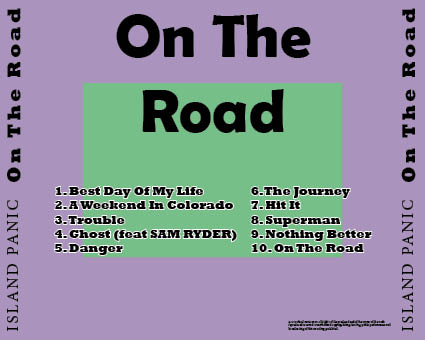This is my teachers feedback to the second draft of my digipak. In this video, some of the key feedback to take onboard is:
- Add a shadow to models to make them pop
- Change the ‘Island Panic’ font
- Change one strip to green to break up the colours on the front cover
- Swap right pane as goes down the other way
- Change the font of the track list
- Finish list of lyrics on the double page
- Change the colours inside the digipak as they are too flat
- Make the inside more interesting
- More noise on back
- Chevrons on the back
What we aim to do first:
- Add shadows
- Change font
- Finish 2 middle panes