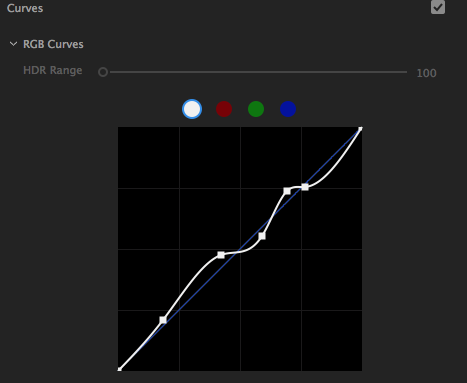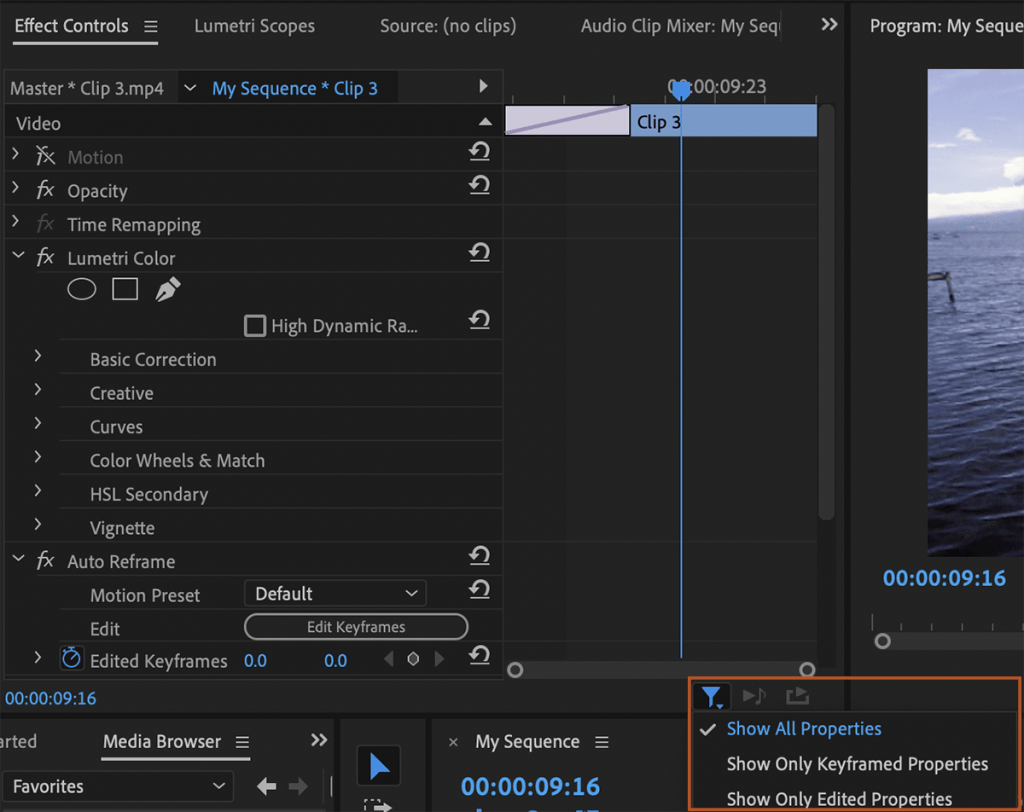Design Skills 1
I have used a wide range of different tools and editing techniques in Adobe Premier Pro to impact the final product of my music video. Below are some examples of the tools and techniques that I have used to help convey mine and my group’s Mise en scene alongside the star image we were hoping to convey.
Firstly I have selected the speed / duration tool. This tool helps to either speed up or slow down clips, I have found this tool to be very useful for the particular shots that we wanted to be in slow motion, an example of this is the mid shot pan across our models face. Another example are the shots of our star’s eyes. Myself and my group felt this added to the original clip and conveyed the mysterious and edgy vibe that the song conveys.
Another skill I have adapted to using is the curves tool in order to alter the colouring and lighting of particular shots. Myself and my group decided to add an effect to some of our bunker shots as they were quite grainy and the lighting wasn’t the best. This allowed for the shots to be clearer and more sharp. In addition to that we also used the colour curves tool for a selection of studio shots. We chose to use bright colours such as blue , purple and green. We selected these colours because we felt that they represented the electro – pop genre the best.
Finally I will be talking about the effects panel, the effect controls allow us to be able to change the positioning of our footage, rotate or crop. Another feature of the effect controls is the Lumetri Colour tool which allows us to be able to add a colour filter on top of our original clip, this adds something different to the clips that can transform them. It also helps us to set the tone for the music video, for insistence myself and my group chose more edgy colours to help set the tone for the video. We selected to use blues, greens and purples.