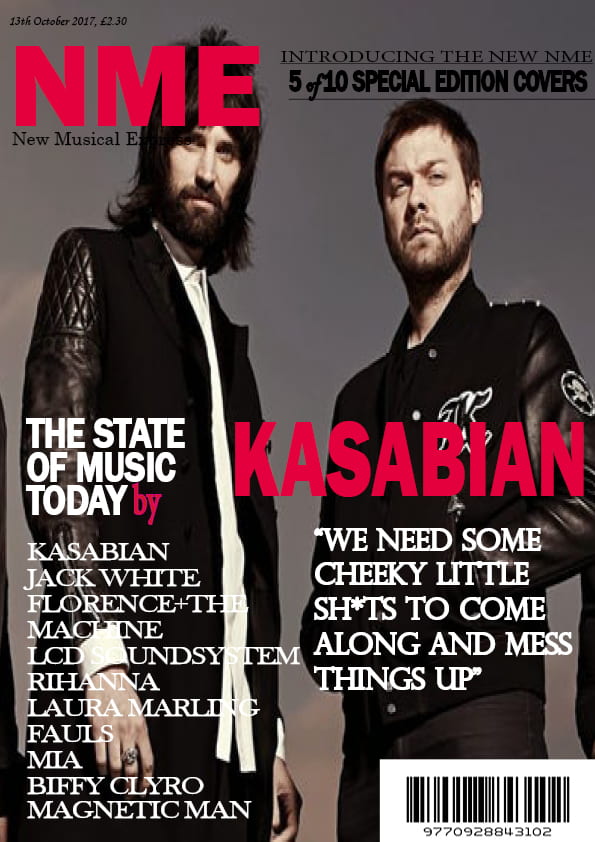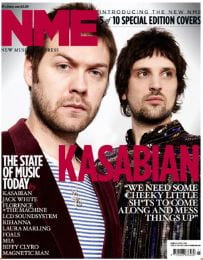My Magazine Front Page Swede
This is my own recreation of my allocated NME magazine cover, created using Adobe Indesign. Bellow is the original cover.
Re-creating this magazine cover has allowed me to expand my skills on using Indesign. I have also learnt how conventional features of a magazine cover are used to display a general theme of a magazine, the main cover star uses body language and facial expressions to tell a story to the audience. The colours and fonts that are used will portray emotions. The cover lines on the right hand side of the magazine give an overall impression on the demographic of this magazine, which is young and energetic character, and in some sense rough.
When using Indesign, I found it really easy to adjust the positioning of text and other photos. It was really easy to add more text boxes, and to change the size, width and height of the text.
However I did struggle with certain aspects, changing the colour of the text to the exact shade I needed was difficult, finding the correct font to use was very time consuming, and finding a high quality image to use for the cover was hard, hence why the photo I used is slightly lower in quality.
This well help when creating my magazine as I now know how to add conventional features to it, I now know how to use the basics of Indesign which I will use when making my own products.
I have attached three different tutorial videos for Indesign which I found on YouTube. I believe these videos will cover the areas where I need to improve on when using Indesign.