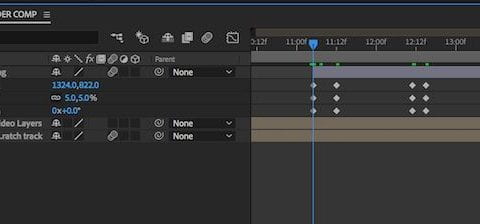During our lessons we were lucky enough to have a visit from some industry professionals who gave our group a brief talk about how we can use Adobe After Effects to add more complex movements and visuals to our video. They talked through a range of ideas we could incorporate, showing us how to use keyframes and create more fluid, natural looking movements with them by using the ease in/out keyframe style. However the feature they inspired me the most with in terms of applicability to our video was the use of masking to integrate videos into an environment.
The example they used was a tv screen; with a base image/video of a still tv screen using a pen tool you trace around the edges of the screen to create a mask. You can then crop this mask out leaving a transparent area where the screen was, allowing you to place another video behind it to make it appear that it is playing on the tv. You can make this appear more natural by feathering the mask edge, adjusting colour correction of both clips and adding a slight shadow around the edge of the screen.
I feel that this could be a really valuable addition to our video if utilised successfully, and would love to include it in order to demonstrate our range of editing skills.