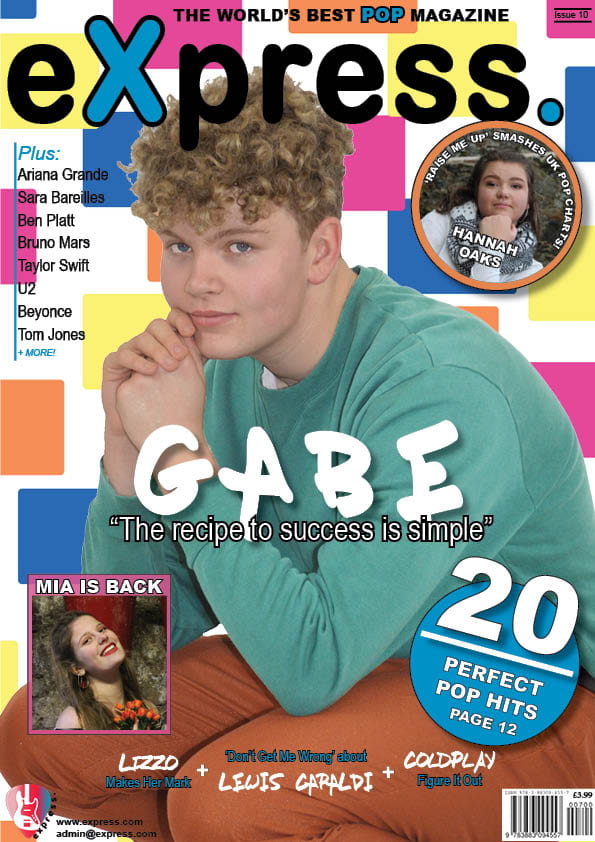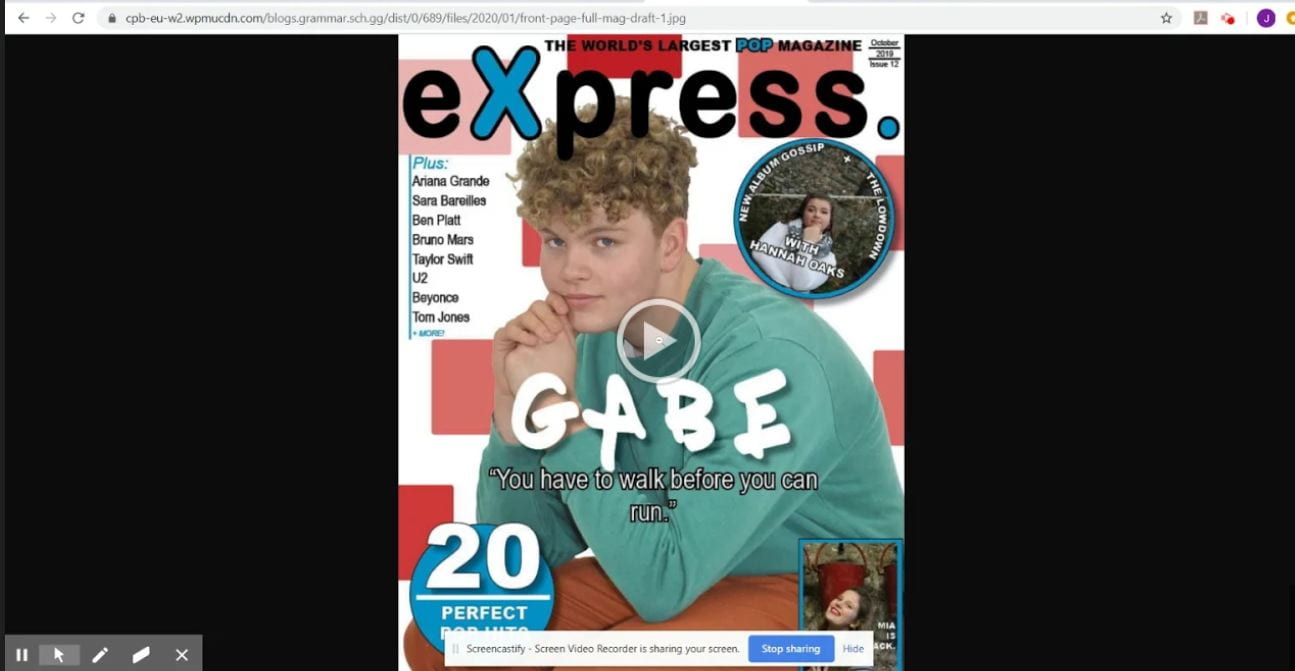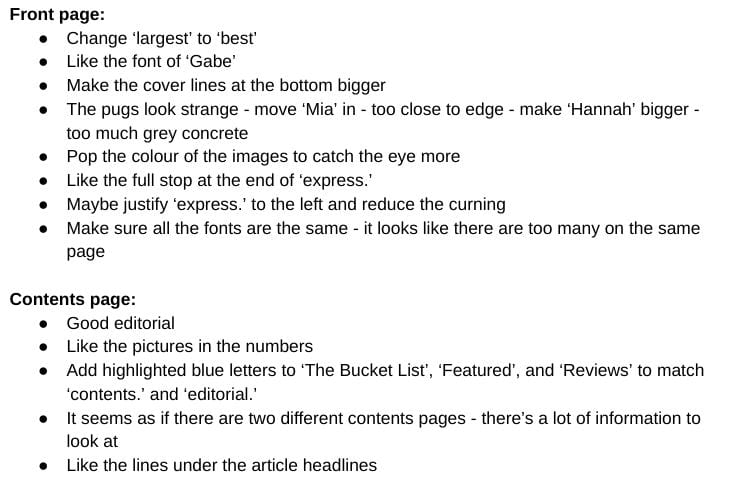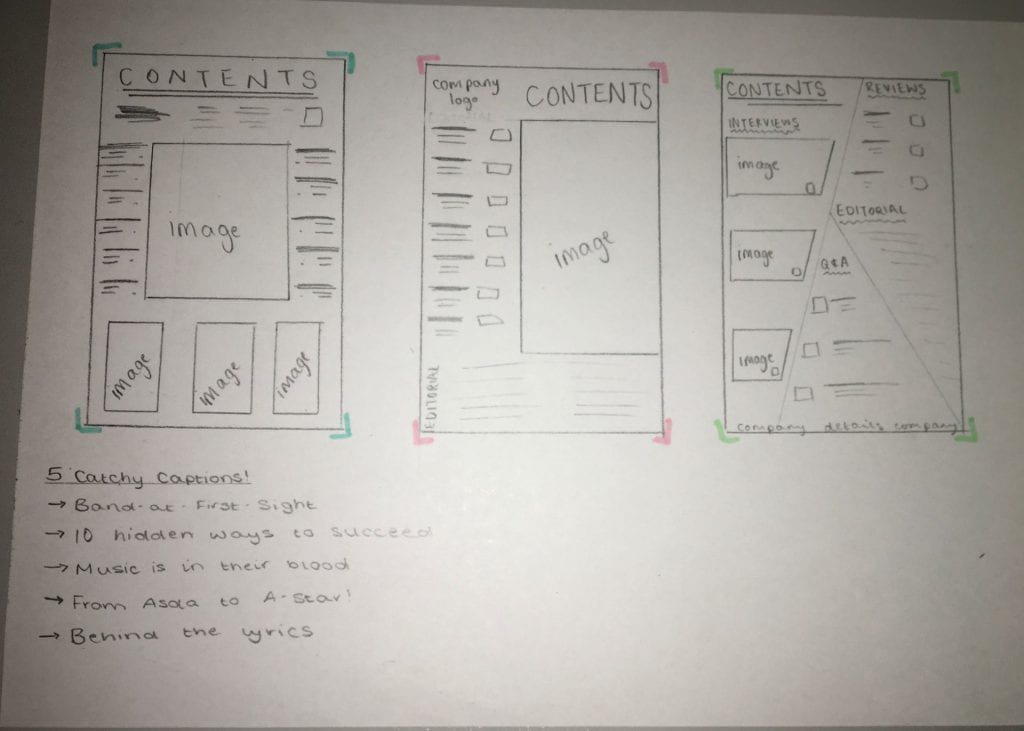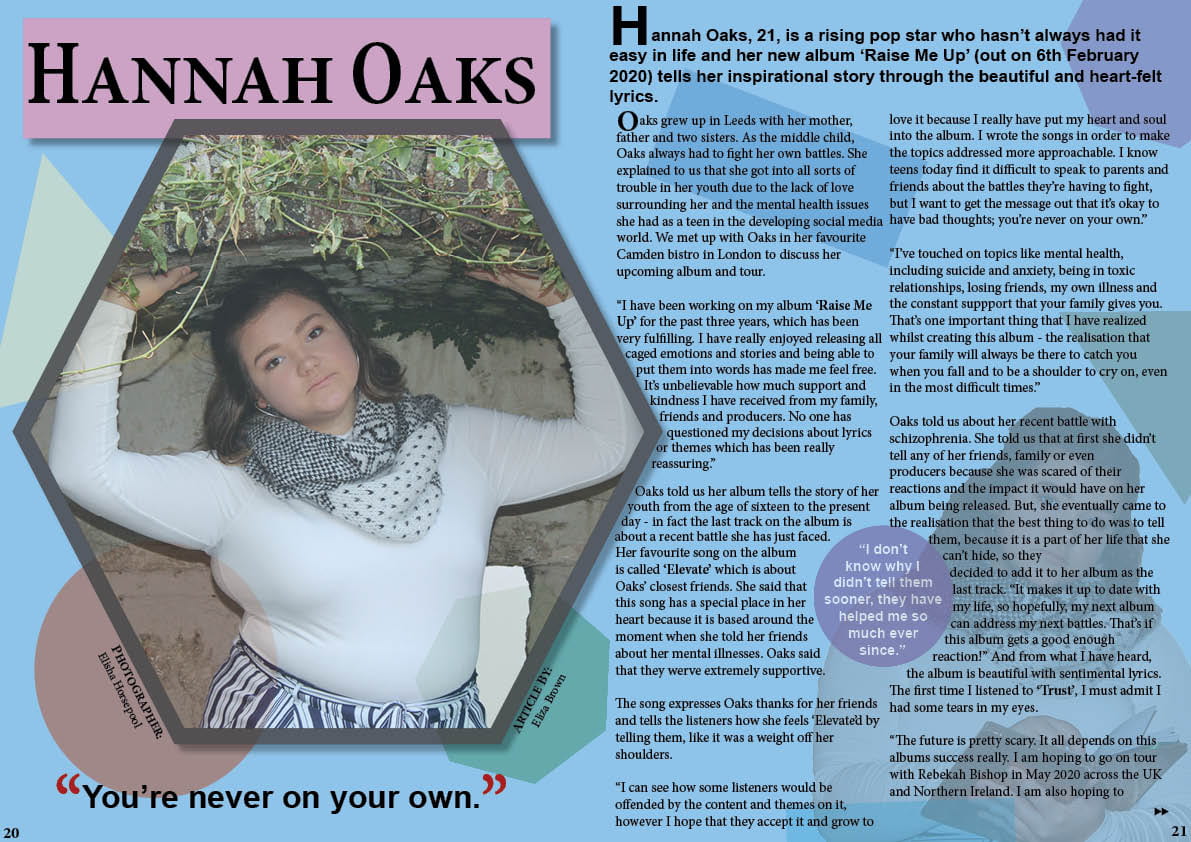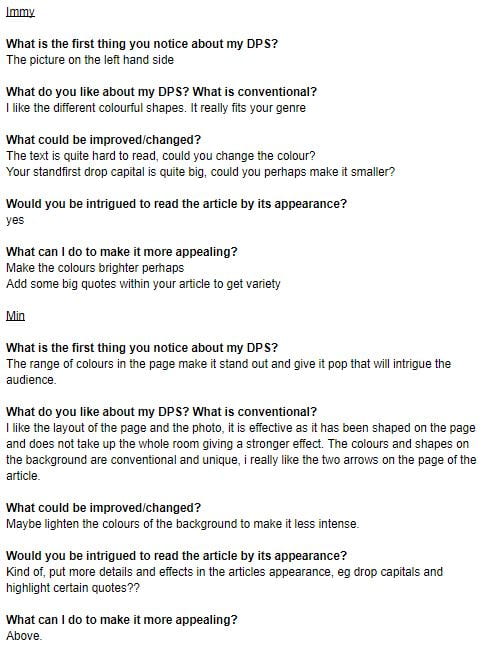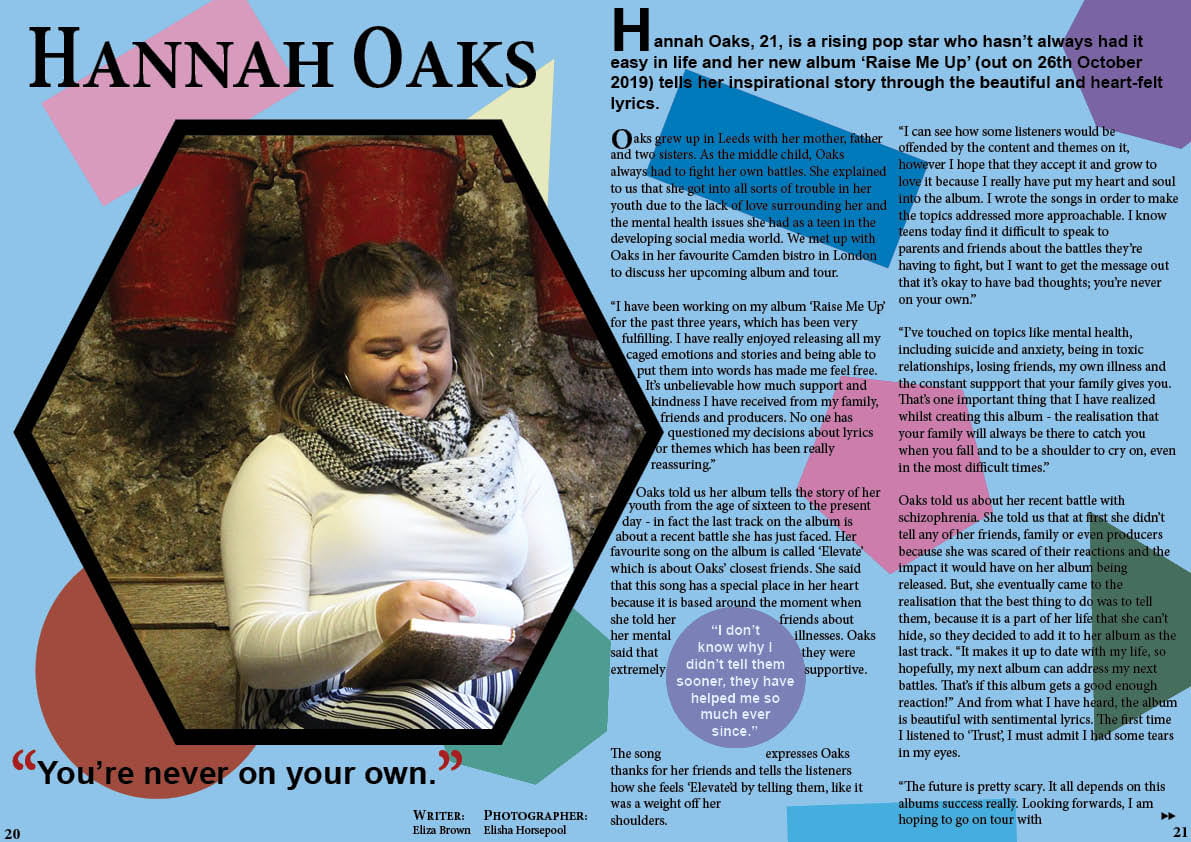Adverts
To complete my magazine, I will need to adverts that will appeal to my target audience and fit in to my magazine successfully.
Here is a selection of adverts I think could fit in my magazine:
Here are my two favourites:
I have chosen this advert because it advertizes an artist that my target audience would be interested in: Ben Platt. His target audience is similar to mine and my audience are at an age where his songs are relatable: they have experienced what he is singing about. I decided to use this advert as my back cover because it has a different colour scheme to mine which reinforces it as an advert. I have also chosen this advert because it links back to my dating profile for someone who like pop music – Ben Platt is one of their chosen artists and they look for someone who is kind and considerate – a bit like Platt’s music. 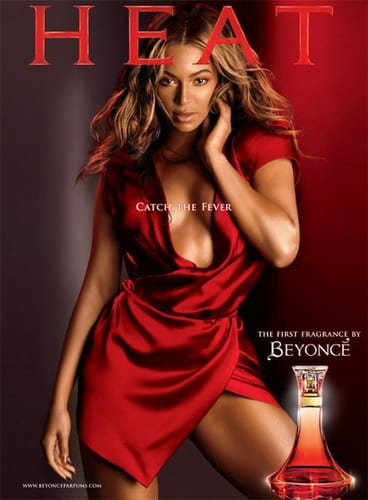
I have chosen this advert because Beyonce has a similar target audience to mine and she is recognisable to my target audience. I am sure my target audience will enjoy seeing the poster as it features a current pop artist. The advert is also simplistic, which refrains it from over powering and taking the readers attention away from my magazine. The advert doesn’t overload the audience with information which is useful because it will be next to my contents page. A simple page also links into my dating profile for someone who likes pop music because they like to relax and take things easy, so a busy advert would be overpowering.
Overall, I am happy with the two adverts I have chosen for my magazine because they:
- fit the pop genre
- feature an artist my target audience would be interested in
- they’re not too overpowering