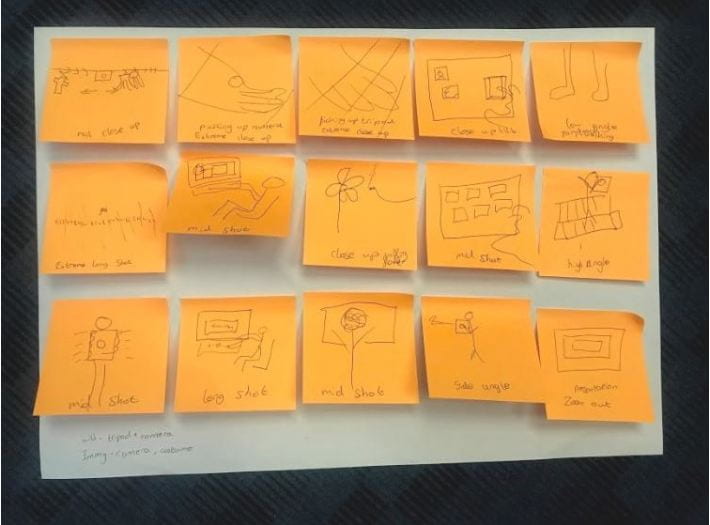Below is the lip syncing video which I created on WeVideo, I played with a variety of clips recorded at the green screen studio, to try and produce the best work possible, as a beginner.
Lip syncing is a very important part of a music video. Artists pre-record their tracks and later add them to the video which they have created and match up with lip syncing. A good attempt at this means it will look believable and be professional. It allows the artists to portray emotions and represents their star image as they would like. It is crucial they make it look as real as possible and match it to the lyrics, if not they may cause a distraction away from their image. Their appearance also plays a big role and if they do not match the voice then the accuracy if the star image will not match.
What went well?
- variety of shots and angles were used
- lip syncing was in time, most of the time
What could’ve been better?
- if the lyrics were revised and known better
- avoid over pronunciation of the words as it can make it look fake
- to show confidence and energy to present a better performance and make it look exciting
- more transitions, it was something I struggled to incorporate and work between the different shots.
This was a perfect task to complete in order to get an insight into the first steps of creating a music video. Focusing forward I know exactly what needs to be improved on and worked towards when it comes to creating own. I need to ensure my artists has revised the lyrics and to spot (and subsequently avoid) over pronounced words when shooting.