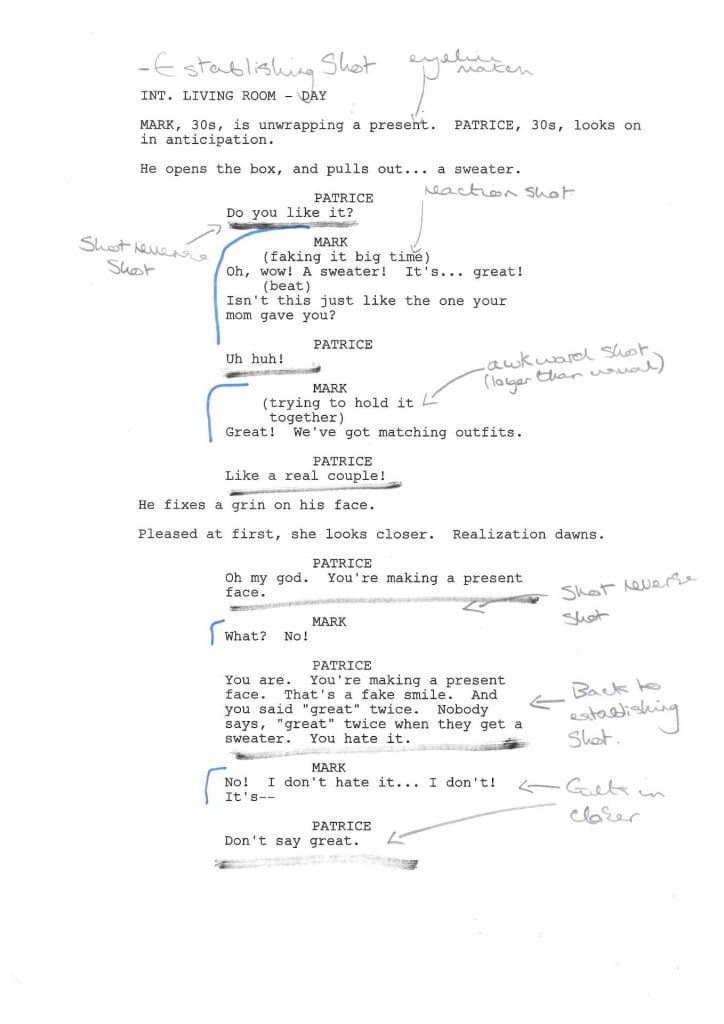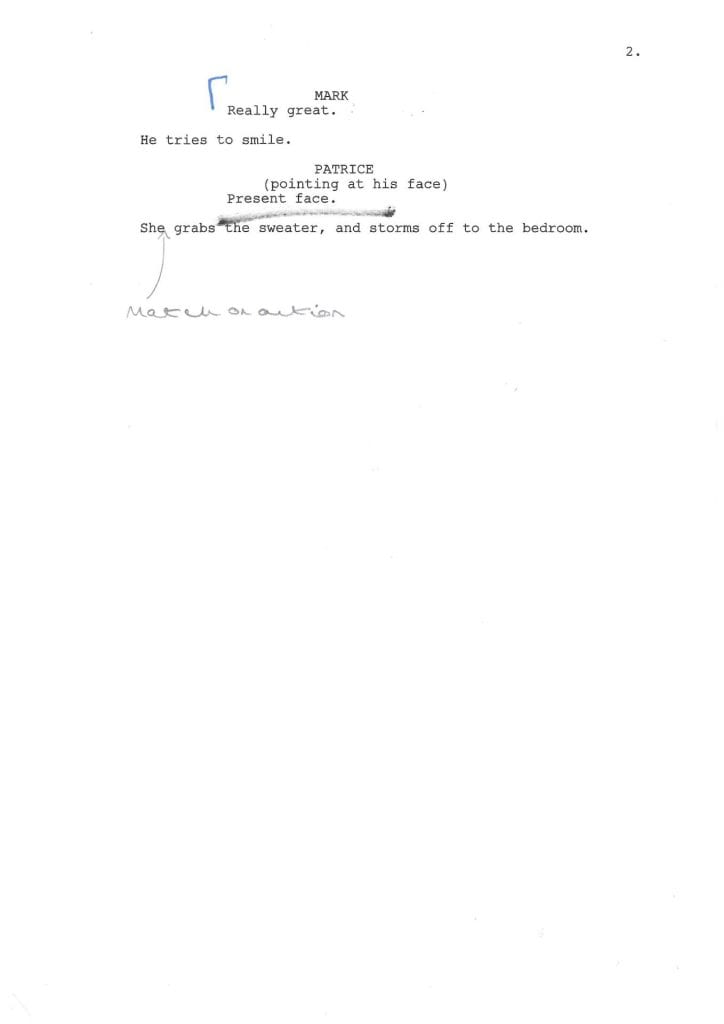Preliminary Continuity Task 1
This is my continuity edit, from a screenplay that was written
- I have used the following camera techniques:
The first camera technique I used was an establishing shot, this was to set the scene and give the audience a sense of location. I then furthered this by moving into an over the shoulder shot aiming the camera at who was talking (not in all cases), this became a shot reverse shot at a mid angle, before turning into a medium long shot of me walking out the room. The final shot was a long shot of me running up the corridor. I also used a tripod so that my camera was steady and wouldn’t shake, this allowed the shots to look more professional.
- I used these techniques to create a sense of/that:
I used the establishing shot to give the audience a sense of the setting, the over the shoulder shot was to show that the actor in frame was talking across the table. The medium long shot of me walking out the door was to denote that the character was leaving. all these techniques build up and show the disappointment that the wife was feeling knowing her gift was not appreciated.
- I have learnt to use the following continuity editing rules:
The rules I have learnt to use are: the 180° rule and how you can not cross the line or it will distort the viewers eyes. I also learnt the match-on-action, which shows a character performing a movement and the camera cuts to another shot that matches the action, this is a good way of showing a fight scene without having to touch the actor. Another Rule I learnt was the eye-line match, an eye-line match shows the actor look towards something and the camera cuts to what the actors looking at.
- I used these rules to:
I used the 180° rule to ensure my continuity edit made sense, however I did make a mistake when Willem recorded from behind me walking out the door and then again behind me running up the corridor, if I was to have more room in the room we were using I would have recorded from an angle so it made more sense. The match-on-action was uses to show Harrison’s reaction to receiving the jumper, it was later used to emphasise the heartbreak the wife felt as she walked out the door and ran up the corridor.
- I have learnt to use the following tools/techniques in Premiere Pro:
In premier pro I have learnt how to cut and edit clips together using the razor tool to delete parts I didn’t need, moreover I also learnt how to add in a fade out so that the scene ended on a fade out. I was also able to put brackets around the part of a clip I wanted and move it into my scene.
- I used these tools to:
These tools allowed me to create my scene and edit it together so that it looked like a continuity edit, I was able to edit my clips to create a shot reverse shot when I and Harrison were conversing. I was also able to edit between locations so that it looked like I ran out the door and was in a corridor.
- If I was to do this project again I would do some things differently:
I would have used more close-ups to get more facial expression, I would also ensure that I follow all the rules off continuity editing. I would finally try to use up all the space and not have so much negative space around my actors.
This is the screenplay that we used as a narrative to play out.