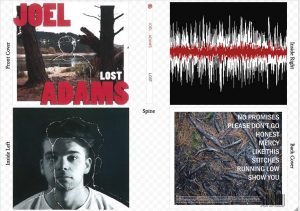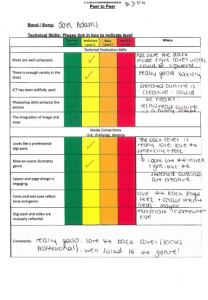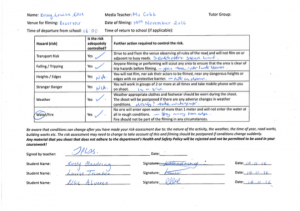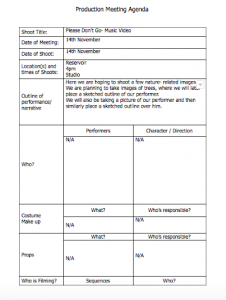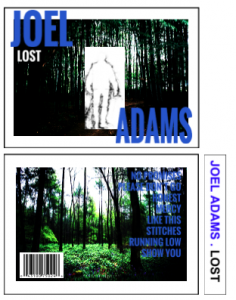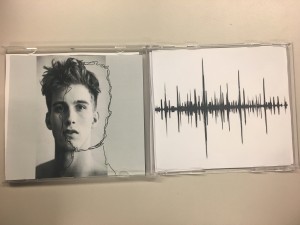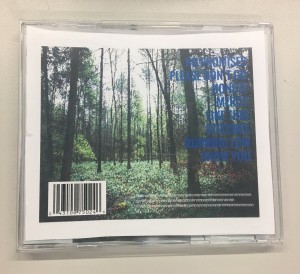Here, we further improved our creation of the digipak. We ensured that the targets following draft one were completed and therefore we were able to really link our artist to the design a lot more professionally. This enabled us to really improve on our work, meaning we were able to complete the second stage of our project appropriately and efficiently. Some of the targets from draft one were elements like to finish the actual front and sided cover as these did not yet include the sketched outline of our star. Another target, was to actually add an element of the colour red to our sound wave on the inside panel. Many of the people who completed feedback felt there needed to be more connection between this panel and the rest of the digipak and therefore they believed this would be the best way to do so.
From this task, we learnt just how important it is to actually take on the feedback of our audience. This enables us to really appeal to the target audience and moreover create a product that is suitable for them. Due to this, we are able to create a product where we can predict the overall pleasure, meaning we can almost estimate how well how product will do. Once again we have also learnt what elements of the digipak work well when printed physically and so this taught us that we must be able to create a product that works perfectly digitally and physically.