Now that I’ve almost finished my magazine I’ve improved my design skills since my last post, this is due to needing to learn more in InDesign and PhotoShop to correct the last few errors in my magazine draft.
One tool which I’ve recently used a lot is the spot healing brush tool in PhotoShop which is really helpful for removing any spots or uneven patches on the model’s face by editing the vector graphics of the image. Making my model’s face more even and smooth helps to create the star image I’m aiming for because it gives the audience the impression that she is flawless, creating interest towards her and further giving her a celebrity quality of perfection. Although morally this level of perfection is sometimes not accepted, I feel that this editing is needed in order to create an image which readers will aspire to and find attractive.
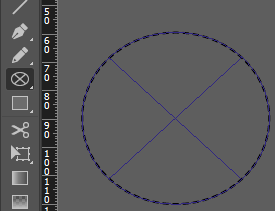 Another skill which I’ve learnt is using shapes and lines to create impact in InDesign. I felt that my contents page was a bit bland and received feedback to put my model into a shape, to do this I used the ellipse frame tool and found that it added a new convention to the page and made it a lot more interesting. Adding more elements like this also made my contents page show the fun and exciting element of my brand’s mission statement which was starting to get lost before this edit.
Another skill which I’ve learnt is using shapes and lines to create impact in InDesign. I felt that my contents page was a bit bland and received feedback to put my model into a shape, to do this I used the ellipse frame tool and found that it added a new convention to the page and made it a lot more interesting. Adding more elements like this also made my contents page show the fun and exciting element of my brand’s mission statement which was starting to get lost before this edit.
