Adverts are usually found in magazines. They will be fitted to interest the specific audience that is reading the magazine. My magazine is targeted at Generation Z’s, so I have found adverts that will interest them. Below are two of my favourites and the reasons why I have chosen to use them.

This poster advertises coke but also brings in the theme of music. I specifically chose this poster as Coke is one of the most iconic and recognizable logos. My audience will instantly notice and be interested in what is being advertised. I also chose this advert as my magazine is based on music so it can fit in. The advert is very fun and creative which links in with the style of pop music. It is colourful and busy, making the reader intrigued in what it is about.
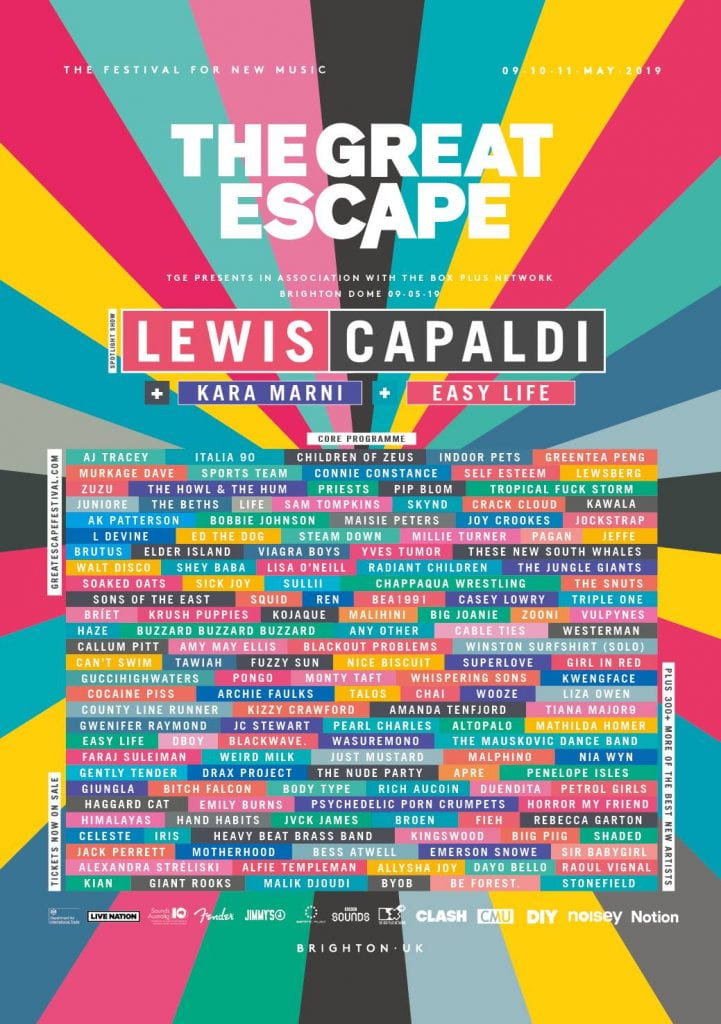
This poster has been chosen as it is all about a music festival. My audience is reading my magazine to discover more about music and so this advert gives them even more information. It is very bright and colourful to attract and please their eyes and includes the very famous and successful pop star; “Lewis Capaldi”. This will intrigue my audience even more as it will be someone they love and listen to.










