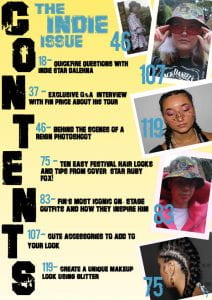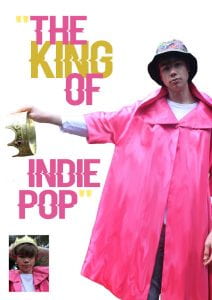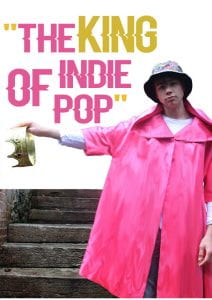What is a contents page?
Magazine content pages indicate page numbers where each part/important feature articles start. The contents usually includes the titles of the pages and a description of its content. Contents pages can also include editor’s letters.
I was really struggling for ideas on how I wanted my contents page to look, so I drew out a draft on paper, which is shown here:
I was going to find a transparent picture of tape, which is what I attempted to draw in the image above, but I couldn’t find one that looked good so I put the images in a white frame instead.
Here is the first draft of my contents page.
How my contents page developed:
This is my first draft of my contents page but I have done so much editing of it I am really happy with the outcome. First I chose the colour for the background of my contents page which was a tough decision due to the amount of different colours i’ve used across my front cover and also my double page spread; but eventually I chose the colour of my masthead. Next I inserted all the images but I didn’t like how they overlapped at first so I put white boxes behind them so they look as though they are in a frame. Because the images took up the whole of the right side of the page, It meant the actual word ‘contents’ had to go downwards which I now really like.
What I am going to change for draft 2:
- Make the contents of each page (black writing) a bit smaller.
- Move small black writing closer together
- Put the age numbers in a box to make them stand out
- Add another page number or two to fill the space
- Change the actual page number of the contents page from 7 to 3.