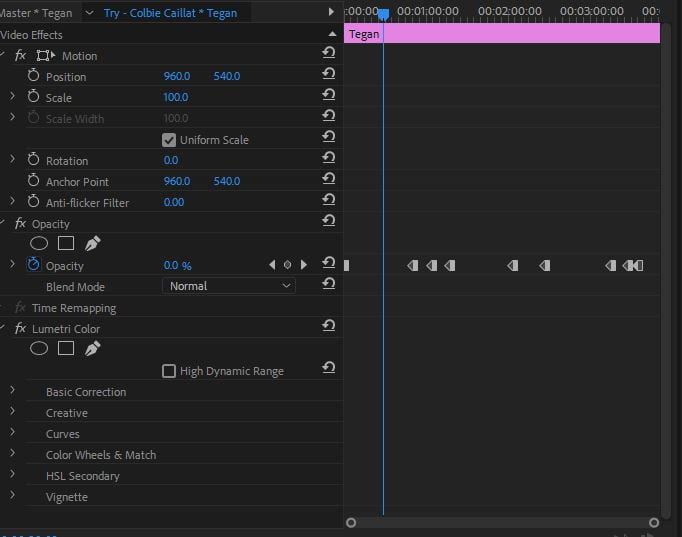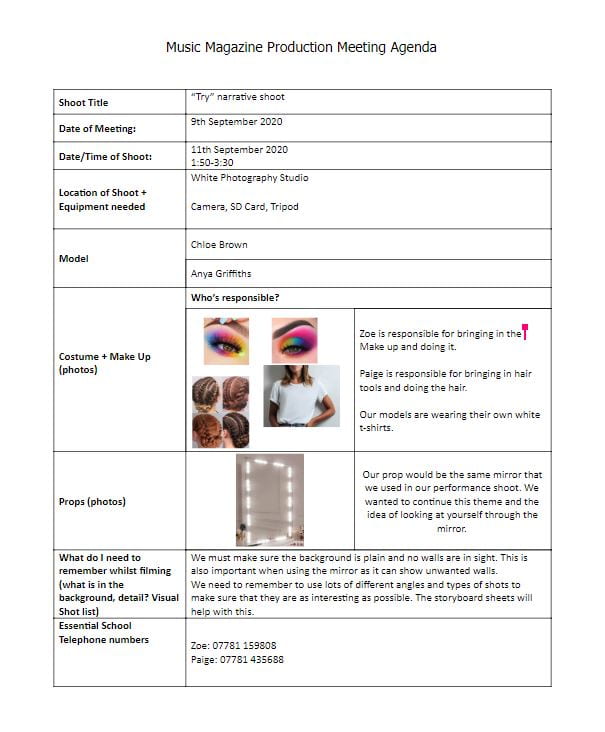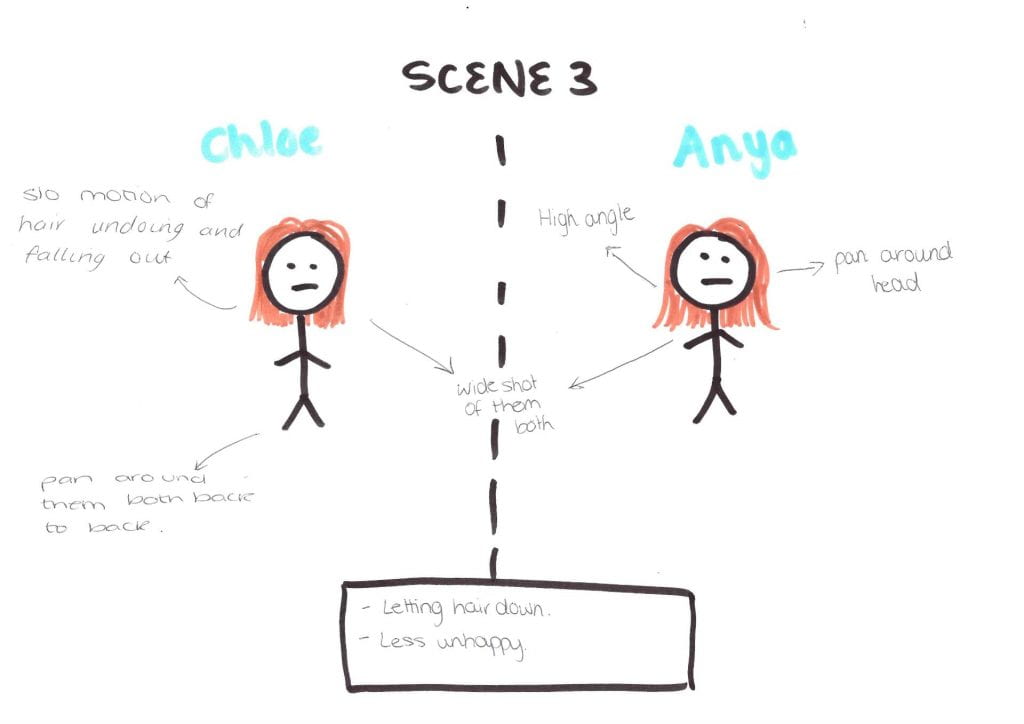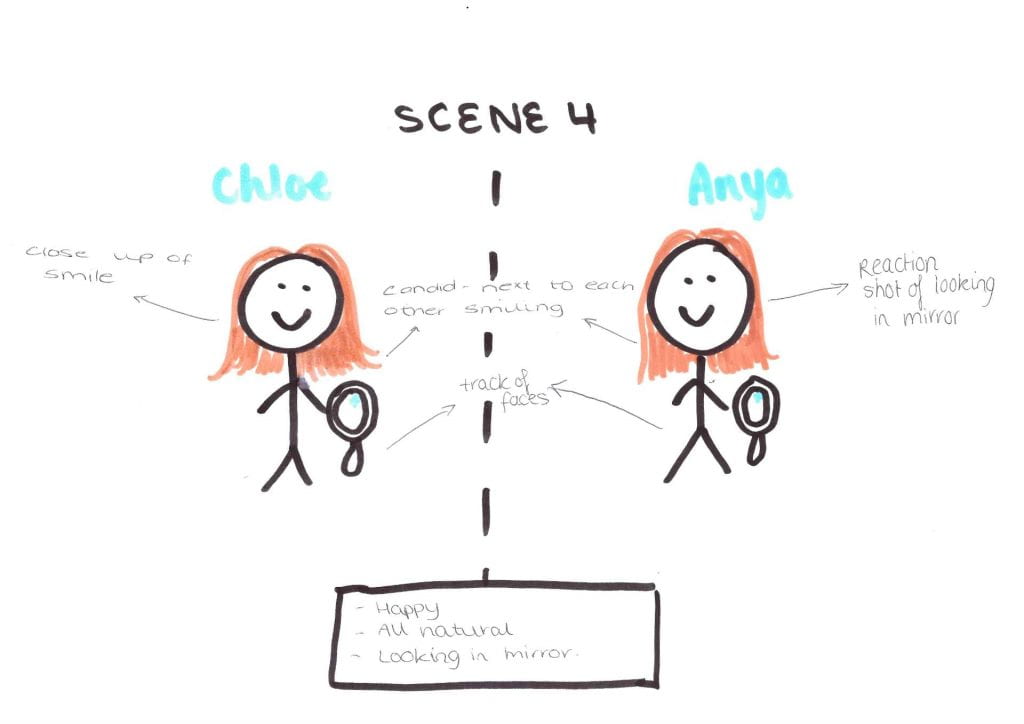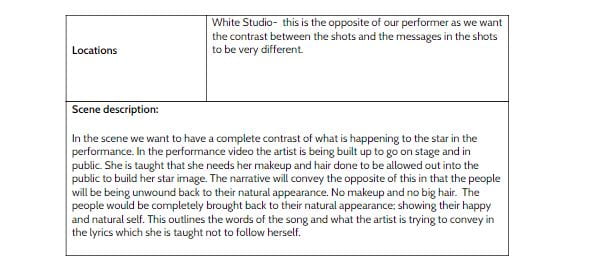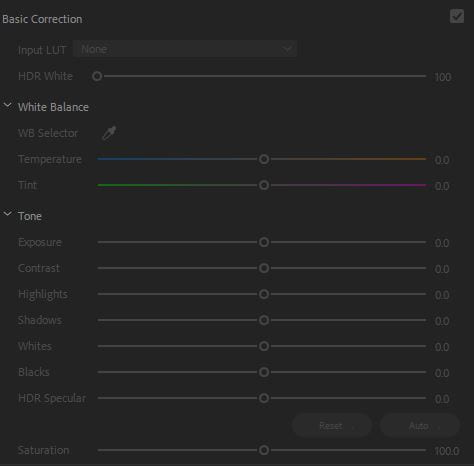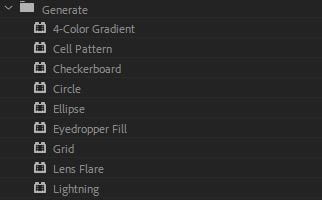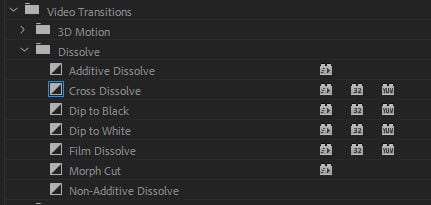I used a variety of different tools and editing methods in Premier Pro to help to impact my editing and final video. Here are some examples of the ones that helped me to convey my star image, Mise En Scene and narrative the most.
BASIC CORRECTION: The first main tool that influenced the editing to our video, was the basic correction. I used this tool in the editing for many different purposes. I used the exposure, contrast, saturation and blacks mostly. These tools helped me to influence the look of the star image in the clip. For example I increased the exposure in the outside shots, this made it brighter and suggested happiness and freedom. But in the studio shots, I increased the blacks and contrast, not only to suggest that she is on stage and performing, but that she is trapped and unhappier due to this darkness that surrounds her.
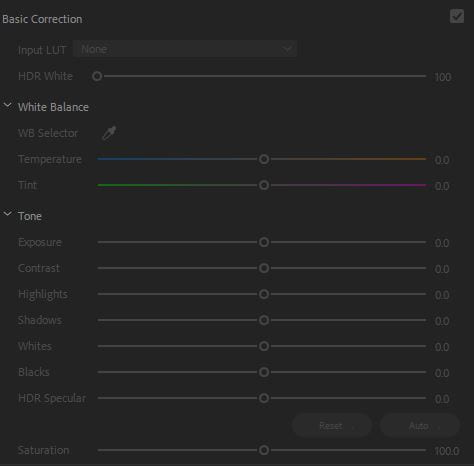
VIDEO FILTERS: I used the filters provided for each different shoot and section of the video. I used a different filter for the outside, in studio performance, and paparazzi sections of the shoot. This was to help reflect the different environments that she is in and how this not only effects her but the way that she performs and the way that she acts. At the start I used a brighter more saturated filter, when this is combined with the motion and more fluid editing, it helps to symbolize her freedom of expression and how she is happier and more comfortable.

VIDEO EFFECTS: Premier Pro also has a selection of effects that can be placed on the video. i experimented with different ones. I used both the lighting effect and the lens flare in this edit of my video. I used the Lighting effect on the mirror shoot, this created the idea that she was on stage performing and that the spot light was on her. This highlights the star image and the expectations on her to be framed. I also used the Lens Flare effect to add onto one of the clips, to further emphasis that she is the star and always in the light with camera’s on her.
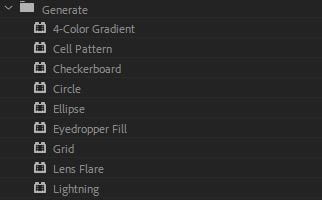
VIDEO TRANSITIONS: I used a variety of transitions to demonstrate the effects of star image, at the beginning of the video I used the Cross Dissolve transition to influence the fluidity, movement and freedom captured in these clips. I used the Dip to White in the paparazzi sections of the shoot to suggest the idea of cameras flashing at her and that the paparazzi are always present. I also used the Dip to Black to suggest the idea of the lights going down and then back up again to suggest how her performances and therefore the impact of the expectations of her on a daily basis. these transitions were useful for me to present the idea of her life and how quickly it goes, but also how little time she has to relax and be herself, this is exaggerated by the fast pace of edit in many sections.
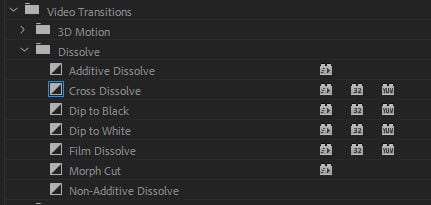
EFFECT CONTROLS: in the effect controls section, I used the Scale, Position and Rotation tools. This enabled me to edit the scale, so zoom in further on some of the shots if they were important, I could also use the position tool to impact where she was in the frame. This enabled me to edit her positioning, which told a different narrative depending on where I placed her. I also used the rotation tool to be able to rotate the shot onto different angles for what worked best, and too give the idea that she was surrounded by cameras or filming from different angles. I used this tool; mostly to suggest how she is always surrounded by the media and cameras and therefore has to present herself in a certain way.

Overall, I used a variety of different effects and transitions in Premier Pro top help to express the narrative of the star image and how that she is expected to be presented in this certain way. They helped to express my narrative in this shoot and exaggerate the ideas of the star image and also Mise En Scene. I think that I can use these effects further as my editing develops to further impact my narrative.