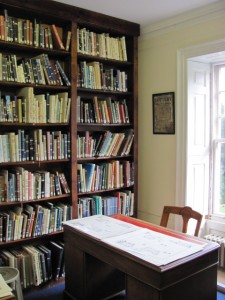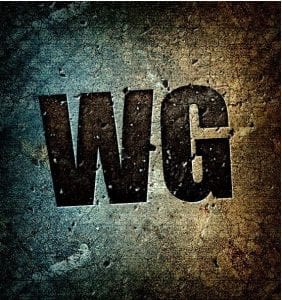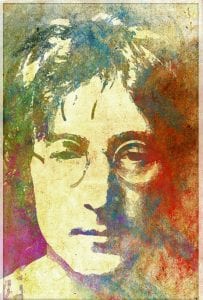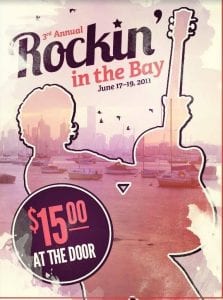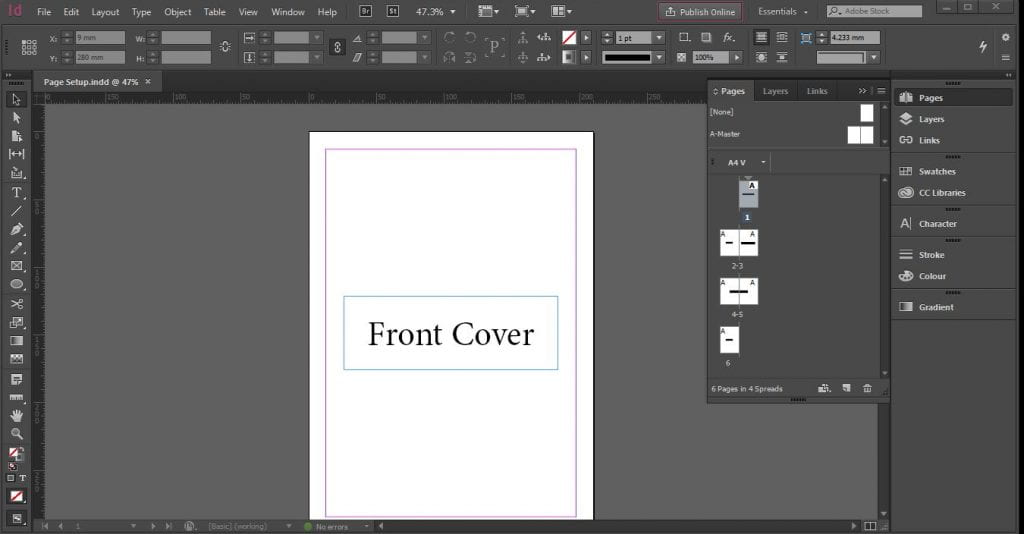These are 3 documents that you must complete and upload the first 2 to your blog:
‘Production Meeting Agenda For 2nd Photo Shoot’
- Risk Assessment – make a copy
- As you will be remotely supervised that day, you will need to consider the risks of being on location and discuss them with your teacher and your model(s) to ensure your own and others’ safety. Print it out and get your teacher to check it through and sign it.
- Production Meeting Agenda – make a copy
- This is vital so that everyone knows what they are expected to bring for the shoot – costumes, make up, props etc.
- You should also complete this shared planning document in discussion with your models and teacher.