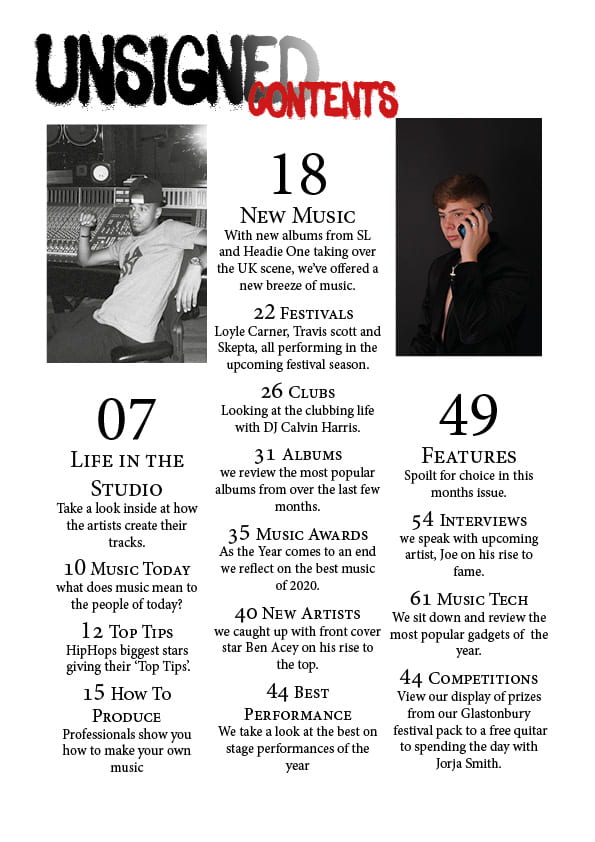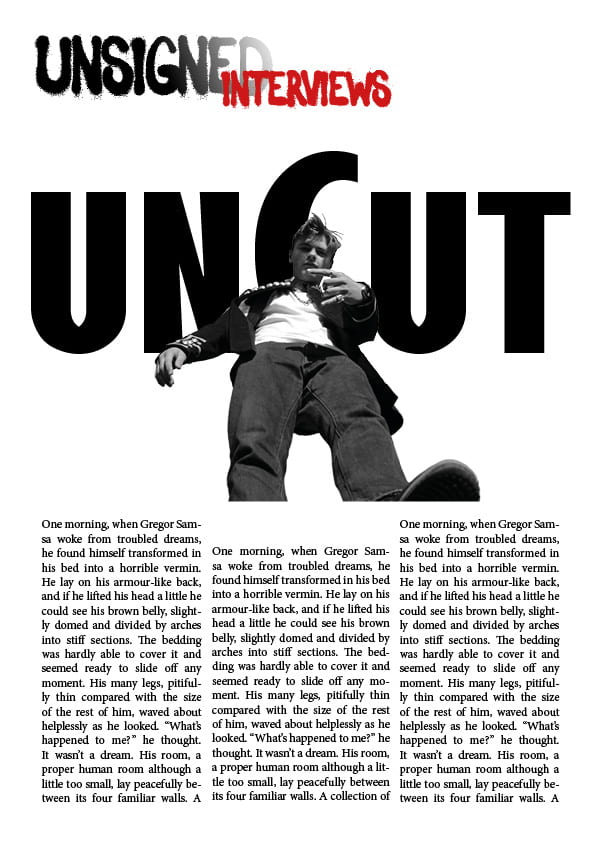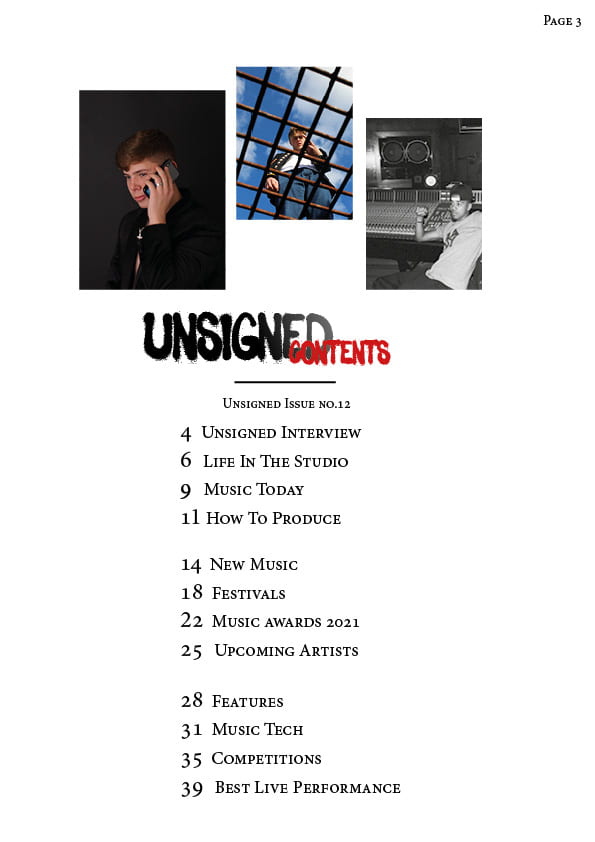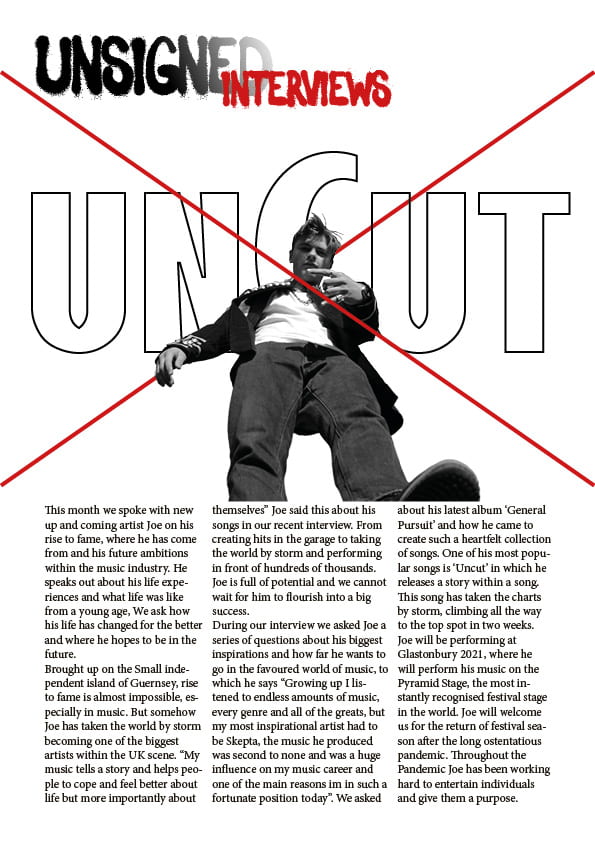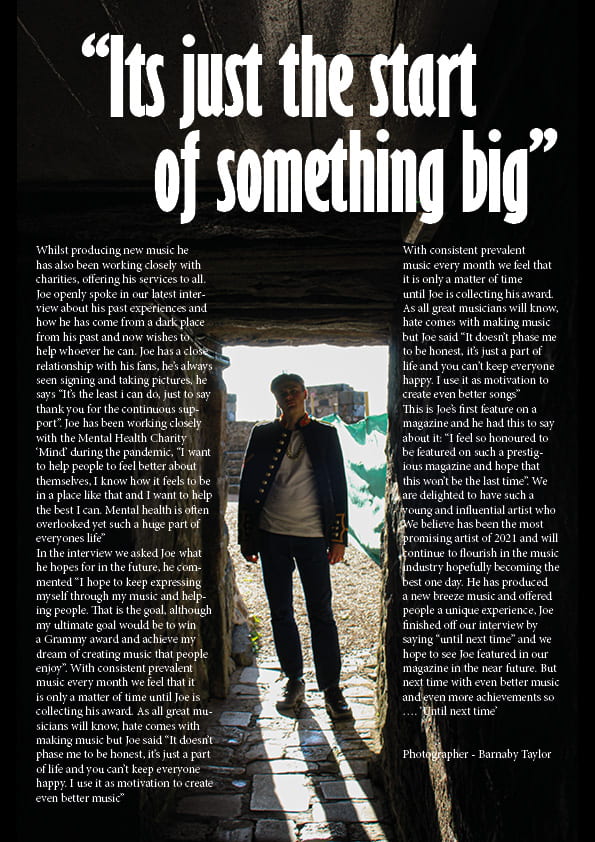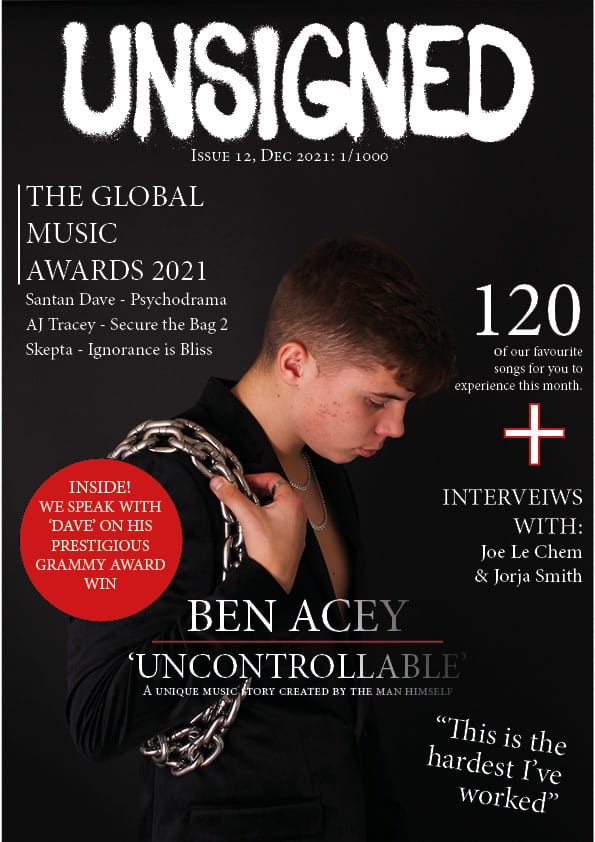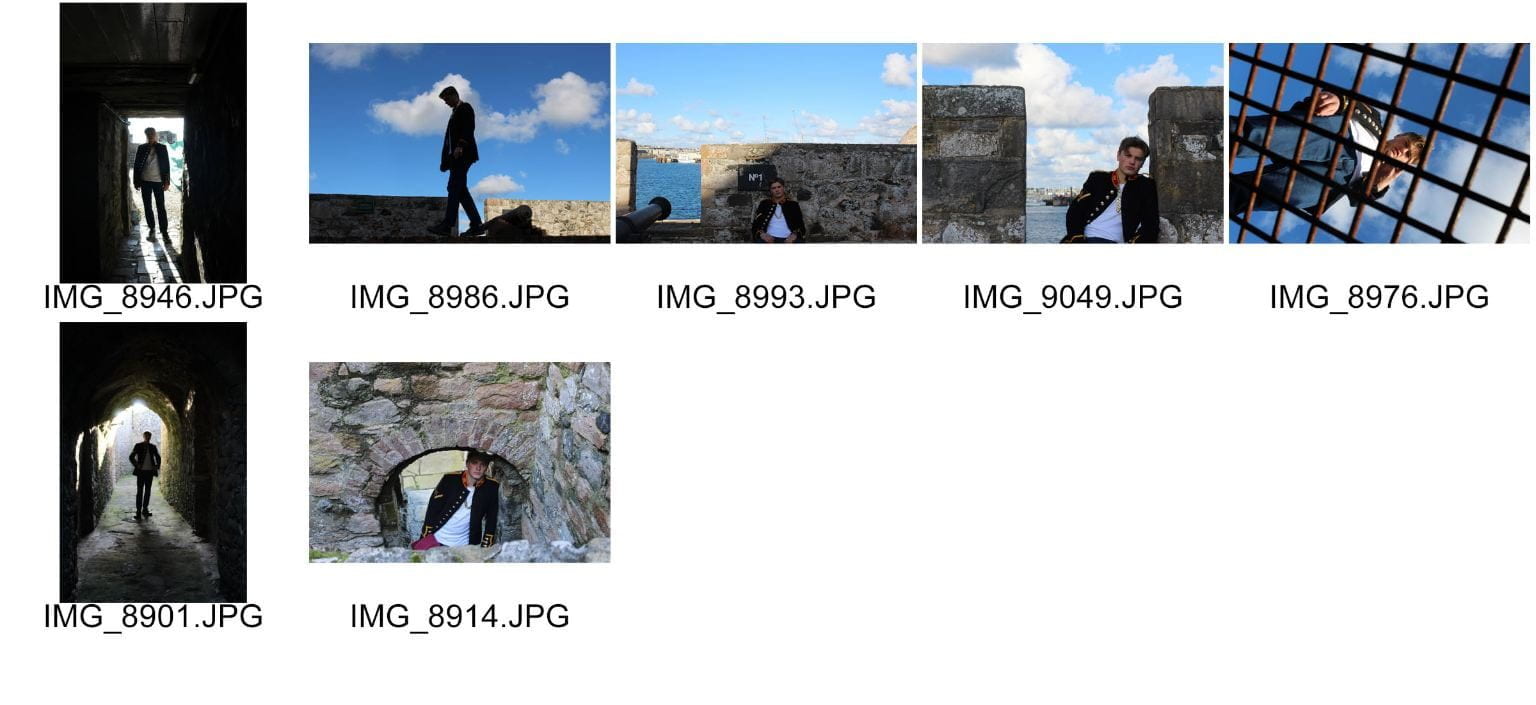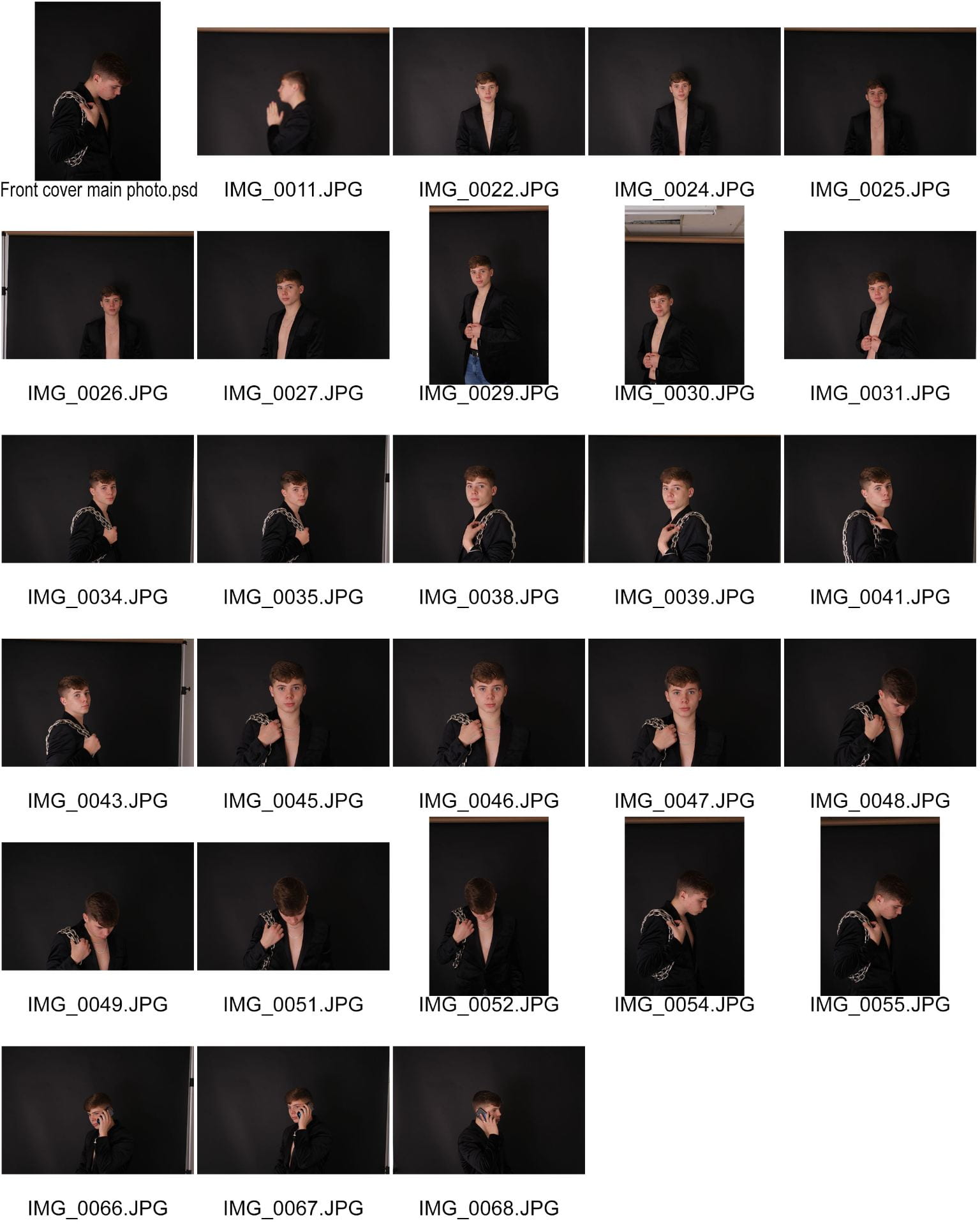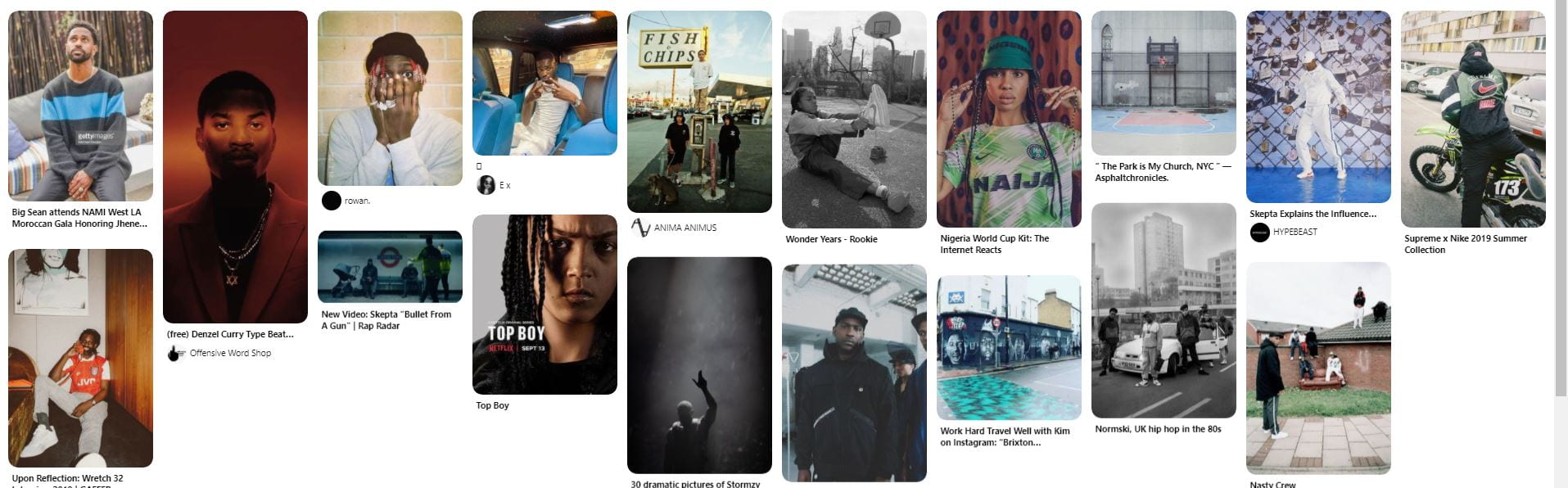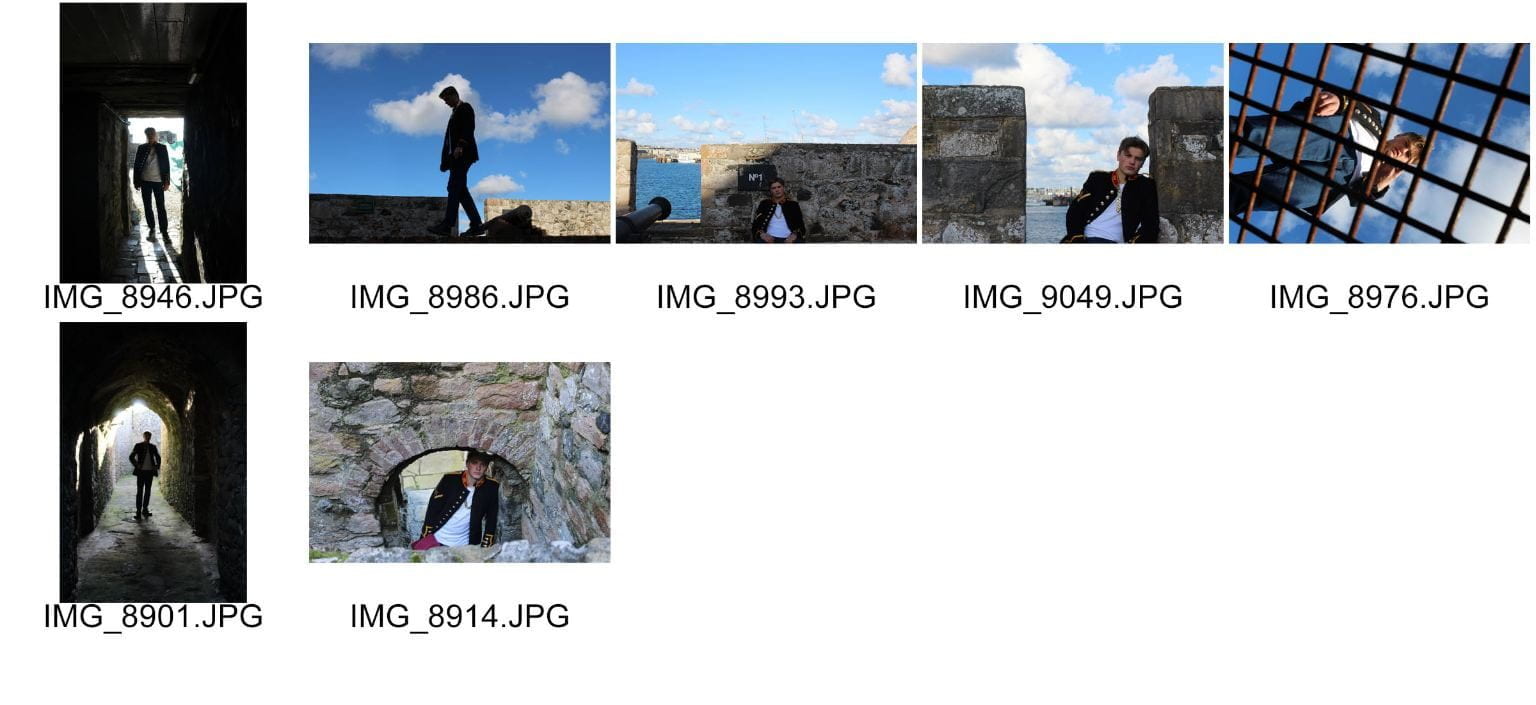
In order to create a popular magazine, pictures are crucial to attract attention and interest readers. These photos were all taken within Castle Cornet, with contrasts of lighting and using the patches of sun to our benefit. Taking close up shots will allow the reader to clearly recognise who the star is, we also took shots that use the surrounding scenery to set a scene. I dressed my model in the appropriate clothes for my genre, with chains, watches and rings to add the effect of success and confidence, the jacket I used id unique but subtle which I hope will attract attention. We used the contrast of the dark tunnels and patches of sunlight to our advantage to create photos that focus on the star with the sun shining on them but the dark grungy feel behind that correlates to my genre of Hip-Hop.
However I felt I could’ve done better, more costumes and accessories that would have allowed me to offer a wider variety of photos that relate to my genre. Brightly coloured clothes would’ve allowed me to attract more attention especially with the dark backdrops. I also think that the use of different camera angles would have given more to play with in terms of my contents page and double page spread. I used high, wide and low angles but felt I could’ve done better and used even more angles.



These are my three favourite pictures, I feel that they will work well on a double page spread as they focus on the star. These photos possess a dominant Mise-En-Scene with a good backdrops and lighting. These photos will represent my genre well, I have a contrast of different pictures with dark, grungy feels but also bright and attractive. Overall I am happy with my shoot as it correlates well with my genre and I have a range of photos that I can use to benefit me with my double page spread and contents page.