Question 4 Piktochart infographic:
Advert #1

I chose this Amazon Alexa advert because it is a great modern speaker mixed with robotic assistant which is very marketable. The Amazon Alexa is great for listening to music on. I know this because I have one at home and as I am part of my own demographic, I feel it will work extremely well as an advert in my magazine.
Considering my audience as youthful 15-25 year-olds this advert will be a fitting addition. It’s slick minimal style and the fact that it’s well finished and not to busy is the exact balance my magazine needed.
Advert #2

This festival has very recently been announced and I am predicting that it will be raved about massively. Marketing this festival poster will prove that this magazine has the right contents. Furthermore, it will directly attract my particular demographic because it has all the big names, it’s new and involves popping and eccentric colours.
Despite this task not being assessed, I still extracted some ‘worth knowing information whilst completing it. This is that magazine producer’s have to consider at length even their chosen adverts for their media. Now knowing such sought-after information, I can go forward confident that I know how to select a conventional advert for whatever media I continue to produce.
FC3:

What’s new, front page edition for draft 3:
CP3:

What’s new, contents page edition for draft 3:
DPS3:

What’s new, double page spread edition for draft 3:
My teacher’s screencastify for all draft 3:
My instructions FP3:
My instructions for CP3:
My instructions for DPS3:
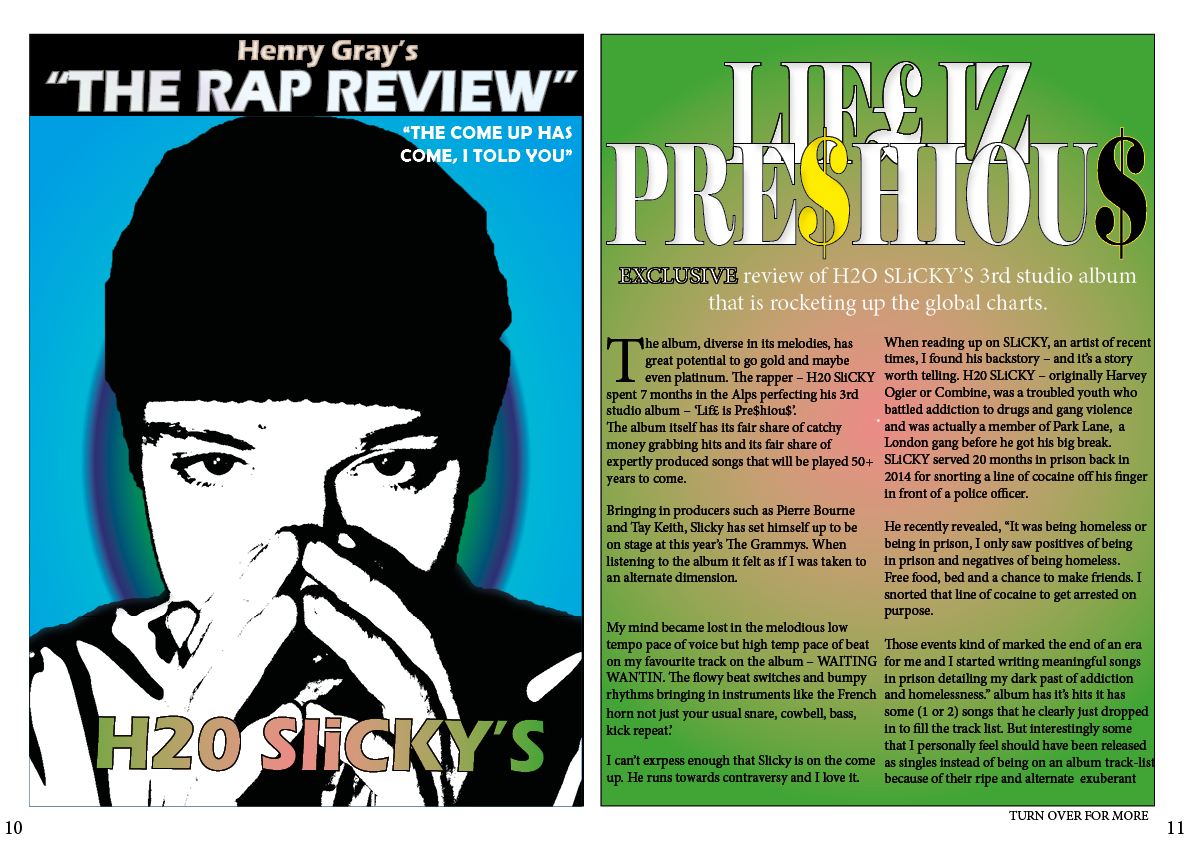
What’s new:
What’s next:

What’s new:
What’s next:
Below is the second draft of the front page of my magazine that I feel is a major improvement. As my skills on the software I am using are advancing so are my drafts.
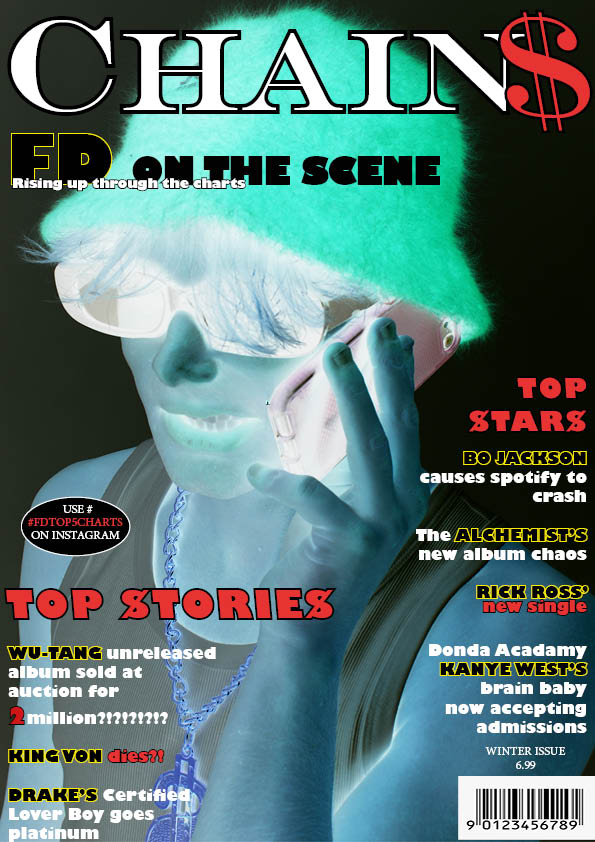
What’s new:
What’s next:
Below is a first draft of my double page spread containing my article for my magazine

Likes:
Dislikes: