This week we had digital designers and other creative industry visitors attend our class and give us feedback on our videos so far and mark out our next step to having a successful high mark music video.
Some of the pointers they gave us were as follows:
- They showed us how to put in keyframes when editing for us to be able to slow down a clip easier and zoom in to edit in a bigger and easier way
- Organisation of our folders and footage for example specsavers showed us that when they do a music video like ours for a company they separate out the storyline (narrative) from the performance. They do this by putting them on different tracks and colour coordinate them in order to have them neat and tidy as well as them being easily establishable.
- How to add more special effects for example having a split screen of each instrument to make the clip we have already used unique and stand out
- Zooming in while adding an effect can be helpful as it means you have variety of shots in a small clip
- They also helped us by showing us different ways we can add our vision of making the animals in our music videos animated which adds a new and improved element to our music video
- Creating masks and mask paths for our animation to make it easier to cut the animals out
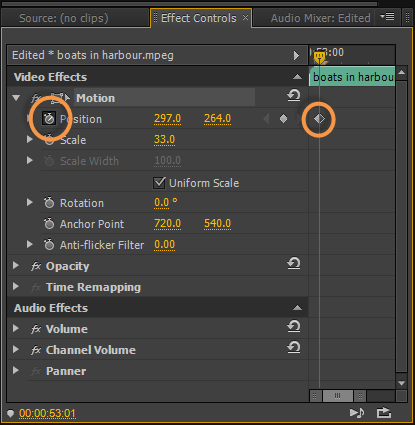
It was very interesting, helpful and definitely rewarding having a new face look at our music video and give us fresh ideas for how we can edit it to the best of our ability. This will help us in our post production stage as we can easily adapt these targets and helpful tips to the next elements of the course.
our targets are to:
- Use some studio shots to have more of a variety in atmosphere and setting
- They also agreed with us that we don’t have enough close up so we may have to either re-film a few closeups of the animals or zoom in and add an effect to give the element of close up but also not have the image blurry.
- Create a more interesting feel to the music video by adding special effects and different transitions